Escalando su sitio web dinámicamente
-
Auto Scaling (AS) ajusta automáticamente los recursos informáticos según los requisitos de servicio y las políticas configuradas.
-
Puede especificar configuraciones y políticas de AS basadas en los requisitos de servicio. Estas configuraciones y políticas evitan el ajuste repetido de recursos para los cambios en el servicio y los picos de demanda, así puede reducir los recursos y la mano de obra necesarios.
-
Supongamos que su sitio web de comercio electrónico se ejecuta en ECS ecs-c9b4 en Huawei Cloud. Planea lanzar una gran promoción a las 00:00 de un día determinado. Para responder al pico de demanda durante la actividad, puede tomar las siguientes medidas.
Paso 1: Crear una configuración de AS
1. Inicie sesión en la consola de gestión.
2. Elija Service List > Computing > Auto Scaling.
3. Haga clic en Create AS Configuration.
4. Configure los parámetros y haga clic en Create Now.

Nota
1. Establezca Use existing ECS en Configuration Template y seleccione ECS ecs-c9b4.
2. Especifique Login Mode. En esta práctica, se selecciona Key pair.
3. El Advanced Settings es opcional. Puede inyectar datos de usuario como texto o archivo
1
Consulta de Auto Scaling

2
Creación de una configuración de AS


Ver la imagen
Paso 2: Crear un grupo de AS
1. En la página Instance Scaling, haga clic en Create AS Group.
2. Configure los parámetros y haga clic en Now.

Nota
1. Seleccione la AZ donde reside el ECS ecs-c9b4 para AZ.
2. Establezca Min. Instances y Expected Instances en 0 y Max. Instances en 10.
3. Seleccione la configuración de AS para la que creó AS Configuration.
4. Seleccione la VPC en la que reside el ECS ecs-c9b4 para VPC.
5. Seleccione Elastic load balancer para Load Balancing. El tráfico de acceso se distribuirá automáticamente a todos los ECS disponibles en el grupo de AS.
6. Seleccione ECS health check para Health Check Method.
1
Creación de un grupo de AS (1)

2
Creación de un grupo de AS (2)


Ver la imagen
Paso 3: Agregar una política de AS
1. En la página AS Groups, encuentre el grupo de AS creado y haga clic en View AS Policy.
2. Haga clic en Add AS Policy para agregar una política de AS para el grupo de AS.

Nota
También puede hacer clic en el nombre del grupo de AS, haga clic en la ficha AS Policies y, a continuación, haga clic en Add AS Policy.
1
Consulta de la política de AS

2
Adición de una política de AS
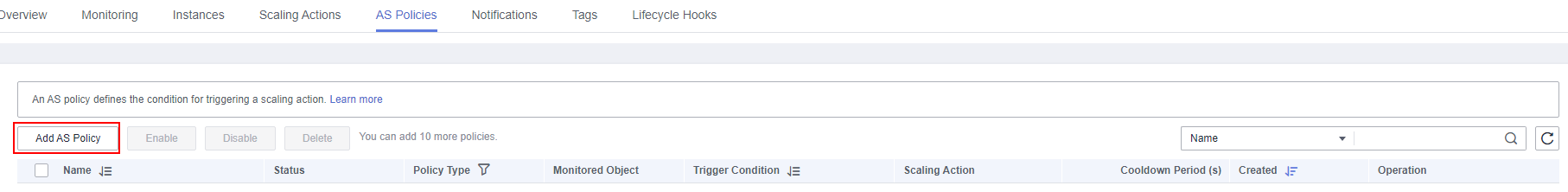

Ver la imagen
Paso 4: Configurar los parámetros de la política de AS
1. Seleccione Alarm para Policy Type.
2. Establezca Trigger Condition en CPU Usage Max. > 90%.
3. Establezca Scaling Action en Add 2 instances.
4. Conserve el valor predeterminado de Cooldown Period.
5. Haga clic en OK.
1
Configuración de parámetros de la política de AS


Ver la imagen
Paso 5: Agregar instancias manualmente
1. Haga clic en el nombre del grupo de AS de destino y haga clic en la ficha Instances.
2. Haga clic en Add, seleccione las instancias que se agregarán y haga clic en OK.

Nota
Puede agregar instancias a un grupo de AS solo si el grupo de AS está habilitado y no tiene ninguna acción de ajuste en curso, y el número de instancias es menor que el número máximo de instancias.
1
Adición manual de instancias a un grupo de AS


Ver la imagen
Paso 6: Consultar los datos de monitoreo
Consultar los datos de monitoreo del grupo de AS. La figura de la derecha sugiere que:
1. El grupo de AS no contiene ninguna instancia después de haber sido creado. Después de cambiar Expected Instances a 2, se desactivó una acción de ajuste y se agregaron dos ECS al grupo de AS.
2. El uso de la CPU se mantiene estable.
El sistema monitorea el uso de la CPU en tiempo real y realiza las acciones de ajuste basadas en los datos de monitoreo y la política configurada para cumplir con los requisitos de servicio y reducir los costos.
1
Consulta de datos de monitoreo


Ver la imagen






