Features
HSS comes in basic, professional, enterprise, premium, web tamper protection, and container editions. It provides the following functions: Dashboard, Asset Overview, Server Management, Container Management, Server Fingerprints, Container Assets, Vulnerability Management, Baseline Check, Container Image Security, Cluster Environment Security, Application Protection, Web Tamper Protection, Ransomware Protection, File Integrity Management, Virus Scanning, Dynamic Port Honeypot, Container Firewall, Application Process Control, Container Cluster Protection, Server Alarms, Container Alarms, Whitelist Management, Policy Management, Handling History, Security Reports, Container Audit, Installation and Configuration on Servers. The functions supported by each edition are different. You can select a proper edition based on your service requirements.
- To protect test servers or individual users' servers, use the basic edition. It can protect any number of servers, but only part of the security scan capabilities are available. This edition does not provide protection capabilities.
- If you have advanced protection requirements, you are advised to use the premium edition.
- For servers that need to protect websites and key systems from tampering, the WTP edition is recommended.
- For containers that need to enhance image security and container runtime security, the container edition is recommended.
- If your servers store important data assets, have high security risks, use publicly available EIPs, or there are databases running on your servers, you are advised to use the premium or Web Tamper Protection edition.
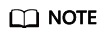
- The enterprise edition is no longer sold. You are advised to purchase the premium edition to protect your server.
- You are advised to deploy HSS on all your servers so that if a virus infects one of them, it will not be able to spread to others and damage your entire network.
- After you purchase a protection quota, you can upgrade or switch its edition. For details, see Upgrading Protection Quotas and Switching the HSS Quota Edition.
- The meanings of the symbols in the table are as follows:
- √: supported
- ×: not supported
Dashboard
Dashboard displays the overall security score and protection configuration of assets on the cloud, helping you learn about asset security status.
|
Function |
Description |
Basic Edition |
Professional Edition |
Enterprise Edition |
Premium Edition |
WTP Edition |
Container Edition |
|---|---|---|---|---|---|---|---|
|
Dashboard |
You can check the security score, risks, and protection overview of all your assets in real time, including servers and containers. |
√ |
√ |
√ |
√ |
√ |
√ |
Assets
Asset management displays the asset status and their statistics.
|
Function |
Description |
Basic Edition |
Professional Edition |
Enterprise Edition |
Premium Edition |
WTP Edition |
Container Edition |
|---|---|---|---|---|---|---|---|
|
Assets |
Collect statistics on asset status and usage of all servers, including the agent status, protection status, quota status, and asset fingerprint. |
√ |
√ |
√ |
√ |
√ |
√ |
Servers & Quota
Server management allows you to view and manage servers.
|
Function |
Description |
Basic Edition |
Professional Edition |
Enterprise Edition |
Premium Edition |
WTP Edition |
Container Edition |
|---|---|---|---|---|---|---|---|
|
Servers & Quota |
Manage all server assets, including their protection statuses, quotas, and policies. You can install agents on all the Linux servers in batches. |
√ |
√ |
√ |
√ |
√ |
√ |
Containers & Quota
Container management allows you to view and manage servers in the dimension of the containers deployed on them, and to manage the security risks of container instances.
|
Function |
Description |
Basic Edition |
Professional Edition |
Enterprise Edition |
Premium Edition |
WTP Edition |
Container Edition |
|---|---|---|---|---|---|---|---|
|
Container node management |
Manage all container nodes. You can enable or disable protection for container nodes and deploy protection policies. |
√ |
√ |
√ |
√ |
√ |
√ |
|
Container |
Check container instance information and isolate or stop insecure container instances. |
× |
× |
× |
× |
× |
√ |
Server Fingerprints
Server fingerprints can collect asset information about ports, processes, web applications, web services, web frameworks, and auto-started items on servers. Users can use the server fingerprint function to centrally check asset information on servers and detect unsafe assets in a timely manner.
|
Check Item |
Description |
Basic Edition |
Professional Edition |
Enterprise Edition |
Premium Edition |
WTP Edition |
Container Edition |
|---|---|---|---|---|---|---|---|
|
Accounts |
Check and manage accounts in the current system all in one place. Supported OSs: Linux and Windows. Scan time: automatic scan every hour. |
× |
× |
√ |
√ |
√ |
√ |
|
Open ports |
Check open ports all in one place and identify high-risk and unknown ports. Supported OSs: Linux and Windows. Scan time: automatic scan every 30s. |
× |
× |
√ |
√ |
√ |
√ |
|
Processes |
Check running applications all in one place and identify malicious applications. Supported OSs: Linux and Windows. Scan time: automatic scan every hour. |
× |
× |
√ |
√ |
√ |
√ |
|
Software |
Check and manage server software all in one place and identify insecure versions. Supported OSs: Linux and Windows. Scan time: automatic scan every day. |
× |
× |
√ |
√ |
√ |
√ |
|
Auto-started items |
Check auto-started items and collect statistics on their changes in a timely manner. Supported OSs: Linux and Windows. Scan time: automatic scan every hour. |
× |
× |
√ |
√ |
√ |
√ |
|
Web applications |
You can check details about software used for web content push and release, including versions, paths, configuration files, and associated processes of all software. The following types of web applications support data collection:
Supported OSs: Linux and Windows. Scan time: once a week (04:10 a.m. every Monday). |
× |
× |
√ |
√ |
√ |
√ |
|
Web services |
Check details about the software used for web content access, including versions, paths, configuration files, and associated processes of all software. The following types of web services support data collection:
Supported OSs: Linux, Windows Scan time: once a week (04:10 a.m. every Monday). |
× |
× |
√ |
√ |
√ |
√ |
|
Web frameworks |
Check statistics about frameworks used for web content presentation, including their versions, paths, and associated processes. The following types of web frameworks based on Linux support data collection:
Supported OSs: Linux. Scan time: once a week (04:10 a.m. every Monday). |
× |
× |
√ |
√ |
√ |
√ |
|
Websites |
Check statistics about web directories and sites that can be accessed from the Internet. You can view the directories and permissions, access paths, external ports, and key processes of websites. Information about the following websites can be collected: Linux-based Apache, Nginx, and Tomcat. Supported OSs: Linux. Scan time: once a week (04:10 a.m. every Monday). |
× |
× |
√ |
√ |
√ |
√ |
|
Middleware |
Check information about servers, versions, paths, and processes associated with middleware. Supported OSs: Linux and Windows. Scan time: once a week (04:10 a.m. every Monday). |
× |
× |
√ |
√ |
√ |
√ |
|
Databases |
You can check details about the software that provides data storage, including versions, paths, configuration files, and associated processes of all software. Information about the following types of databases can be collected:
Supported OSs: Linux and Windows (MySQL only). Scan time: once a week (04:10 a.m. every Monday). |
× |
× |
√ |
√ |
√ |
√ |
|
Kernel modules |
Check information about all the program module files running in kernels, including associated servers, version numbers, module descriptions, driver file paths, file permissions, and file hashes. Supported OSs: Linux. Scan time: once a week (04:10 a.m. every Monday). |
× |
× |
√ |
√ |
√ |
√ |
Container Assets
The container asset function can collect information about containers, including clusters, nodes, containers, images, and container fingerprints. Container fingerprints are classified into multiple subtypes, including accounts, open ports, processes, software, auto-started items, web applications, web services, web frameworks, websites, middleware, and databases. You can count diverse container assets, and can identify unsafe assets and security risks.
|
Function |
Description |
Basic Edition |
Professional Edition |
Enterprise Edition |
Premium Edition |
WTP Edition |
Container Edition |
|---|---|---|---|---|---|---|---|
|
Clusters |
Check statistics and details about clusters, workloads, services, and pods. Supported OSs: Linux. Scan time: manual scan at any time. |
× |
× |
× |
× |
× |
√ |
|
Nodes |
Check details about cluster nodes and independent nodes. Supported OSs: Linux. Scan time: manual scan at any time. |
× |
× |
× |
× |
× |
√ |
|
Containers |
Check details about container instances. Supported OSs: Linux. Scan time: manual scan at any time. |
× |
× |
× |
× |
× |
√ |
|
Images |
Check information about local images, repository images, and CI/CD images. Supported OSs: Linux. Scan time: manual scan at any time. |
× |
× |
× |
× |
× |
√ |
|
Accounts |
Check and manage container accounts all in one place. Supported OSs: Linux. Scan time: automatic scan every hour. |
× |
× |
× |
× |
× |
√ |
|
Open ports |
Check container open ports all in one place and identify high-risk and unknown ports. Supported OSs: Linux. Scan time: automatic scan every 30s. |
× |
× |
× |
× |
× |
√ |
|
Processes |
Check running applications all in one place and identify malicious applications. Supported OSs: Linux. Scan time: automatic scan every hour. |
× |
× |
× |
× |
× |
√ |
|
Installed software |
Check and manage container software all in one place and identify insecure versions. Supported OSs: Linux. Scan time: automatic scan every day. |
× |
× |
× |
× |
× |
√ |
|
Auto-started items |
Check auto-started items and collect statistics on their changes in a timely manner. Supported OSs: Linux. Scan time: automatic scan every hour. |
× |
× |
× |
× |
× |
√ |
|
Web applications |
Check details about software used for web content push and release, including versions, paths, configuration files, and associated processes of all software. Data can be collected from the following web applications: PHPMailer, PHPMyadmin, DedeCMS, WordPress, ThinkPHP, BigTree, JPress, Jenkins, Zabbix, Discuz!, and ThinkCMF. Supported OSs: Linux. Scan time: once a week (04:10 a.m. every Monday). |
× |
× |
× |
× |
× |
√ |
|
Web services |
Check details about the software used for web content access, including versions, paths, configuration files, and associated processes of all software. Data can be collected from the following web services: Apache, Nginx, Tomcat, WebLogic, WebSphere, JBoss, Wildfly, and Jetty. Supported OSs: Linux. Scan time: once a week (04:10 a.m. every Monday). |
× |
× |
× |
× |
× |
√ |
|
Web frameworks |
Check information about frameworks used for web content display, including their versions, paths, and associated processes. The following types of web frameworks support data collection:
Supported OSs: Linux. Scan time: once a week (04:10 a.m. every Monday). |
× |
× |
× |
× |
× |
√ |
|
Websites |
Check information about web directories and sites that can be accessed from the Internet. You can view the directories and permissions, access paths, external ports, and key processes of websites. The following websites support data collection: Apache, Nginx, and Tomcat. Supported OSs: Linux. Scan time: once a week (04:10 a.m. every Monday). |
× |
× |
× |
× |
× |
√ |
|
Middleware |
Check information about servers, versions, paths, and processes associated with middleware. Supported OSs: Linux. Scan time: once a week (04:10 a.m. every Monday). |
× |
× |
× |
× |
× |
√ |
|
Databases |
Check details about the software that provides data storage, including versions, paths, configuration files, and associated processes of all software. Data can be collected from the following types of databases: MySQL, Redis, Oracle, MongoDB, Memcache, PostgreSQL, HBase, DB2, Sybase, Dameng database management system, and KingbaseES database management system. Supported OSs: Linux. Scan time: once a week (04:10 a.m. every Monday). |
× |
× |
× |
× |
× |
√ |
Vulnerability Management
Vulnerability management detects Linux software vulnerabilities, Windows system vulnerabilities, Web-CMS vulnerabilities, application vulnerabilities and emergency vulnerabilities, helping users identify potential risks.
|
Function |
Description |
Basic Edition |
Professional Edition |
Enterprise Edition |
Premium Edition |
WTP Edition |
Container Edition |
|---|---|---|---|---|---|---|---|
|
Linux vulnerability detection |
Based on the vulnerability database, check and handle vulnerabilities in the software (such as kernel, OpenSSL, vim, glibc) you obtained from official Linux sources and have not compiled. Supported OSs: Linux. Scan time: automatic scan (every day by default), scheduled scan (once a week by default, not supported in the basic edition), and manual scan at any time (not supported in the basic edition). |
√ |
√ |
√ |
√ |
√ |
√ |
|
Windows vulnerability detection |
Detect vulnerabilities in Windows OS based on the official patch releases of Microsoft. Supported OSs: Windows. Scan time: automatic scan (every day by default), scheduled scan (once a week by default, not supported in the basic edition), and manual scan at any time (not supported in the basic edition). |
√ |
√ |
√ |
√ |
√ |
× |
|
Web-CMS vulnerability detection |
Scan for Web-CMS vulnerabilities in web directories and files. Supported OSs: Linux and Windows. Scan time: automatic scan (every day by default), scheduled scan (once a week by default), and manual scan at any time. |
× |
√ |
√ |
√ |
√ |
√ |
|
Application vulnerability detection |
Detect vulnerabilities in JAR packages, ELF files, and other files of open source software, such as Log4j and spring-core. Supported OSs: Linux and Windows. Scan time: automatic scan (every Monday by default), scheduled scan (once a week by default), and manual scan at any time. |
× |
× |
√ |
√ |
√ |
√ |
|
Emergency vulnerability detection |
Checks whether the software and any dependencies running on the server have vulnerabilities through version comparison and POC verification. Reports risky vulnerabilities to the console and provides vulnerability alarms for you. Supported OSs: Linux and Windows. Scan time: scheduled scan (which needs to be manually enabled) and manual scan at any time. |
× |
√ |
√ |
√ |
√ |
√ |
Baseline Inspection
Baseline inspection can scan risky configurations, weak passwords, and password complexity policies of server systems and key software. The supported detection baselines include security practices. You can customize sub-baseline items and fix vulnerability risks.
|
Function |
Description |
Basic Edition |
Professional Edition |
Enterprise Edition |
Premium Edition |
WTP Edition |
Container Edition |
|---|---|---|---|---|---|---|---|
|
Password complexity policies |
Check password complexity policies and modify them based on suggestions provided by HSS to improve password security. Supported OSs: Linux. Scan time: automatic scan in the early morning every day and manual scan at any time. |
√ |
√ |
√ |
√ |
√ |
√ |
|
Common weak passwords |
Change weak passwords to stronger ones based on HSS scan results and suggestions. Supported OSs: Linux and Windows. Scan time: automatic scan in the early morning every day and manual scan at any time. |
√ |
√ |
√ |
√ |
√ |
√ |
|
Baseline check |
Check the unsafe Tomcat, Nginx, and SSH login configurations found by HSS. Supported OSs: Linux and Windows. Scan time: automatic scan in the early morning every day and manual scan at any time. |
× |
× |
√ |
√ |
√ |
√ |
Container Image Security
Container image security scans CI/CD images, repository images, and local images for vulnerabilities, malicious files, and unsafe settings; and provides rectification suggestions, ensuring image security throughout the lifecycle, including development, deployment, and running.
|
Function |
Description |
Basic Edition |
Professional Edition |
Enterprise Edition |
Premium Edition |
WTP Edition |
Container Edition |
Pay-per-use Container Image Scan |
|---|---|---|---|---|---|---|---|---|
|
CI/CD image security scan |
Image security scans can be integrated into the CI/CD build pipeline of the Jenkins Pipeline project. It can implement security scan in the image build phase; identify 10+ risks, including system vulnerabilities, application vulnerabilities, abnormal system configurations, malicious files, and sensitive files in images; and shift security left to the DevOps phase, helping you eliminate security risks as early as possible and preventing unsafe images from being deployed in the production environment. Supported OSs: Linux. Scan time: An image scan is triggered when a project is built. |
× |
× |
× |
× |
× |
× |
√ |
|
Repository image security scan |
Image scans check for image risks, including system vulnerabilities, application vulnerabilities, malicious files, unsafe settings, weak passwords, sensitive information, unsafe image-building instructions, and software compliance; and provide suggestions to help you reduce risks. Supported OSs: Linux. Scan time: manual scans and scheduled scans (manual configuration required) |
× |
× |
× |
× |
× |
× |
√ |
|
Local image security scan |
Image scans check for system vulnerabilities, application vulnerabilities, common weak passwords, and software information risks in images; and provide suggestions to help you reduce risks. Supported OSs: Linux. Scan time: manual scan at any time. |
× |
× |
× |
× |
× |
√ |
× |
Cluster Environment Security
Cluster environment security scans the resources on the cluster management plane and data plane; identifies infrastructure as code (IaC) risks, vulnerabilities, unsafe settings, sensitive information, and permissions management issues; and provides solutions, helping you build a comprehensive cluster security system.
|
Check Item |
Description |
Basic Edition |
Professional Edition |
Enterprise Edition |
Premium Edition |
WTP Edition |
Container Edition |
|---|---|---|---|---|---|---|---|
|
System vulnerabilities |
Vulnerabilities at the OS layer of the core components in the control plane, data plane, and image repositories of Kubernetes clusters. Supported OSs: Linux. Scan time: manual scan at any time. |
× |
× |
× |
× |
× |
√ |
|
Application vulnerabilities |
Application software vulnerabilities in the core components of the Kubernetes cluster control plane, data plane, and image repositories. Supported OSs: Linux. Scan time: manual scan at any time. |
× |
× |
× |
× |
× |
√ |
|
Emergency vulnerabilities |
High-risk security vulnerabilities, such as 0-day vulnerabilities, in containers, container runtime components, and dependency packages. Supported OSs: Linux. Scan time: manual scan at any time. |
× |
× |
× |
× |
× |
√ |
|
Unsafe settings |
Whether Kubernetes cluster settings, workloads, network policies, and RBAC permissions comply with security best practices. Supported OSs: Linux. Scan time: manual scan at any time. |
× |
× |
× |
× |
× |
√ |
|
Security and compliance |
Whether Kubernetes cluster settings, workloads, network policies, and RBAC permissions comply with industry standards and regulations. Supported OSs: Linux. Scan time: manual scan at any time. |
× |
× |
× |
× |
× |
√ |
|
IaC risks |
Risks in infrastructure as code (IaC). Supported OSs: Linux. Scan time: manual scan at any time. |
× |
× |
× |
× |
× |
√ |
Application Protection
Application protection provides security defense for running applications. You simply need to add probes to applications, without having to modify application files.
|
Function |
Description |
Basic Edition |
Professional Edition |
Enterprise Edition |
Premium Edition |
WTP Edition |
Container Edition |
|---|---|---|---|---|---|---|---|
|
SQL injection |
Detect and defend against SQL injection attacks, and check web applications for related vulnerabilities. Supported OSs: Linux and Windows Scan time: real-time detection. |
× |
× |
× |
√ |
√ |
√ |
|
OS command injection |
Detect and defend against remote OS command injection attacks and check web applications for related vulnerabilities. Supported OSs: Linux and Windows Scan time: real-time detection. |
× |
× |
× |
√ |
√ |
√ |
|
XSS |
Detect and defend against stored cross-site scripting (XSS) injection attacks. Supported OSs: Linux and Windows Scan time: real-time detection. |
× |
× |
× |
√ |
√ |
√ |
|
Log4j RCE vulnerability |
Detect and defend against remote code execution and intercept attacks. Supported OSs: Linux and Windows Scan time: real-time detection. |
× |
× |
× |
√ |
√ |
√ |
|
Web shell upload |
Detect and defend against attacks that upload dangerous files, change file names, or change file name extension types; and check web applications for related vulnerabilities. Supported OSs: Linux and Windows Scan time: real-time detection. |
× |
× |
× |
√ |
√ |
√ |
|
Memory injection |
Detect and defend against memory injection attacks. Supported OSs: Linux and Windows. Scan time: real-time detection. |
× |
× |
× |
√ |
√ |
√ |
|
XXE |
Detect and defend against XML External Entity Injection (XXE) attacks, and check web applications for related vulnerabilities. Supported OSs: Linux and Windows Scan time: real-time detection. |
× |
× |
× |
√ |
√ |
√ |
|
Deserialization input |
Detect deserialization attacks that exploit unsafe classes. Supported OSs: Linux and Windows Scan time: real-time detection. |
× |
× |
× |
√ |
√ |
√ |
|
File directory traversal |
Check whether sensitive directories or files are accessed. Supported OSs: Linux and Windows Scan time: real-time detection. |
× |
× |
× |
√ |
√ |
√ |
|
Struts2 OGNL |
Detect OGNL code execution. Supported OSs: Linux and Windows Scan time: real-time detection. |
× |
× |
× |
√ |
√ |
√ |
|
Command execution using JSP |
Detect command execution using JSP. Supported OSs: Linux and Windows Scan time: real-time detection. |
× |
× |
× |
√ |
√ |
√ |
|
File deletion using JSP |
Detect file deletion using JSP. Supported OSs: Linux and Windows Scan time: real-time detection. |
× |
× |
× |
√ |
√ |
√ |
|
Database connection exception |
Detect authentication and communication exceptions thrown by database connections. Supported OSs: Linux and Windows Scan time: real-time detection. |
× |
× |
× |
√ |
√ |
√ |
|
0-day vulnerability |
Check whether the stack hash of a command is in the whitelist of the web application. Supported OSs: Linux and Windows Scan time: real-time detection. |
× |
× |
× |
√ |
√ |
√ |
|
SecurityManager permission exception |
Detect exceptions thrown by SecurityManager. Supported OSs: Linux and Windows Scan time: real-time detection. |
× |
× |
× |
√ |
√ |
√ |
|
JNDI injection |
Detect and defend against JNDI injection attacks, and check web applications for related vulnerabilities. Supported OSs: Linux and Windows Scan time: real-time detection. |
× |
× |
× |
√ |
√ |
√ |
|
Expression injection |
Detect and defend against expression injection attacks, and check web applications for related vulnerabilities. Supported OSs: Linux and Windows Scan time: real-time detection. |
× |
× |
× |
√ |
√ |
√ |
Web Tamper Protection (WTP)
WTP can detect and prevent tampering of files in specified directories, including web pages, documents, and images, and quickly restore them using valid backup files.
|
Function |
Description |
Basic Edition |
Professional Edition |
Enterprise Edition |
Premium Edition |
WTP Edition |
Container Edition |
|---|---|---|---|---|---|---|---|
|
Static WTP |
Protect the static web page files on website servers from being tampered with. Supported OSs: Linux and Windows. Scan time: real-time detection. |
× |
× |
× |
× |
√ |
× |
|
Dynamic WTP |
Provide dynamic web tamper protection for Tomcat. Protect the dynamic web pages in website databases from being tampered with. Supported OSs: Linux. Scan time: real-time detection. |
× |
× |
× |
× |
√ |
× |
Ransomware Prevention
Ransomware prevention supports user-defined ransomware prevention policies, using static and dynamic honeypots to identify attacks launched by known and unknown ransomware.
|
Function |
Description |
Basic Edition |
Professional Edition |
Enterprise Edition |
Premium Edition |
WTP Edition |
Container Edition |
|---|---|---|---|---|---|---|---|
|
Ransomware prevention |
Help you identify some unknown ransomware attacks by using static and dynamic honeypot files. Supported OSs: Linux and Windows. Scan time: real-time detection. |
× |
× |
× |
√ |
√ |
√ |
Application Process Control
Application process control can detect malicious processes and generate alarms.
|
Function |
Description |
Basic Edition |
Professional Edition |
Enterprise Edition |
Premium Edition |
WTP Edition |
Container Edition |
|---|---|---|---|---|---|---|---|
|
Application Process Control |
Learn the characteristics of application processes on servers and manage their running. Suspicious and trusted processes are allowed to run, and alarms are generated for malicious processes. Supported OSs: Linux and Windows. Scan time: real-time detection. |
× |
× |
× |
√ |
√ |
√ |
Checking File Integrity
File integrity management detects and records changes on critical files.
|
Function |
Description |
Basic Edition |
Professional Edition |
Enterprise Edition |
Premium Edition |
WTP Edition |
Container Edition |
|---|---|---|---|---|---|---|---|
|
File integrity monitoring |
Check the critical files or directories of servers to detect the changes that may be exploited by attacks in a timely manner. Supported OSs: Linux Scan time: real-time detection. |
× |
√ |
√ |
√ |
√ |
√ |
Virus Scan
Virus scan can detect virus files on the server, helping users eliminate potential malicious threats.
|
Function |
Description |
Basic Edition |
Professional Edition |
Enterprise Edition |
Premium Edition |
WTP Edition |
Container Edition |
|---|---|---|---|---|---|---|---|
|
Virus scan |
The function uses the virus detection engine to scan virus files on the server. The scanned file types include executable files, compressed files, script files, documents, images, and audio and video files. Users can perform quick scan and full-disk scan on the server as required. Customize scan tasks and handle detected virus files in a timely manner to enhance the virus defense capability of the service system. Supported OSs: Linux and Windows. Scan time: manual scan at any time. |
× |
√ (Only quick scan is supported.) |
√ |
√ |
√ |
√ |
Dynamic Port Honeypot
The dynamic port honeypot function uses real ports as honeypot ports to induce attackers to access the intranet. In the horizontal penetration scenario, the function can effectively detect attackers' scanning and identify faulty servers.
|
Function |
Description |
Basic Edition |
Professional Edition |
Enterprise Edition |
Premium Edition |
WTP Edition |
Container Edition |
|---|---|---|---|---|---|---|---|
|
Dynamic port honeypot |
The dynamic port honeypot function is a proactive defense measure. It uses a real port as a honeypot port to induce attackers to access the network. In the horizontal penetration scenario, the function can effectively detect attackers' scanning, identify faulty servers, and protect real resources of the user. Supported OSs: Linux and Windows. Scan time: real-time detection. |
× |
× |
× |
√ |
√ |
√ |
Container Firewalls
Container firewalls protect container runtime.
|
Function |
Description |
Basic Edition |
Professional Edition |
Enterprise Edition |
Premium Edition |
WTP Edition |
Container Edition |
|---|---|---|---|---|---|---|---|
|
Container firewall |
Control and intercept network traffic inside and outside a container cluster to prevent malicious access and attacks. Supported OSs: Linux. Scan time: real-time detection. |
× |
× |
× |
× |
× |
√ |
Container Cluster Protection
Container cluster protection can detect non-compliant baselines issues, vulnerabilities, and malicious files in images to prevent insecure container images from being deployed in clusters.
|
Function |
Description |
Basic Edition |
Professional Edition |
Enterprise Edition |
Premium Edition |
WTP Edition |
Container Edition |
|---|---|---|---|---|---|---|---|
|
Container cluster protection |
Check for non-compliance baseline issues, vulnerabilities, and malicious files when a container image is started and report alarms on or block container startup that has not been unauthorized or may incur high risks. Supported OSs: Linux. Scan time: real-time detection. |
× |
× |
× |
× |
× |
√ |
Server Alarms
Server intrusion detection identifies and prevents intrusion to servers, discover risks in real time, detect and kill malicious programs, and identify web shells and other threats.
|
Alarm |
Description |
Basic Edition |
Professional Edition |
Enterprise Edition |
Premium Edition |
WTP Edition |
Container Edition |
|---|---|---|---|---|---|---|---|
|
Unclassified malware |
Check and handle detected malicious programs all in one place, including web shells, Trojan, mining software, worms, and viruses. Supported OSs: Linux and Windows. Scan time: real-time detection. |
× |
√ |
√ |
√ |
√ |
√ |
|
Virus |
Check servers in real time and report alarms for viruses detected on servers. Supported OSs: Linux and Windows. Scan time: real-time detection. |
× |
√ |
√ |
√ |
√ |
√ |
|
Worm |
Detect and kill worms on servers and report alarms. Supported OSs: Linux and Windows. Scan time: real-time detection. |
× |
√ |
√ |
√ |
√ |
√ |
|
Trojan |
Detect programs that are hidden in normal programs and have special functions such as damaging and deleting files, sending passwords, and recording keyboards. If a program is detected, an alarm is reported immediately. Supported OSs: Linux and Windows. Scan time: real-time detection. |
× |
√ |
√ |
√ |
√ |
√ |
|
Botnet |
Detect whether zombie programs that have been spread exist in servers and report alarms immediately after detecting them. Supported OSs: Linux and Windows. Scan time: real-time detection. |
× |
√ |
√ |
√ |
√ |
√ |
|
Backdoor |
Detect backdoors in the server system in real time and report alarms immediately after detecting them. Supported OSs: Linux and Windows. Scan time: real-time detection. |
× |
√ |
√ |
√ |
√ |
√ |
|
rootkits |
Detect server assets and report alarms for suspicious kernel modules, files, and folders. Supported OSs: Linux. Scan time: real-time detection. |
× |
√ |
√ |
√ |
√ |
√ |
|
Ransomware |
Check for ransomware in web pages, software, emails, and storage media. Ransomware can encrypt and control your data assets, such as documents, emails, databases, source code, images, and compressed files, to leverage victim extortion. Supported OSs: Linux and Windows. Scan time: real-time detection. |
× |
× |
× |
√ |
√ |
√ |
|
Hacker tool |
Check whether non-standard tool used to control the server exist and report alarms immediately after detecting them. Supported OSs: Linux and Windows. Scan time: real-time detection. |
× |
× |
√ |
√ |
√ |
√ |
|
Web shell |
Check whether the files (often PHP and JSP files) detected by HSS in your web directories are web shells.
Supported OSs: Linux and Windows. Scan time: real-time detection. |
× |
√ |
√ |
√ |
√ |
√ |
|
Mining software |
Detect whether mining software exists on servers in real time and report alarms for the detected software. Supported OSs: Linux and Windows. Scan time: real-time detection. |
× |
√ |
√ |
√ |
√ |
√ |
|
Remote code execution |
Check whether the server is remotely called in real time and report an alarm immediately once remote code execution is detected. Supported OSs: Linux and Windows. Scan time: real-time detection. |
× |
× |
√ |
√ |
√ |
√ |
|
Redis vulnerability exploit |
Detect the modifications made by the Redis process on key directories in real time and report alarms. Supported OSs: Linux. Scan time: real-time detection. |
× |
√ |
√ |
√ |
√ |
√ |
|
Hadoop vulnerability exploit |
Detect the modifications made by the Hadoop process on key directories in real time and report alarms. Supported OSs: Linux. Scan time: real-time detection. |
× |
√ |
√ |
√ |
√ |
√ |
|
MySQL vulnerability exploit |
Detect the modifications made by the MySQL process on key directories in real time and report alarms. Supported OSs: Linux. Scan time: real-time detection. |
× |
√ |
√ |
√ |
√ |
√ |
|
SQL injection |
Detect SQL injection attacks in real time and check whether Java applications have corresponding vulnerabilities. Supported OSs: Linux and Windows. Scan time: Real-time detection after application protection is enabled. |
× |
× |
× |
√ |
√ |
√ |
|
Command Injection |
Detect remote OS command injection attacks, and check whether Java applications have corresponding vulnerabilities. Supported OSs: Linux and Windows. Scan time: Real-time detection after application protection is enabled. |
× |
× |
× |
√ |
√ |
√ |
|
Cross site scripting (XSS) |
Detect stored XSS attacks. Supported OSs: Linux and Windows. Scan time: Real-time detection after application protection is enabled. |
× |
× |
× |
√ |
√ |
√ |
|
XML injection |
Detect XML external entity (XXE) attacks and check whether Java applications have corresponding vulnerabilities. Supported OSs: Linux and Windows. Scan time: Real-time detection after application protection is enabled. |
× |
× |
× |
√ |
√ |
√ |
|
Code Injection |
Detect attacks such as expression injection and deserialization input. Supported OSs: Linux and Windows. Scan time: Real-time detection after application protection is enabled. |
× |
× |
× |
√ |
√ |
√ |
|
Command execution |
Check whether the executed commands contain security vulnerabilities such as 0-day vulnerabilities to prevent hackers from exploiting these vulnerabilities to launch network attacks. Supported OSs: Linux and Windows. Scan time: Real-time detection after application protection is enabled. |
× |
× |
× |
√ |
√ |
√ |
|
JNDI injection |
Detect JNDI injection attacks and check whether Java applications have corresponding vulnerabilities. Supported OSs: Linux and Windows. Scan time: Real-time detection after application protection is enabled. |
× |
× |
× |
√ |
√ |
√ |
|
Reverse shell |
Monitor user process behaviors in real time to report alarms on and block reverse shells caused by invalid connections. Reverse shells can be detected for protocols including TCP, UDP, and ICMP. Currently, the following types of reverse shells can be blocked: exec reverse shell, Perl reverse shell, AWK reverse shell, Python reverse shell.b, Python reverse shell.a, Lua reverse shell, mkfifo/openssl reverse shell, PHP reverse shell, Ruby reverse shell, rssocks reverse proxy, Bash reverse shell, Ncat reverse shell, exec redirection reverse shell, Node reverse shell, Telnet dual-port reverse shell, nc reverse shell, Socat reverse shell, rm/mkfifo/sh/nc reverse shell, and socket/tchsh reverse shell. Supported OSs: Linux. Scan time: real-time detection.
NOTE:
To enable automatic reverse shell blocking, ensure the following conditions are met:
|
× |
√ |
√ |
√ |
√ |
√ |
|
File privilege escalation |
Check the file privilege escalations in your system. Supported OSs: Linux. Scan time: real-time detection. |
× |
√ |
√ |
√ |
√ |
√ |
|
Process privilege escalation |
The following process privilege escalation operations can be detected:
Supported OSs: Linux. Scan time: real-time detection. |
× |
√ |
√ |
√ |
√ |
√ |
|
Abnormal process behavior |
Check server process information, including the process ID, command line, process path, and behavior. If a process crashes, consumes too many resources, or establishes network connections unexpectedly, an alarm is generated. Supported OSs: Linux and Windows. Scan time: real-time detection. |
× |
× |
√ |
√ |
√ |
√ |
|
High-risk command execution |
Check executed commands in real time and generate alarms if high-risk commands are detected. Supported OSs: Linux and Windows. Scan time: real-time detection. |
× |
√ |
√ |
√ |
√ |
√ |
|
Abnormal shell |
Detect actions on abnormal shells, including moving, copying, and deleting shell files, and modifying the access permissions and hard links of the files. Supported OSs: Linux. Scan time: real-time detection. |
× |
√ |
√ |
√ |
√ |
√ |
|
Sensitive file access |
Detect the unauthorized access to or modifications of sensitive files. Supported OSs: Linux and Windows. Scan time: real-time detection. |
× |
√ |
√ |
√ |
√ |
√ |
|
Suspicious crontab task |
Check and list auto-started services, scheduled tasks, pre-loaded dynamic libraries, run registry keys, and startup folders. You can get notified immediately when abnormal automatic auto-start items are detected and quickly locate Trojans. Supported OSs: Linux and Windows. Scan time: real-time detection. |
× |
× |
× |
√ |
√ |
√ |
|
System protection disabling |
Detect the preparations for ransomware encryption: Disable the Windows defender real-time protection function through the registry. Once the function is disabled, an alarm is reported immediately. Supported OSs: Windows. Scan time: real-time detection. |
× |
× |
√ |
√ |
√ |
× |
|
Backup deletion |
Detect the preparations for ransomware encryption: Delete backup files or files in the Backup folder. Once backup deletion is detected, an alarm is reported immediately. Supported OSs: Windows. Scan time: real-time detection. |
× |
× |
√ |
√ |
√ |
√ |
|
Suspicious registry operation |
Detect operations such as disabling the system firewall through the registry and using the ransomware Stop to modify the registry and write specific strings in the registry. An alarm is reported immediately when such operations are detected. Supported OSs: Windows. Scan time: real-time detection. |
× |
× |
√ |
√ |
√ |
√ |
|
System log deletion |
An alarm is generated when a command or tool is used to clear system logs. Supported OSs: Windows. Scan time: real-time detection. |
× |
× |
√ |
√ |
√ |
× |
|
Suspicious command execution |
Supported OSs: Linux and Windows. Scan time: real-time detection. |
× |
× |
√ |
√ |
√ |
√ |
|
Suspicious process execution |
Detect and report alarms on unauthenticated or unauthorized application processes. Supported OSs: Linux and Windows. Scan time: real-time detection. |
× |
× |
× |
√ |
√ |
√ |
|
Suspicious process file access |
Detect and report alarms on the unauthenticated or unauthorized application processes accessing specific directories. Supported OSs: Linux and Windows. Scan time: real-time detection. |
× |
× |
× |
√ |
√ |
√ |
|
Kernel module loading |
Check for kernel module loading and report an alarm immediately when loading is detected. Supported OSs: Linux. Scan time: real-time detection. |
× |
× |
√ |
√ |
√ |
√ |
|
Abnormal command execution |
Detect unauthorized system commands executed by attackers on the server through web shells or other vulnerabilities, such as malicious commands cmd and bash commands. Supported OSs: Linux and Windows. Scan time: Real-time detection after application protection is enabled. |
× |
× |
× |
√ |
√ |
√ |
|
Database connection exception |
Detect database connection exceptions, including authentication exceptions and communication exceptions, and report alarms immediately upon detection. Supported OSs: Linux and Windows. Scan time: real-time detection. |
× |
× |
× |
√ |
√ |
√ |
|
Brute-force attack |
Check for brute-force attack attempts and successful brute-force attacks.
Supported OSs: Linux and Windows. Scan time: real-time detection. |
√ |
√ |
√ |
√ |
√ |
√ |
|
Abnormal login |
Check and handle remote logins. If a user's login location is not any common login location you set, an alarm will be triggered. Supported OSs: Linux and Windows. Scan time: real-time detection. |
√ |
√ |
√ |
√ |
√ |
√ |
|
Invalid account |
Scan accounts on servers and list suspicious accounts in a timely manner. Supported OSs: Linux and Windows. Scan time: real-time detection. |
× |
√ |
√ |
√ |
√ |
√ |
|
User account added |
Detect the commands used to create hidden accounts. Hidden accounts cannot be found in the user interaction interface or be queried by commands. Supported OSs: Windows. Scan time: real-time detection. |
× |
× |
√ |
√ |
√ |
√ |
|
Password theft |
Detect the abnormal obtaining of hash value of system accounts and passwords on servers and report alarms. Supported OSs: Linux and Windows. Scan time: real-time detection. |
× |
× |
√ |
√ |
√ |
√ |
|
Unknown network access |
Detect access to ports that are not listened on by the server. Supported OSs: Linux and Windows. Scan time: real-time detection. |
× |
× |
× |
√ |
√ |
√ |
|
Cloud honeypot |
An alarm is reported if a connection to the honeypot port of a server is detected. Supported OSs: Linux and Windows. Scan time: real-time detection. |
× |
× |
× |
√ |
√ |
√ |
|
Abnormal outbound connection |
Report alarms on suspicious IP addresses that initiate outbound connections. Supported OSs: Linux (kernel 5.10 or later). Scan time: real-time detection. |
× |
√ |
√ |
√ |
√ |
√ |
|
Port forwarding |
Report alarms on port forwarding using suspicious tools. Supported OSs: Linux. Scan time: real-time detection. |
× |
√ |
√ |
√ |
√ |
√ |
|
Suspicious download request |
An alarm is generated when a suspicious HTTP request that uses system tools to download programs is detected. Supported OSs: Windows. Scan time: real-time detection. |
× |
× |
√ |
√ |
√ |
× |
|
Suspicious HTTP request |
An alarm is generated when a suspicious HTTP request that uses a system tool or process to execute a remote hosting script is detected. Supported OSs: Windows. Scan time: real-time detection. |
× |
× |
√ |
√ |
√ |
× |
|
Port scan |
Detect scanning or sniffing on specified ports and report alarms. Supported OSs: Linux. Scan time: real-time detection. |
× |
× |
× |
√ |
√ |
√ |
|
Server scan |
Detect the network scan activities based on server rules (including ICMP, ARP, and nbtscan) and report alarms. Supported OSs: Linux. Scan time: real-time detection. |
× |
× |
× |
√ |
√ |
√ |
|
Path Traversal |
Detect directory traversal behaviors and report an alarm immediately upon detection. Supported OSs: Linux and Windows. Scan time: Real-time detection after application protection is enabled. |
× |
× |
× |
√ |
√ |
√ |
|
Process injection |
Scan for malicious code injection into running processes and report alarms. Supported OSs: Linux. Scan time: real-time detection. |
× |
× |
× |
√ |
√ |
√ |
|
Dynamic library injection |
Scan for the payloads injected by hijacking functions in the dynamic link library (DLL) and report alarms. Supported OSs: Linux. Scan time: real-time detection. |
× |
× |
× |
√ |
√ |
√ |
|
Memory file process |
Scan for the behaviors of creating an anonymous malicious file that exists only in the RAM through the memfd_create system call and executing the file, and report alarms on such behaviors. Supported OSs: Linux. Scan time: real-time detection. |
× |
× |
× |
√ |
√ |
√ |
|
VDSO hijacking |
Scan for the attacks that exploit specific vulnerabilities (for example, Dirty COW). Such attacks overwrite the original code of VDSO with malicious code. If the root process calls the code of the VDSO, the malicious code will be executed and privilege escalation will be performed. An alarm will be reported immediately if such an attack is detected. Supported OSs: Linux. Scan time: real-time detection. |
× |
× |
× |
√ |
√ |
√ |
|
Windows tool exploit |
Scan for the attacks that exploit the legitimate built-in tools and functions in the OS to perform malicious operations that can bypass the traditional security defense mechanism. An alarm will be reported immediately if such an attack is detected. Supported OSs: Windows. Scan time: real-time detection. |
× |
× |
× |
√ |
√ |
√ |
|
Malicious registry injection |
Scan for the attacks that insert malicious code or scripts into the Windows registry, which enables malware to automatically run when the system is started and bypass the common file detection mechanism. An alarm will be reported immediately if such an attack is detected. Supported OSs: Windows. Scan time: real-time detection. |
× |
× |
× |
√ |
√ |
√ |
Container Alarms
Container alarms can detect intrusion behaviors of Docker and Containerd engines. Scan running containers for malicious programs including miners and ransomware; detect non-compliant security policies, file tampering, and container escape; and provide suggestions.
|
Alarm |
Description |
Basic Edition |
Professional Edition |
Enterprise Edition |
Premium Edition |
WTP Edition |
Container Edition |
|---|---|---|---|---|---|---|---|
|
Unclassified malware |
Check and handle malicious programs in a container, including web shells, Trojan, mining software, worms, and viruses. Supported OSs: Linux. Scan time: real-time detection. |
× |
× |
× |
× |
× |
√ |
|
Virus |
Check containers in real time and report alarms for viruses detected in the container runtime. Supported OSs: Linux. Scan time: real-time detection. |
× |
× |
× |
× |
× |
√ |
|
Worm |
Detect and kill worms in container runtime and report alarms. Supported OSs: Linux. Scan time: real-time detection. |
× |
× |
× |
× |
× |
√ |
|
Trojan |
Detect programs that are hidden in normal programs and have special functions such as damaging and deleting files, sending passwords, and recording keyboards. If a suspicious program is detected, an alarm is reported immediately. Supported OSs: Linux. Scan time: real-time detection. |
× |
× |
× |
× |
× |
√ |
|
Botnet |
Check for zombie programs spreading in the container runtime and report alarms immediately after detecting them. Supported OSs: Linux. Scan time: real-time detection. |
× |
× |
× |
× |
× |
√ |
|
Backdoor |
Detect backdoors in the container runtime in real time and report alarms immediately after detecting them. Supported OSs: Linux. Scan time: real-time detection. |
× |
× |
× |
× |
× |
√ |
|
rootkits |
Check the container runtime and report alarms for suspicious kernel modules, files, and folders. Supported OSs: Linux. Scan time: real-time detection. |
× |
× |
× |
× |
× |
√ |
|
Ransomware |
Check and handle alarms on ransomware in containers. Supported OSs: Linux. Scan time: real-time detection. |
× |
× |
× |
× |
× |
√ |
|
Hacker tool |
Check for non-standard tools used to control containers in the container runtime, and report alarms immediately after detecting them. Supported OSs: Linux. Scan time: real-time detection. |
× |
× |
√ |
√ |
√ |
√ |
|
Web shell |
Check whether the files (often PHP and JSP files) in the web directories on containers are web shells. Supported OSs: Linux. Scan time: real-time detection. |
× |
× |
× |
× |
× |
√ |
|
Mining software |
Check for mining software in the container runtime in real time and report alarms for the detected software. Supported OSs: Linux. Scan time: real-time detection. |
× |
× |
× |
× |
× |
√ |
|
Vulnerability escape detection |
An escape alarm is reported if a container process behavior that matches the behavior of known vulnerabilities is detected. Supported OSs: Linux. Scan time: real-time detection. |
× |
× |
× |
× |
× |
√ |
|
File escape detection |
An alarm is reported if a container process is found accessing a key file directory (for example, /etc/shadow or /etc/crontab). Directories that meet the container directory mapping rules can also trigger such alarms. Supported OSs: Linux. Scan time: real-time detection. |
× |
× |
× |
× |
× |
√ |
|
SQL injection |
Detect SQL injection attacks in real time and checks whether Java applications have corresponding vulnerabilities. Supported OSs: Linux. Scan time: Real-time detection after application protection is enabled. |
× |
× |
× |
× |
× |
√ |
|
Command Injection |
Detect remote OS command injection attacks and check whether Java applications have corresponding vulnerabilities. Supported OSs: Linux. Scan time: Real-time detection after application protection is enabled. |
× |
× |
× |
× |
× |
√ |
|
Cross site scripting (XSS) |
Detect stored XSS attacks. Supported OSs: Linux. Scan time: Real-time detection after application protection is enabled. |
× |
× |
× |
× |
× |
√ |
|
XML injection |
Detect XML external entity (XXE) attacks and check whether Java applications have corresponding vulnerabilities. Supported OSs: Linux. Scan time: Real-time detection after application protection is enabled. |
× |
× |
× |
× |
× |
√ |
|
Code Injection |
Detect attacks such as expression injection and deserialization input. Supported OSs: Linux. Scan time: Real-time detection after application protection is enabled. |
× |
× |
× |
× |
× |
√ |
|
Command execution |
Check whether the executed commands contain security vulnerabilities, such as 0-day vulnerabilities, to prevent hackers from exploiting these vulnerabilities to launch network attacks. Supported OSs: Linux. Scan time: Real-time detection after application protection is enabled. |
× |
× |
× |
× |
× |
√ |
|
JNDI injection |
Detect JNDI injection attacks and check whether Java applications have corresponding vulnerabilities. Supported OSs: Linux. Scan time: Real-time detection after application protection is enabled. |
× |
× |
× |
× |
× |
√ |
|
Reverse shell |
Monitor user process behaviors in a container environment in real time to detect reverse shells caused by invalid connections. Reverse shells can be detected for protocols including TCP, UDP, and ICMP. Supported OSs: Linux. Scan time: real-time detection. |
× |
× |
× |
× |
× |
√ |
|
File privilege escalation |
Check the file privilege escalations in the container system. Supported OSs: Linux. Scan time: real-time detection. |
× |
× |
× |
× |
× |
√ |
|
Process privilege escalation |
The following process privilege escalation operations can be detected:
Supported OSs: Linux. Scan time: real-time detection. |
× |
× |
× |
× |
× |
√ |
|
Abnormal process behavior |
Check container process information, including the process ID, command line, process path, and behavior. If a process crashes, consumes too many resources, or establishes network connections unexpectedly, an alarm is generated. Supported OSs: Linux. Scan time: real-time detection. |
× |
× |
× |
× |
× |
√ |
|
Abnormal container process |
Supported OSs: Linux. Scan time: real-time detection. |
× |
× |
× |
× |
× |
√ |
|
Abnormal container startup |
The service monitors container startups and reports an alarm if it detects that a container with too many permissions is started. Container check items include:
Supported OSs: Linux. Scan time: real-time detection. |
× |
× |
× |
× |
× |
√ |
|
High-risk command execution |
Check executed commands in containers and generate alarms if high-risk commands are detected. Supported OSs: Linux. Scan time: real-time detection. |
× |
× |
× |
× |
× |
√ |
|
High-risk system call |
You can run tasks in kernels by Linux system calls. The container edition reports an alarm if it detects a high-risk call. Supported OSs: Linux. Scan time: real-time detection. |
× |
× |
× |
× |
× |
√ |
|
Abnormal shell |
Check containers for actions on abnormal shells, including moving, copying, and deleting shell files, and modifying the access permissions and hard links of the files. Supported OSs: Linux. Scan time: real-time detection. |
× |
× |
× |
× |
× |
√ |
|
Sensitive file access |
The service monitors the container image files associated with file protection policies, and reports an alarm if the files are modified. Supported OSs: Linux. Scan time: real-time detection. |
× |
× |
× |
× |
× |
√ |
|
Container image blocking |
If a container contains insecure images specified in Suspicious Image Behaviors, an alarm will be generated and the insecure images will be blocked before a container is started in Docker. Supported OSs: Linux. Scan time: real-time detection.
NOTE:
You need to install the Docker plug-in. |
× |
× |
× |
× |
× |
√ |
|
Suspicious command execution |
Supported OSs: Linux. Scan time: real-time detection. |
× |
× |
× |
× |
× |
√ |
|
Abnormal runtime behavior |
Detect container escapes at the levels of networks, servers, pods, containers, processes, and system calls. Five types of abnormal runtime behaviors (processes, files, network activities, process capabilities, and system calls) can be detected, reported, and blocked to prevent container escape and protect container runtime. Supported OSs: Linux. Scan time: real-time detection. |
× |
× |
× |
× |
× |
√ |
|
Brute-force attack |
When a container is running, check whether the logins via SSH, MySQL, and vsftp services are under brute-force attacks. If a brute-force attack is detected, an alarm is reported. On each container node, the brute-force attack detection can be performed on up to three container SSH instances, up to five MySQL instances, and up to five vsftp instances. Excess instances are not checked. Supported OSs: Linux. Scan time: real-time detection. |
× |
× |
× |
× |
× |
√ |
|
Abnormal login |
Detect and report alarms for brute-force attack behaviors, such as successful brute-force attacks on servers. Supported OSs: Linux. Scan time: real-time detection. |
× |
× |
× |
× |
× |
√ |
|
Invalid account |
Detect suspicious accounts and report alarms. Supported OSs: Linux. Scan time: real-time detection. |
× |
× |
× |
× |
× |
√ |
|
Password theft |
Detect the abnormal obtaining of hash value of system accounts and passwords on servers in a container environment and report alarms. Supported OSs: Linux. Scan time: real-time detection. |
× |
× |
× |
× |
× |
√ |
|
Abnormal outbound connection |
Report alarms on suspicious IP addresses in a container environment that initiate outbound connections. Supported OSs: Linux (kernel 5.10 or later). Scan time: real-time detection. |
× |
× |
× |
× |
× |
√ |
|
Port forwarding |
Report alarms on port forwarding using suspicious tools in a container environment. Supported OSs: Linux. Scan time: real-time detection. |
× |
× |
× |
× |
× |
√ |
|
Kubernetes event deletion |
Detect the deletion of Kubernetes events and report alarms. Supported OSs: Linux. Scan time: real-time detection. |
× |
× |
× |
× |
× |
√ |
|
Abnormal pod behavior |
Detect abnormal operations such as creating privileged pods, static pods, and sensitive pods in a cluster and abnormal operations performed on existing pods and report alarms. Supported OSs: Linux. Scan time: real-time detection. |
× |
× |
× |
× |
× |
√ |
|
User information enumeration |
Detect the operations of enumerating the permissions and executable operation list of cluster users and report alarms. Supported OSs: Linux. Scan time: real-time detection. |
× |
× |
× |
× |
× |
√ |
|
Binding cluster role |
Detect operations such as binding or creating a high-privilege cluster role or service account and report alarms. Supported OSs: Linux. Scan time: real-time detection. |
× |
× |
× |
× |
× |
√ |
|
Process injection |
Scan for malicious code injection into running processes and report alarms. Supported OSs: Linux. Scan time: real-time detection. |
× |
× |
× |
× |
× |
√ |
|
Dynamic library injection |
Scan for the payloads injected by hijacking functions in the dynamic link library (DLL) and report alarms. Supported OSs: Linux. Scan time: real-time detection. |
× |
× |
× |
× |
× |
√ |
|
Memory file process |
Scan for the behaviors of creating an anonymous malicious file that exists only in the RAM through the memfd_create system call and executing the file, and report alarms on such behaviors. Supported OSs: Linux. Scan time: real-time detection. |
× |
× |
× |
× |
× |
√ |
Whitelist Management
The whitelist function includes Alarm whitelist, Login whitelist and System user whitelist. To reduce false alarms, import events to and export events from the whitelist.
|
Function |
Description |
Basic Edition |
Professional Edition |
Enterprise Edition |
Premium Edition |
WTP Edition |
Container Edition |
|---|---|---|---|---|---|---|---|
|
Alarm whitelist |
You can add an alarm to the whitelist when handling it. Supported OSs: Linux and Windows. Scan time: real-time detection. |
√ |
√ |
√ |
√ |
√ |
√ |
|
Login Whitelist |
Add IP addresses and usernames to the Login Whitelist as needed. HSS will not report alarms on the access behaviors of these IP addresses and users. Supported OSs: Linux and Windows. Scan time: real-time detection. |
√ |
√ |
√ |
√ |
√ |
√ |
|
System user whitelist |
Users (non-root users) that are newly added to the root user group on a server can be added to the system user whitelist. HSS will not report risky account alarms for them. Supported OSs: Linux and Windows. Scan time: real-time detection. |
√ |
√ |
√ |
√ |
√ |
√ |
Policy Management
You can configure policy management, customize detection rules, and apply different policies to different servers, containers, or groups, easily adapting to your business scenarios.
|
Function |
Description |
Basic Edition |
Professional Edition |
Enterprise Edition |
Premium Edition |
WTP Edition |
Container Edition |
|---|---|---|---|---|---|---|---|
|
Policy Management |
You can define and issue different detection policies for different servers or server groups, implementing refined security operations.
Supported OSs: Linux and Windows. Scan time: real-time detection. |
× |
√ (Only the default professional policy group is supported.) |
√ (Only the default enterprise policy group is supported.) |
√ |
√ |
√ |
Handling History
Handling history displays the handling history of vulnerabilities, viruses, and security alarms.
|
Function |
Description |
Basic Edition |
Professional Edition |
Enterprise Edition |
Premium Edition |
WTP Edition |
Container Edition |
|---|---|---|---|---|---|---|---|
|
Handling history |
Check historical vulnerability, virus, and alarm handling records, including the handling time and handlers. |
× |
√ |
√ |
√ |
√ |
√ |
Security Report
The HSS can generate Security reports on user assets on a daily, weekly, or monthly basis.
|
Function |
Description |
Basic Edition |
Professional Edition |
Enterprise Edition |
Premium Edition |
WTP Edition |
Container Edition |
|---|---|---|---|---|---|---|---|
|
Security Report |
Check weekly or monthly server security trend, key security events, and risks. |
× |
√ |
√ |
√ |
√ |
√ |
Container Audit
Container audit monitors and records operations and activities of cluster containers, SoftWare Repository for Container (SWR) containers, and independent containers. You can view and analyze their logs on the HSS console.
|
Function |
Description |
Basic Edition |
Professional Edition |
Enterprise Edition |
Premium Edition |
WTP Edition |
Container Edition |
|---|---|---|---|---|---|---|---|
|
Container audit |
Keep track of the operations and activities in your container clusters, gaining insight into every phase of the container lifecycle, including creating, starting, stopping, and destroying containers; as well as the communication and transmission between containers. Find and handle security problems through audit and analysis in a timely manner, ensuring the security and stability of container clusters. Supported OSs: Linux. Scan time: real-time detection. |
× |
× |
× |
× |
× |
√ |
Installation and Configuration
Installation and configuration provides functions such as agent management, common login locations, common login IP addresses, SSH login IP address whitelist, automatic isolation and removal of malicious programs, two-factor authentication, alarm configuration, and container installation and configuration to meet server and container security requirements in different scenarios.
|
Function |
Description |
Basic Edition |
Professional Edition |
Enterprise Edition |
Premium Edition |
WTP Edition |
Container Edition |
|---|---|---|---|---|---|---|---|
|
Agent management |
You can view the agent status of all servers and upgrade, uninstall, and install agents. Supported OSs: Linux and Windows. |
√ |
√ |
√ |
√ |
√ |
√ |
|
Common login location |
For each server, you can configure the locations where users usually log in from. The service will generate alarms on logins originated from locations other than the configured common login locations. A server can be added to multiple login locations. Supported OSs: Linux and Windows. |
√ |
√ |
√ |
√ |
√ |
√ |
|
Common login IP address |
For each server, you can configure the IP addresses where users usually log in from. The service will generate alarms on logins originated from IP addresses other than the configured common IP addresses. Supported OSs: Linux and Windows. |
√ |
√ |
√ |
√ |
√ |
√ |
|
Configuring an SSH Login IP Address Whitelist |
The SSH login whitelist controls SSH access to servers to prevent account cracking. After you configure the whitelist, SSH logins will be allowed only from whitelisted IP addresses. Supported OSs: Linux. |
√ |
√ |
√ |
√ |
√ |
√ |
|
Malicious program isolation and removal |
HSS automatically isolates and kills identified malicious programs, such as web shells, Trojans, and worms, removing security risks. Supported OSs: Linux and Windows. Scan time: real-time detection. |
× |
√ |
√ |
√ |
√ |
√ |
|
Two-factor Authentication (2FA) |
Prevent brute-force attacks by using password and SMS/email authentication. Supported OSs: Linux and Windows. |
Pay per use: × Yearly/Monthly: √ |
√ |
√ |
√ |
√ |
√ |
|
Plug-in management |
Install, uninstall, upgrade, and manage plug-ins in a unified manner. Supported OSs: Linux. |
× |
× |
× |
× |
× |
√ |
|
Container installation and configuration |
Connect your clusters to HSS. Upgrade or uninstall the agent in your clusters or independent containers. Supported OSs: Linux. |
√ |
√ |
√ |
√ |
√ |
√ |
HSS Self-protection
Self-protection protects HSS files and processes.
|
Function |
Description |
Basic Edition |
Professional Edition |
Enterprise Edition |
Premium Edition |
WTP Edition |
Container Edition |
|---|---|---|---|---|---|---|---|
|
Windows self-protection |
Prevent malicious programs from uninstalling the agent, tampering with HSS files, or stopping HSS processes. Supported OSs: Windows.
NOTE:
|
× |
√ |
√ |
√ |
√ |
× |
|
Linux self-protection |
Prevent malicious programs from stopping the HSS process and uninstalling the agent. Supported OSs: Linux.
NOTE:
|
× |
√ |
√ |
√ |
√ |
√ |
Feedback
Was this page helpful?
Provide feedbackThank you very much for your feedback. We will continue working to improve the documentation.See the reply and handling status in My Cloud VOC.
For any further questions, feel free to contact us through the chatbot.
Chatbot





