How Do I Use CodeArts Check?
Background
CodeArts Check is a cloud code check service. With years of experience in automatic static check and enterprise application, CodeArts Check provides rich check services on code style, common quality, cyber security risk, and other elements. It also includes comprehensive check reports, convenient bug handling, and many other efficient, easy-to-use functions for enterprises to effectively improve code quality.
Operation Process
This section describes the basic process of using CodeArts Check.
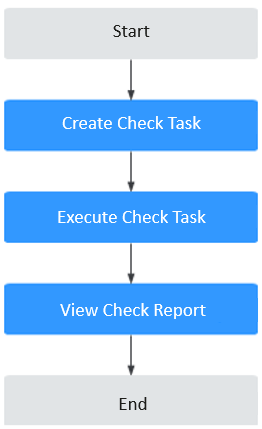
Process Description
Process |
Description |
|---|---|
Create code check task |
On the CodeArts homepage, choose , and click Create Task to create a code check task. |
Execute code check task |
After a check task is created, click Start Check on the task details or the task list page. |
View code check report |
After the check is complete, you can click Overview, Issues, Metrics, Logs, and Settings to view details. |
General Issues FAQs
- What Are the Role Permissions in CodeArts Check?
- How Do I Use CodeArts Check?
- What Regions Does CodeArts Check Support?
- Which Languages Can Be Checked by CodeArts Check?
- Which of the Following Dimensions Can Be Checked by CodeArts Check?
- Can I Check Local Code Using CodeArts Check?
- Does CodeArts Check Only Check Bugs in Code Execution?
- Can I Locate the Code Committer for a Bug?
- Can I Select Multiple Rule Sets for a Code Check Task?
- How Do I Export Code Issues?
Feedback
Was this page helpful?
Provide feedbackThank you very much for your feedback. We will continue working to improve the documentation.See the reply and handling status in My Cloud VOC.
For any further questions, feel free to contact us through the chatbot.
Chatbotmore









