Account Application and Authorization
Before using COC, ensure that you have a HUAWEI ID or an IAM user that can access COC for accessing COC. This section describes how to sign up for a HUAWEI ID, enable Huawei Cloud services, and completing real-name authentication, or create an IAM user and grant permissions to the user.
Signing up for a HUAWEI ID, Enabling Huawei Cloud, and Completing Real-Name Authentication
Perform the following operations to sign up for a HUAWEI ID, enable Huawei Cloud, and complete real-name authentication. If you already have a HUAWEI ID, skip this part.
- Visit Huawei Cloud and click Sign Up.
- Sign up for a HUAWEI ID as prompted. For details, see Registering a HUAWEI ID and Enabling Huawei Cloud Services.
- Complete real-name authentication.
- If your account is an individual account, see Individual Real-Name Authentication.
- If your account is an enterprise account, see Enterprise Real-Name Authentication.
Creating an IAM User
You can use your account to create IAM users to ensure the security of accounts and resources. For more information about IAM users, see Creating an IAM User. This part describes how to create an IAM user with the COC access permission. If you do not need to use any IAM users, skip this part.
- Visit Huawei Cloud, and log in to the management console using an account and its password.
- Hover your cursor over the username in the upper right corner, and choose Identity and Access Management from the drop-down list.
- Create a user group and assign permissions to it.
In the navigation pane, choose User Groups. On the displayed page, click Create User Group. In the displayed dialog box, enter the user group name and description and submit the configurations.
Figure 1 Creating a user group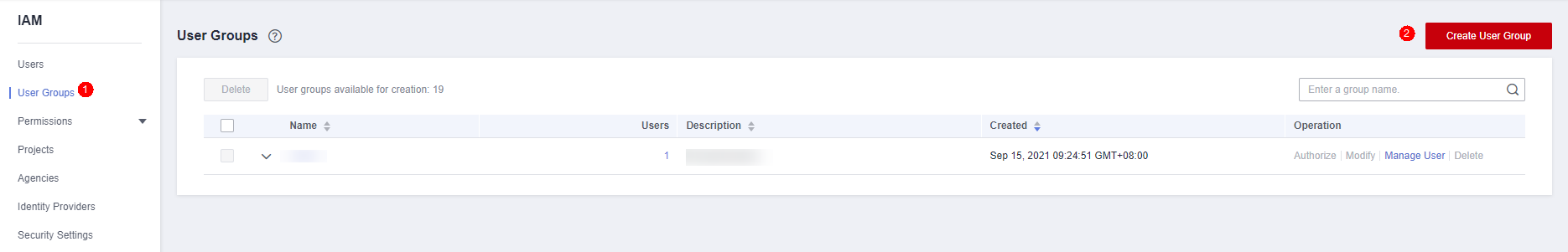
- Locate the user group you created, and click Authorize in the Operation column. On the displayed page, enter COC in the search box in the upper right corner to search for policies and select the permissions you want to grant to the user group. For details about COC permissions, see Permissions Management.
Figure 2 Selecting a policy
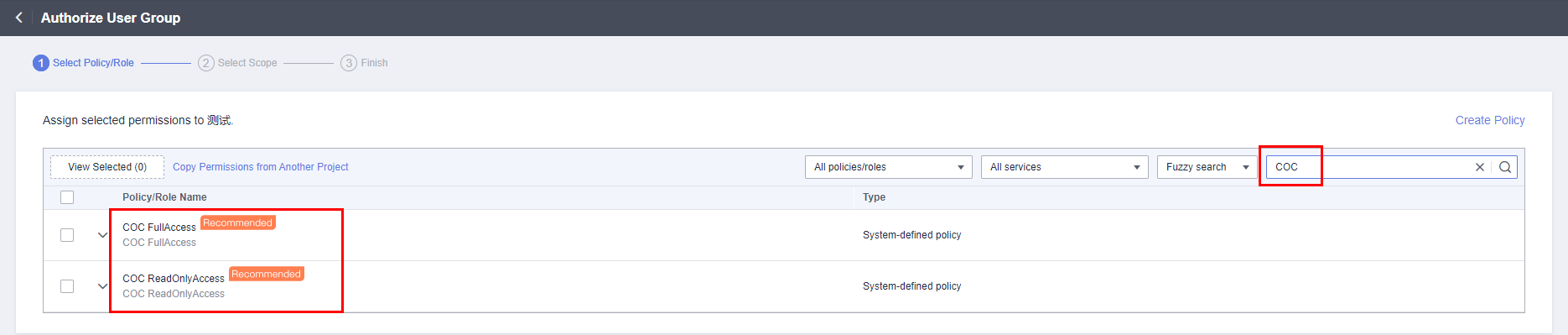
- In the step for configuring the minimum authorization scope, select an authorization schema and click OK in the lower right corner.
Figure 3 Setting the minimum authorization scope
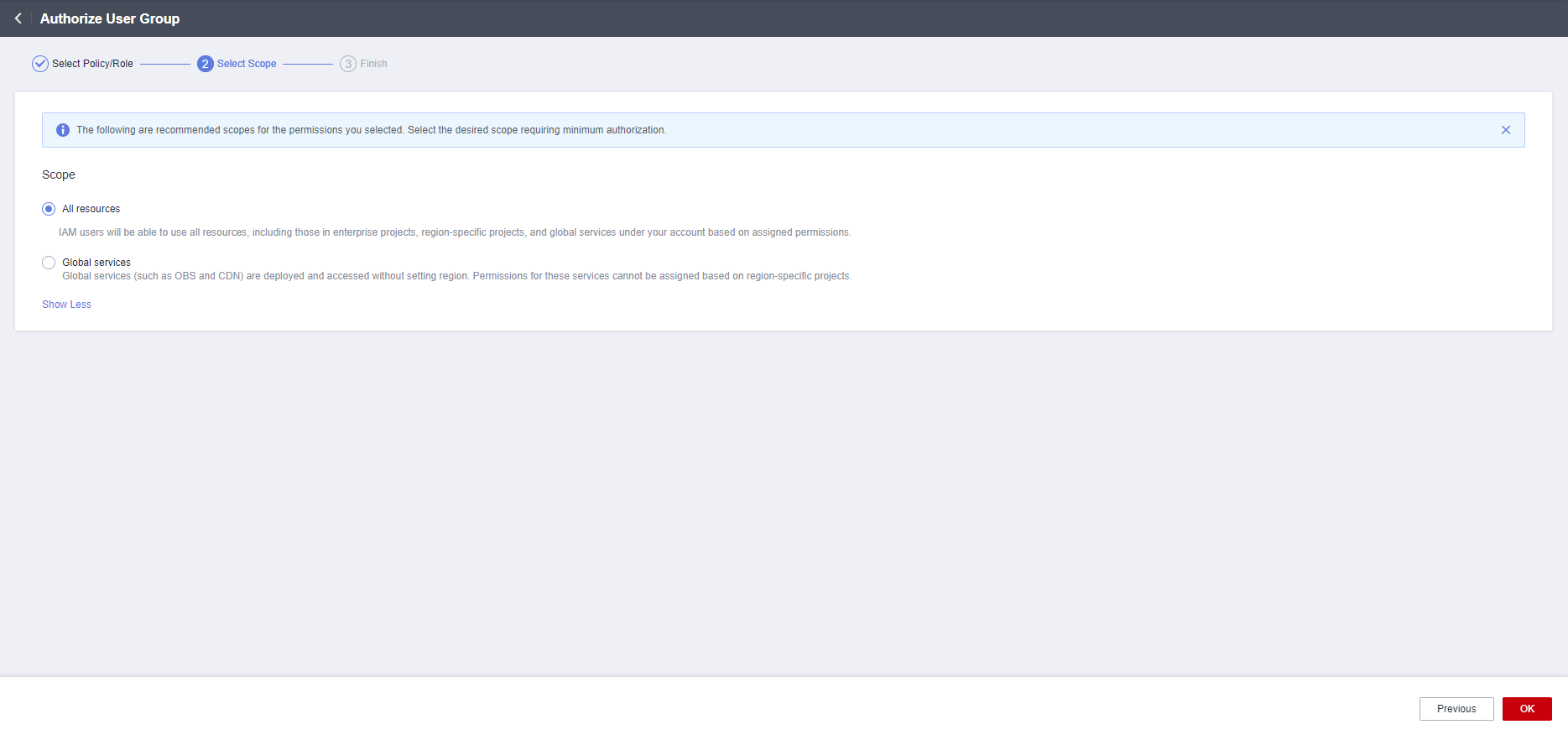
- Create an IAM user and add it to the user group.
Create a user and add it to the user group authorized with COC permissions in Step 3.
Obtaining Access Keys (AK/SK)
Access keys are identity credentials used to call APIs. The account administrator and IAM users can only use their own access keys to call APIs or perform authentication. For details about how to obtain the access keys, see Access Keys.
Feedback
Was this page helpful?
Provide feedbackThank you very much for your feedback. We will continue working to improve the documentation.See the reply and handling status in My Cloud VOC.
For any further questions, feel free to contact us through the chatbot.
Chatbot





