MQTT Usage Guide
Overview
Message Queuing Telemetry Transport (MQTT) is a publish/subscribe messaging protocol that transports messages between clients and servers. It is suitable for remote sensors and control devices (such as smart street lamps) that have limited computing capabilities and work in low-bandwidth, unreliable networks through persistent device-cloud connections. MQTT clients publish or subscribe to messages through topics. MQTT brokers centrally manage message routing and ensure end-to-end message transmission reliability based on the preset quality of service (QoS). In this process, the client that sends messages (publisher) and the client that receives messages (subscriber) are decoupled, eliminating the need for a direct connection between them. MQTT has emerged as a top protocol in the IoT domain by meeting the lightweight, reliable, bidirectional, and scalable communication protocol needs of IoT applications. To learn more about the MQTT syntax and interfaces, click here.
MQTTS is a variant of MQTT that uses TLS encryption. MQTTS devices communicate with the platform using encrypted data transmission.
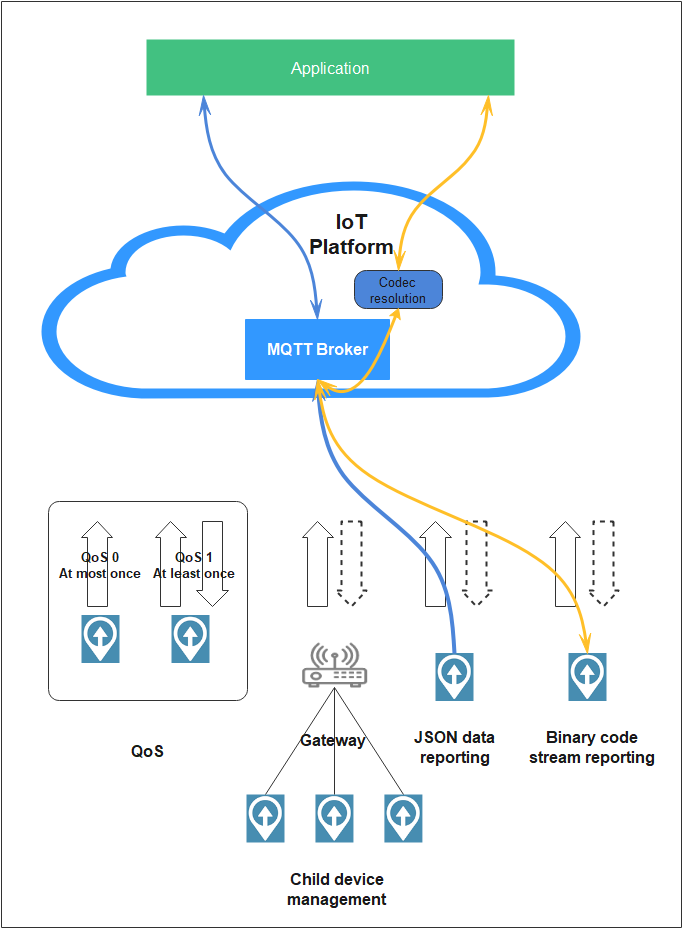
Service Flow
MQTT devices communicate with the platform without data encryption. For security purposes, MQTTS access is recommended.
You are advised to use the IoT Device SDK to connect devices to the platform over MQTTS.
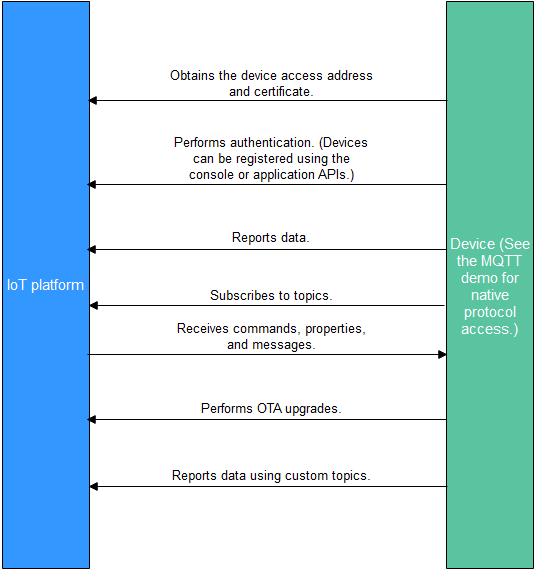
- Create a product on the IoTDA console or by calling the API Creating a Product.
- Register a device on the IoTDA console or by calling the API Creating a Device.
- The registered device can report messages and properties, receive commands, properties, and messages, perform OTA upgrades, and report data using custom topics. For details about preset topics of the platform, see Topic Definition.
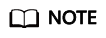
You can use MQTT.fx to debug access using the native MQTT protocol. For details, see Developing an MQTT-based Smart Street Light Online.
Constraints
|
Description |
Constraint |
|---|---|
|
Number of concurrent connections to a directly connected MQTT device |
1 |
|
Connection setup requests of an account per second on the device side |
|
|
Number of upstream requests for an instance per second on the device side (when average message payload is 512 bytes) |
|
|
Number of upstream messages for an MQTT connection |
50 per second |
|
Bandwidth of an MQTT connection (upstream messages) |
1 MB (default) |
|
Length of a publish message sent over an MQTT connection (Oversized messages will be rejected.) |
1 MB |
|
Standard MQTT protocol |
MQTT v5.0, MQTT v3.1.1, and MQTT v3.1 |
|
Differences from the standard MQTT protocol |
|
|
Security levels supported by MQTT |
TCP channel and TLS protocols (TLS v1, TLS v1.1, TLS v1.2, and TLS v1.3) |
|
Recommended heartbeat interval for MQTT connections |
Range: 30s to 1200s; recommended: 120s |
|
MQTT message publishing and subscription |
A device can only publish and subscribe to messages of its own topics. |
|
Number of subscriptions for an MQTT connection |
100 |
|
Length of a custom MQTT topic |
128 bytes |
|
Number of custom MQTT topics added to a product |
10 |
|
Number of CA certificates uploaded for an account on the device side |
100 |
Communication Between MQTT Devices and the Platform
The platform communicates with MQTT devices through topics, and they exchange messages, properties, and commands using preset topics. You can also create custom topics for connected devices to meet specific requirements.
|
Data Type |
Message Type |
Description |
|---|---|---|
|
Upstream data |
Reporting device properties |
Devices report property data in the format defined in the product model. |
|
Reporting device messages |
If a device cannot report data in the format defined in the product model, the device can report data to the platform using the device message reporting API. The platform forwards the messages reported by devices to an application or other Huawei Cloud services for storage and processing. |
|
|
Gateway reporting device properties in batches |
A gateway reports property data of multiple devices to the platform. |
|
|
Reporting device events |
Devices report event data in the format defined in the product model. |
|
|
Downstream data |
Delivering platform messages |
The platform delivers data in a custom format to devices. |
|
Setting device properties |
A product model defines the properties that the platform can configure for devices. The platform or application can modify the properties of a specific device. |
|
|
Querying device properties |
The platform or application can query real-time property data of a specific device. |
|
|
Delivering platform commands |
The platform or application delivers commands in the format defined in the product model to devices. |
|
|
Delivering platform events |
The platform or application delivers events in the format defined in the product model to devices. |
Preset Topics
The following table lists the preset topics of the platform.
|
Category |
Function |
Topic |
Publisher |
Subscriber |
|---|---|---|---|---|
|
Device message related topics |
$oc/devices/{device_id}/sys/messages/up |
Device |
Platform |
|
|
$oc/devices/{device_id}/sys/messages/down |
Platform |
Device |
||
|
Device command related topics |
$oc/devices/{device_id}/sys/commands/request_id={request_id} |
Platform |
Device |
|
|
$oc/devices/{device_id}/sys/commands/response/request_id={request_id} |
Device |
Platform |
||
|
Device property related topics |
$oc/devices/{device_id}/sys/properties/report |
Device |
Platform |
|
|
$oc/devices/{device_id}/sys/gateway/sub_devices/properties/report |
Device |
Platform |
||
|
$oc/devices/{device_id}/sys/properties/set/request_id={request_id} |
Platform |
Device |
||
|
$oc/devices/{device_id}/sys/properties/set/response/request_id={request_id} |
Device |
Platform |
||
|
$oc/devices/{device_id}/sys/properties/get/request_id={request_id} |
Platform |
Device |
||
|
Device Returning a Response for a Property Query: The response does not affect device properties and shadows. |
$oc/devices/{device_id}/sys/properties/get/response/request_id={request_id} |
Device |
Platform |
|
|
$oc/devices/{device_id}/sys/shadow/get/request_id={request_id} |
Device |
Platform |
||
|
Returning a Response to a Request for Obtaining Device Shadow Data |
$oc/devices/{device_id}/sys/shadow/get/response/request_id={request_id} |
Platform |
Device |
|
|
Device event related topics |
$oc/devices/{device_id}/sys/events/up |
Device |
Platform |
|
|
$oc/devices/{device_id}/sys/events/down |
Platform |
Device |
You can create custom topics on the console to report personalized data. For details, see Custom Topic Communications.
TLS Support for MQTT
TLS is recommended for secure transmission between devices and the platform. Currently, TLS v1.1, v1.2, v1.3, and GMTLS are supported. TLS v1.3 is recommended. TLS v1.1 will not be supported in the future. GMTLS is supported only by the enterprise edition using Chinese cryptographic algorithms.
When TLS connections are used for the basic edition, standard edition, and enterprise edition that support general cryptographic algorithms, the IoT platform supports the following cipher suites:
- TLS_AES_256_GCM_SHA384
- TLS_AES_128_GCM_SHA256
- TLS_ECDHE_RSA_WITH_AES_128_GCM_SHA256
- TLS_ECDHE_RSA_WITH_AES_256_GCM_SHA384
- TLS_ECDHE_RSA_WITH_AES_128_CBC_SHA
- TLS_ECDHE_RSA_WITH_AES_256_CBC_SHA
When the enterprise edition that supports Chinese cryptographic algorithms uses TLS connections, the IoT platform supports the following cipher suites:
- ECC_SM4_GCM_SM3
- ECDHE_SM4_GCM_SM3
- TLS_ECDHE_ECDSA_WITH_AES_256_GCM_SHA384
- TLS_ECDHE_RSA_WITH_AES_256_GCM_SHA384
- TLS_ECDHE_ECDSA_WITH_AES_128_GCM_SHA256
- TLS_ECDHE_RSA_WITH_AES_128_GCM_SHA256
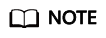
CBC cipher suites may pose security risks.
Feedback
Was this page helpful?
Provide feedbackThank you very much for your feedback. We will continue working to improve the documentation.See the reply and handling status in My Cloud VOC.
For any further questions, feel free to contact us through the chatbot.
Chatbot





