主动轮询座席侧发送的信息 (poll)
场景描述
第三方主动轮询座席侧发送给用户侧的消息,包括系统消息、座席消息以及机器人消息。
如果使用该接口未查到消息,请确认是否使用了send接口建立连接(connect)。
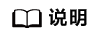
在会话期间,如果不调用这个接口,超过会话默认时间(CCUCS后台配置的),会话会被自动释放掉。
接口方法
GET
接口URI
https://域名/apiaccess/ccmessaging/poll,例如域名是service.besclouds.com
请求说明
|
序号 |
名称 |
参数类型 |
是否必选 |
说明 |
|---|---|---|---|---|
|
1 |
receiverId |
string |
True |
接收者Id,即applyToken里面的userId。 |
|
2 |
channel |
string |
True |
接收者渠道类型,缺省值为WEB,且必须为WEB。 |
|
3 |
isNeedRead |
string |
False |
是否需要READ座席已读用户消息的提示消息,true为需要,其余或者为空不需要该消息 |
|
序号 |
名称 |
参数类型 |
是否必选 |
说明 |
|---|---|---|---|---|
|
1 |
ccmessaging-token |
string |
True |
|
|
2 |
x-app-key |
string |
True |
appKey字段,用户标识,在API Fabric上配置 |
|
3 |
Authorization |
string |
True |
鉴权字段,内容格式为:Bearer +tokenByAKSK接口的返回值中AccessToken(Bearer后有空格) |
响应说明
- 响应状态码: 200
表3 pollRsp参数结构 序号
名称
参数类型
说明
1.1
resultDesc
string
返回结果描述
成功时返回“query user messages success”,失败时无返回。
1.2
downlinkMessages
发送给用户的消息数组
1.3
resultCode
string
客户端接收消息结果码,0表示成功,非0表示失败
表4 downLIinkMsgArr参数结构 序号
名称
参数类型
说明
1.1
channel
string
消息渠道类型,当前固定为WEB,表示WEB渠道接入。
1.2
content
string
发送给客户下行消息内容,最多500个字符。
根据mediaType不同,content有不同的格式。
如果是多媒体库文件,为多媒体库文件ID;
如果是本地文件,为obskey。
1.3
from
string
消息发送方的id,一般为AICC侧渠道的“配置ID”。
1.4
mediaType
string
消息媒体类型,如文本类型(TEXT)、图片(IMAGE)、视频(VIDEO)、语音(AUDIO)、位置(LOCATE)、文档(DOCUMENT)
1.5
senderNickname
string
座席侧或机器人开启时配置的昵称。如果是系统消息,则返回“系统”(中文租间)或“system”(英文租间)。
1.6
sourceType
string
消息发送方来源,如人工座席(AGENT)、机器人(ROBOT)、系统(SYSTEM)
1.7
timestamp
string
消息发送时间戳
1.8
to
string
消息接收方id,通常为企业侧客户端发送的userId。
1.9
simQuestions
string
相似问内容
1.10
isOfflineStatus
boolean
用于客户端判断下一步是否可以发送消息。
1.11
messageCode
string
消息唯一编码,用来识别撤销或删除动作操作的消息
1.12
interIdx
string
交互次数,直接取上一次ODFS返回的inter_idx值即可
1.13
contentType
string
如果是多媒体库文件,返回值为null;
如果是本地文件,为"1"。
1.14
mediaFileType
string
多媒体文件类型。支持jpg,png,bpm,mp3,aac,mp4,txt,csv,richtext,doc,docx,pdf,zip。
1.15
controlType
string
如聊天(CHAT),断开连接(DISCONNECT),READ(已读)
- 响应状态码: 400
错误的请求:请检查请求路径及参数。
- 响应状态码: 401
未授权:1.请确认是否购买了相关服务。2.请联系客服人员检查您账号的当前状态。
- 响应状态码: 404
请求的内容未找到:请检查请求的路径。
- 响应状态码: 500
业务失败:请依次确认您请求中各参数的取值。
错误码
无。
报文样例
- 场景描述:主动轮询座席侧发送给用户侧的消息
URL:Domain Address/apiaccess/ccmessaging/poll?receiverId=XXXXXXXXXXXXXXXXXXXXXXXX&channel=WEB
请求头:
ccmessaging-token: XXXXXXXXX
响应参数:
{ "resultCode": "0", "resultDesc": "query user messages success.", "downlinkMessages": [{ "from": "1011577355744904195", "channel": "WEB", "to": "session_fixed_user_fixed", "controlType": "CHAT", "mediaType": "TEXT", "content": "欢迎欢迎,热列欢迎", "simQuestions": null, "senderNickname": "test", "senderAvatar": "1", "timestamp": 1619590480756, "sourceType": "ROBOT", "callId": null, "robotGender": "MALE" }, { "from": "1011577355744904195", "channel": "WEB", "to": "session_fixed_user_fixed", "controlType": "CHAT", "mediaType": "TEXT", "content": "转人工", "simQuestions": null, "senderNickname": "test", "senderAvatar": "1", "timestamp": 1619590482098, "sourceType": "ROBOT", "callId": null, "robotGender": "MALE" }, { "from": "1011577355744904195", "channel": "WEB", "to": "session_fixed_user_fixed", "controlType": "CHAT", "mediaType": "TEXT", "content": "已接通座席。", "simQuestions": null, "senderNickname": "系统", "senderAvatar": null, "timestamp": 1619590484115, "sourceType": "SYSTEM", "callId": null, "robotGender": null }] } 多媒体库文件场景下: { "downlinkMessages": [ { "callId": null, "simQuestions": null, "senderNickname": "agent", "handlerType": null, "isOfflineStatus": null, "channel": "WEB", "senderAvatar": "", "robotGender": null, "mediaType": "IMAGE", "associationContentId": null, "content": "1179725658739559425", "receiveTime": null, "controlType": "CHAT", "sourceType": "AGENT", "queueFlag": null, "messageCode": "1e1f2bf7-fd6e-4471-a45d-2b43d1eb6272", "from": "202201077401331370", "to": "1642643982282972758", "mediaFileType": "png", "contentType": null, "interIdx": null, "timestamp": 1648102235191 } ], "resultCode": "0", "resultDesc": "query user messages success." } 发送本地文件场景下: { "downlinkMessages": [ { "callId": null, "simQuestions": null, "senderNickname": "agent", "handlerType": null, "isOfflineStatus": null, "channel": "WEB", "senderAvatar": "", "robotGender": null, "mediaType": "IMAGE", "associationContentId": null, "content": "878e7d9a-8e2f-4893-8b54-352f8ecbf86c", "receiveTime": null, "controlType": "CHAT", "sourceType": "AGENT", "queueFlag": null, "messageCode": "9374d9c4-b8ee-4035-aab9-ad5ceddbb856", "from": "202201077401331370", "to": "1642643982282972758", "mediaFileType": "png", "contentType": "1", "interIdx": null, "timestamp": 1648102054235 } ], "resultCode": "0", "resultDesc": "query user messages success." }






