Help Center/
Cloud Container Engine/
User Guide/
O&M/
Logging/
Collecting Container Logs/
Collecting Logs with Full Paths
Updated on 2025-11-06 GMT+08:00
Collecting Logs with Full Paths
If container file logs or node logs have same names but their collection paths are different, the log collection tool cannot accurately distinguish different log files. In this case, you can enable full path collection to solve this problem.
Constraints
- The Cloud Native Log Collection add-on version must be 1.7.6 or later.
- The logs of pods scheduled to CCI cannot be collected.
- Enabling the full path collection function affects performance. If the current log volume is close to or exceeds the upper limit allowed by the add-on performance specifications, you are advised not to enable this function.
Procedure
- Log in to the CCE console and click the cluster name to access the cluster console.
- In the navigation pane, choose Add-ons. Locate Cloud Native Log Collection and click Edit.
- Click Edit YAML on the top of the page, search for the enableFullPathCollection parameter, and set it to true.
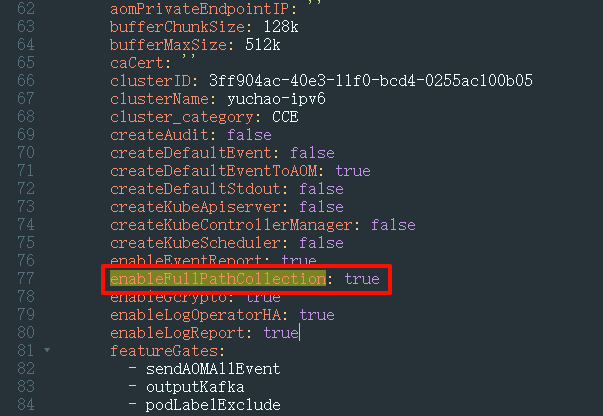
- Click Submit. Wait until the add-on status changes to Running.
Feedback
Was this page helpful?
Provide feedbackThank you very much for your feedback. We will continue working to improve the documentation.See the reply and handling status in My Cloud VOC.
The system is busy. Please try again later.
For any further questions, feel free to contact us through the chatbot.
Chatbot





