Instance Specifications
This section describes the resources contained in a FlexusL service package.
Instance Specifications
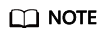
A cloud server packaged in a FlexusL instance uses the x86 architecture and the same underlying hardware resources as an ECS. It delivers the same compute performance as an ECS with the same vCPUs and memory.
Instance specifications include vCPUs and memory, a system disk, a data package, and an EIP. You can associate EVS disks, HSS, or cloud backup vaults with your FlexusL instance as needed.
For details, see Resource Configuration for FlexusL Instances.
|
vCPU | Memory |
System Disk Capacity | Type |
Peak Bandwidth | Data Package |
(Optional) Associated Service Resources |
|---|---|---|---|
|
2 vCPUs | 1 GiB |
40 GiB | General Purpose SSD |
30 Mbit/s | 2084 GB |
The following service resources can be purchased together with FlexusL instances:
|
|
2 vCPUs | 2 GiB |
60 GiB | General Purpose SSD |
30 Mbit/s | 3072 GB |
|
|
2 vCPUs | 4 GiB |
80 GiB | General Purpose SSD |
30 Mbit/s | 4096 GB |
|
|
2 vCPUs | 8 GiB |
160 GiB | General Purpose SSD |
30 Mbit/s | 5120 GB |
|
|
4 vCPUs | 8 GiB |
240 GiB | General Purpose SSD |
30 Mbit/s | 6144 GB |
|
|
4 vCPUs | 16 GiB |
320 GiB | General Purpose SSD |
30 Mbit/s | 7168 GB |
EVS Disk
In a service package, an EVS disk is attached to a FlexusL instance and is detached, renewed, or unsubscribed together with the instance.
|
EVS Disk |
Type |
Constraints |
|---|---|---|
|
System disk |
General Purpose SSD |
|
|
Data disk |
General Purpose SSD V2 |
|
For details about EVS disks, see Disk Types and Performance.
Network
|
Network Setting |
Description |
|---|---|
|
Private network |
|
|
EIP |
After a FlexusL instance is created, a fixed elastic IP address (EIP) is assigned by default. The EIP has the following constraints:
|
|
Data package |
A monthly data package is included in the FlexusL instance. Any traffic usage in excess of the package is billed on a pay-per-use basis. Data packages cannot be purchased or upgraded separately.
|
|
Peak EIP bandwidth |
|
HSS
HSS basic edition provides intrusion detection, vulnerability management, and baseline inspection. For details, see HSS Editions and Features.
CBR
You can back up all EVS disks (including system and data disks) and restore data from backups.
- You can automatically back up data based on the backup policy or manually back up data at any time. For details, see Backing Up a FlexusL Instance.
- You can restore data from backups when necessary. For details, see Restoring from a Cloud Server Backup.
Feedback
Was this page helpful?
Provide feedbackThank you very much for your feedback. We will continue working to improve the documentation.See the reply and handling status in My Cloud VOC.
For any further questions, feel free to contact us through the chatbot.
Chatbot





