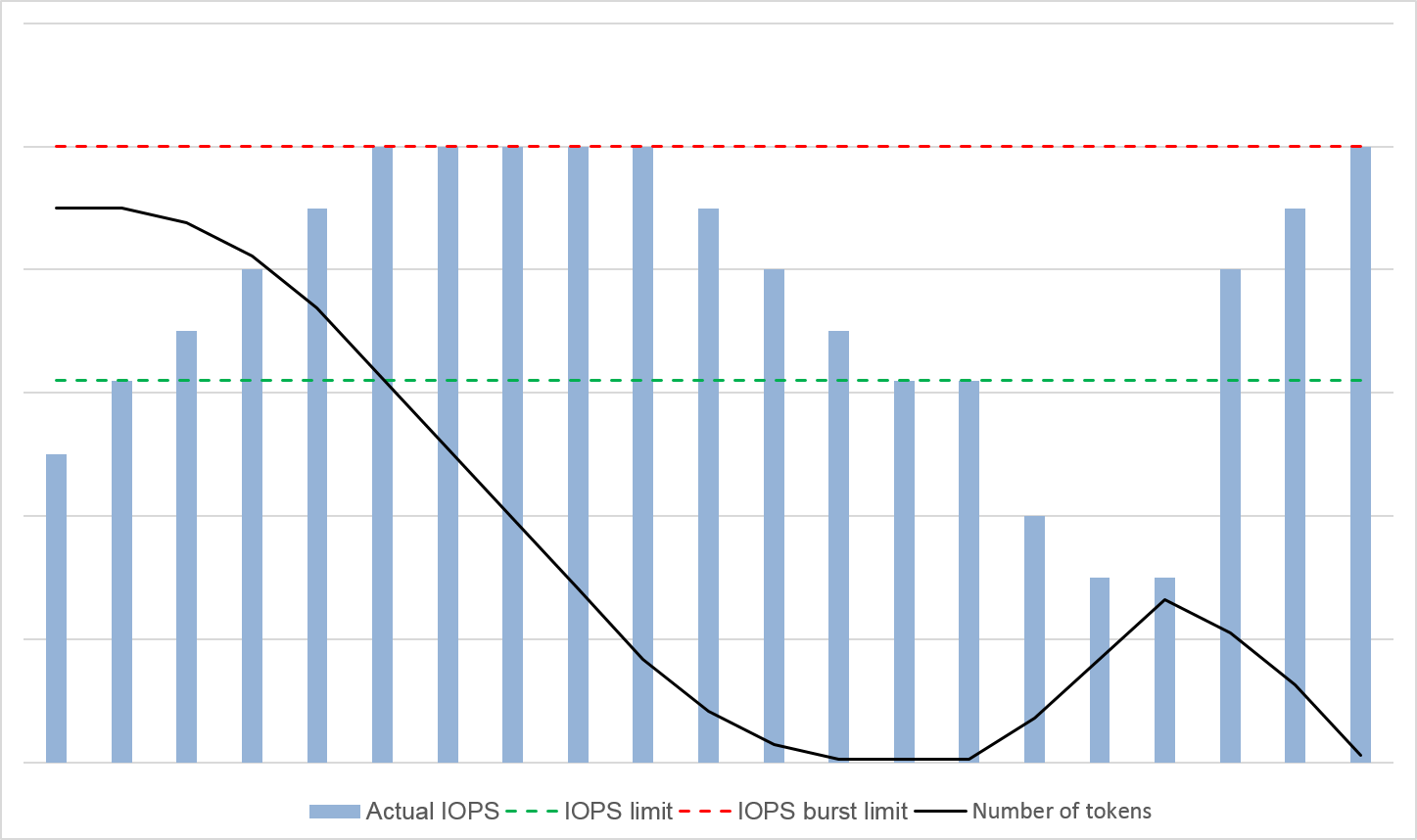Disk Types and Performance
EVS disks are classified based on the disk I/O performance. EVS disks differ in performance and price. You can choose whichever disk type that is the best fit for your applications.
Introduction Video
EVS Performance
- IOPS: The number of read/write operations performed by an EVS disk per second.
- Throughput: The amount of data read from and written into an EVS disk per second.
- Read/write I/O latency: The minimum interval between two consecutive read/write operations on an EVS disk.
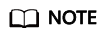
- The performance of an EVS disk is not only restricted by its specifications. It is also limited by the storage QoS of the instance that disk is attached to. For details, see Instance QoS.
- The maximum IOPS, maximum throughput, and burst IOPS limit provided in Table 1 are subject to factors like instance specifications, workload, network environment, and data block size. They have no Service Level Agreement (SLA) commitments. You are advised to test disk performance based on service scenarios.
- You can submit a service ticket to increase the maximum capacity of a data disk to 65,536 GiB.
|
Parameter |
Extreme SSD |
General Purpose SSD V2 |
Ultra-high I/O |
General Purpose SSD |
High I/O |
Common I/O (Previous Generation Product) |
|---|---|---|---|---|---|---|
|
Max. capacity (GiB) |
|
|
|
|
|
|
|
Short description |
Superfast disks for workloads demanding ultra-high bandwidth and ultra-low latency |
SSD-backed disks allowing for tailored IOPS and throughput in a given capacity and targeting for transactional workloads that demand high performance and low latency |
High-performance disks excellent for enterprise mission-critical services as well as workloads demanding high throughput and low latency |
Cost-effective disks designed for enterprise applications with medium performance requirements |
Disks suitable for non-frequently accessed, latency-insensitive workloadsf |
Disks suitable for less commonly accessed workloads |
|
Typical use cases |
|
|
|
|
Common development and test environments |
Applications demanding large capacity, medium read/write speed, but with fewer transactions
|
|
Max. IOPSa |
128,000 |
128,000 |
50,000 |
20,000 |
5,000 |
2,200 |
|
Max. throughputa (MiB/s) |
1,000 |
1,000 |
350 |
250 |
150 |
50 |
|
Burst IOPS limita |
64,000 |
N/A |
16,000 |
8,000 |
5,000 |
2,200 |
|
Disk IOPS calculation formulac. Capacity unit in the formula: GiB |
IOPS limit = Min. (128,000, 1,800 + 50 × Capacity) |
You preconfigure an IOPS ranging from 3,000 to 128,000. This IOPS must also be less than or equal to 500 times the capacity. |
IOPS limit = Min. (50,000, 1,800 + 50 × Capacity) |
IOPS limit = Min. (20,000, 1,800 + 12 × Capacity) |
IOPS limit = Min. (5,000, 1,800 + 8 × Capacity) |
IOPS limit = Min. (2,200, 500 + 2 × Capacity) |
|
Disk throughput calculation formulab (MiB/s). Capacity unit in the formula: GiB |
Throughput limit = Min. (1,000, 120 + 0.5 × Capacity) |
You preconfigure a throughput ranging from 125 to 1,000. This throughput must also be less than or equal to the IOPS divided by 4. |
Throughput limit = Min. (350, 120 + 0.5 × Capacity) |
Throughput limit = Min. (250, 100 + 0.5 × Capacity) |
Throughput limit = Min. (150, 100 + 0.15 × Capacity) |
Throughput limit: 50 |
|
Average latency for single-queue, 4 KiB random writesd |
Sub-milliseconds |
1 ms |
1 ms |
1 ms |
1–3 ms |
5–10 ms |
|
API namee |
ESSD |
GPSSD2 |
SSD |
GPSSD |
SAS |
SATA |
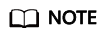
a: The maximum IOPS, maximum throughput, and burst IOPS limit all include both read and write operations. So, maximum IOPS = read IOPS + write IOPS.
b: Take ultra-high I/O for example: The baseline throughput is 120 MiB/s. The throughput increases by 0.5 MiB/s for every one GiB added until it reaches the maximum throughput 350 MiB/s. Min in the formula indicates that the smaller value between the two values is used.
c: Take ultra-high I/O for example: The baseline IOPS is 1,800. The IOPS increases by 50 for every one GiB added until it reaches the maximum IOPS 50,000. Min in the formula indicates that the smaller value between the two values is used.
d: A single queue indicates that the queue depth or concurrency is 1. Single-queue access latency refers to the I/O latency observed when all I/O requests are processed sequentially. The values in the table are the average latency measured for single-queue, 4 KiB random writes.
e: This API name is the value of the volume_type parameter in the EVS API. It does not represent the type of the underlying hardware device.
f: High I/O disks (except for those created in dedicated storage pools) are HDD-backed disks. They are suitable for applications with commonly accessed, latency-insensitive workloads. The maximum throughput of a High I/O disk is 150 MiB/s. If your applications have high workloads and are latency-sensitive, it is recommended that you choose SSD-backed disks which have higher specifications.
EVS disk performance is closely related to the data block size:
- If data blocks are all the same size, a disk can achieve either the maximum IOPS or maximum throughput depending on which one is reached first.
- If data blocks are of different sizes, the maximum performance metric that a disk can achieve varies:
- For small data blocks, such as 4 KiB or 8 KiB, a disk can reach the maximum IOPS.
- For data blocks of a large size, 16 KiB or greater, a disk can reach the maximum throughput.
Table 2 uses an ultra-high I/O disk as an example. In theory, when the size of an ultra-high I/O disk is at least 964 GiB, the disk theoretically can reach either the maximum IOPS 50,000 or the maximum throughput 350 MiB/s. However, this is not the case in practice. The maximum IOPS and maximum throughput that a disk can reach also vary with the data block size.
Disk IOPS Calculation Formula
Disk IOPS limit = Min. (Maximum IOPS, Baseline IOPS + IOPS per GiB × Capacity)
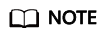
This formula does not apply to General Purpose SSD V2 disks.
For a General Purpose SSD V2 disk: You preconfigure an IOPS ranging from 3,000 to 128,000. This IOPS must also be less than or equal to 500 times the capacity.
-
If the disk capacity is 100 GiB, the disk IOPS limit is calculated as follows: Disk IOPS limit = Min. (50,000, 1,800 + 50 × 100)
The disk IOPS limit is 6,800, the smaller of the two values (50,000 and 6,800).
-
If the disk capacity is 1,000 GiB, the disk IOPS limit is calculated as follows: Disk IOPS limit = Min. (50,000, 1,800 + 50 × 1,000)
The disk IOPS limit is 50,000, the smaller of the two values (50,000 and 51,800).
Disk Burst Capability and Principles
EVS disks have a burst capability. A small-capacity disk can surpass its official maximum IOPS for a short period of time. This IOPS applies to each disk individually.
Disks with burst capability are well-suited for speeding up server startup. In most cases, system disks are fairly small, so their basic IOPS is fairly low. For example, the IOPS of a 50-GiB ultra-high I/O disk without burst can only reach up to 4,300 IOPS (Min. (50,000, 1,800 + 50 × Capacity)). But with burst capability, its IOPS can burst up to 16,000.
- If the disk capacity is 100 GiB, the disk has a maximum IOPS of 6,800, but it can temporarily burst to 16,000 IOPS.
- If the disk capacity is 1,000 GiB, the disk has a maximum IOPS of 50,000. The disk maximum IOPS already exceeds its burst IOPS 16,000, and the disk does not use the burst capability.
The following describes the burst IOPS consumption and reservation.
A token bucket is used to handle burst I/O operations. The number of initial tokens in the bucket is calculated as follows:
Number of initial tokens = Burst duration × IOPS burst limit
- Token production rate: This rate equals the disk maximum IOPS, which is 6,800 tokens/s.
- Token consumption rate: This rate is based on the I/O usage. Each I/O request consumes a token. The maximum consumption rate is 16,000 tokens/s, which is the larger value of the disk burst IOPS and the maximum IOPS.
Consumption principles
When tokens are consumed faster than they are produced, the number of tokens decreases accordingly, and eventually the disk IOPS will be consistent with the token production rate (the maximum IOPS). In this example, the disk can burst for approximately 3,130 seconds (28,800,000/(16,000 - 6,800)).
Reservation principles
When tokens are consumed more slowly than they are produced, the number of tokens increases accordingly, and the disk regains burst capability. In this example, if the disk is suspended for approximately 4,235 seconds (28,800,000/6,800), the token bucket will be filled up with tokens.
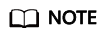
As long as there are tokens in the token bucket, the disk has the burst capability.
- As long as there are tokens, the disk IOPS can exceed 6,800 and can burst up to 16,000, the IOPS burst limit.
- When there are no more tokens, the disk loses the burst capability, and the disk IOPS can reach up to 6,800.
- Anytime the disk IOPS is less than 6,800, the number of tokens starts to increase, and the disk regains the burst capability.
Instance QoS
ECSs support instance-level storage I/O isolation. Each instance (ECS) enjoys their storage bandwidth and IOPS exclusively. This prevents resource contention between the ECSs during peak hours.
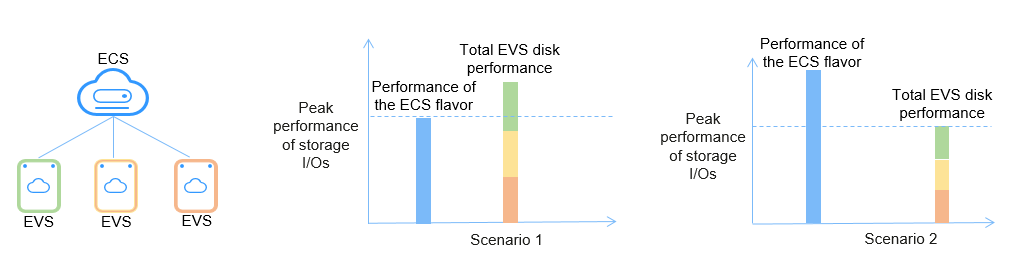
Scenario 1: If the total performance of EVS disks on an instance exceeds the storage I/O capabilities of the instance flavor, the instance flavor's storage I/O capabilities are used. If the instance has multiple EVS disks, the storage I/O performance is dynamically allocated to the EVS disks based on a contention mechanism.
Example 1: A customer purchases a c9.16xlarge.2 instance, which offers up to 2,688 MiB/s (about 21 Gbit/s) storage bandwidth. The ECS has three 1,000 GiB General Purpose SSD V2 EVS disks, each of which offers a maximum bandwidth of 1,000 MiB/s. So, the total maximum bandwidth of the three disks is 3,000 MiB/s, which already exceeds the maximum storage bandwidth of the instance (2,688 MiB/s). In this case, the 3,000 MiB/s bandwidth cannot be reached.
Example 2: A customer purchases a c9.16xlarge.2 instance, which offers up to 230,000 IOPS. The ECS has three 8 TiB Extreme SSD EVS disks, each of which offers a maximum IOPS of 128,000. So, the total maximum IOPS of the three disks is 384,000, which already exceeds the maximum IOPS of the instance (230,000). In this case, the maximum storage IOPS of the disks can only reach 230,000, not 384,000.
Scenario 2: If the total performance of EVS disks on an instance is less than the storage I/O capabilities of the instance flavor, the disks' storage performance is used.
Example: A customer purchases a c9.16xlarge.2 ECS, which offers up to 2,688 MiB/s (about 21 Gbit/s) storage bandwidth. The ECS has three 100 GiB General Purpose SSD EVS disks, each of which offers a maximum bandwidth of 150 MiB/s. So, the total maximum bandwidth of the three disks is 450 MiB/s, which is less than the maximum storage bandwidth of the instance (2,688 MiB/s). In this case, the 2,688 MiB/s bandwidth cannot be reached.
Performance Testing
For details about how to test the EVS disk performance, see How Do I Test My Disk Performance?
Feedback
Was this page helpful?
Provide feedbackThank you very much for your feedback. We will continue working to improve the documentation.See the reply and handling status in My Cloud VOC.
For any further questions, feel free to contact us through the chatbot.
Chatbot