Authorizing a DWS Cluster O&M Account
Context
If you need technical support when using a cluster, you can authorize them to use an O&M account on the DWS console to access the cluster for fault locating.

Only cluster 8.1.3.110 and later versions support O&M accounts. For earlier versions, contact technical support.
Overview
You can perform the following operations:
- Enable or disable the O&M account.
- Check the O&M account status.
- View the validity period of an O&M account and extend it as needed. (If the validity period is not extended, the account will expire automatically.)
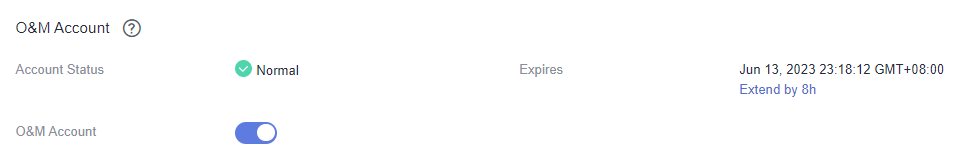
Enabling the O&M Account
- Log in to the DWS console.
- In the cluster list, click the name of a cluster.
- On the cluster details page, and enable O&M Account in the O&M Account area.
Figure 2 Enabling O&M Account

- In the displayed dialog box, click OK.
- Check the created O&M account. Its name format is om_user_First eight numbers in the cluster ID.
Assign the gs_role_analyze_any, gs_role_vacuum_any, gs_role_read_all_stats, and gs_role_signal_backend roles to the account. For details, see Preset Roles.

You can toggle off the switch and delete the O&M account if it is no longer needed.
Extending the Validity Period
- Log in to the DWS console.
- In the cluster list, click the name of a cluster.
- On the cluster details page, click Extend by 8h in the O&M Account area.
- In the displayed dialog box, click OK.
- For a normal account, its validity period is extended to 8 hours later than its expiration time.
- For an expired account, its validity period is extended to 8 hours later than the current time.
Feedback
Was this page helpful?
Provide feedbackThank you very much for your feedback. We will continue working to improve the documentation.See the reply and handling status in My Cloud VOC.
For any further questions, feel free to contact us through the chatbot.
Chatbot





