Help Center/
Data Warehouse Service /
User Guide/
DWS Cluster O&M/
Reclaiming DWS Space Using Vacuum/
Viewing O&M Tasks
Updated on 2025-11-03 GMT+08:00
Viewing O&M Tasks
- Log in to the DWS console.
- Click the name of the target cluster.
- In the navigation pane, choose Intelligent O&M.
- Switch to the O&M Status area.
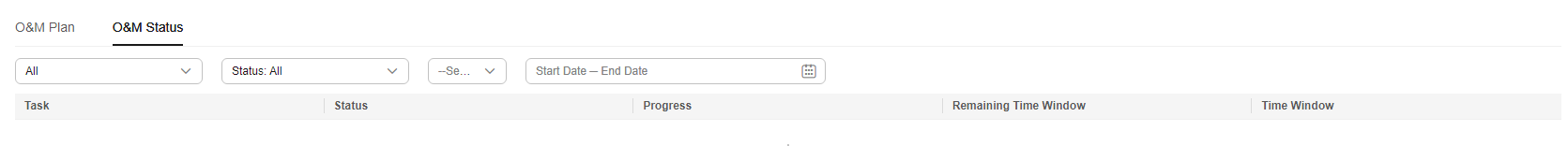
- Click the arrow next to the specified O&M task name to view the task details.
- O&M Task: Vacuum
- Status: Waiting, Running, Completed, or Failed.
- Progress
- Remaining Time Window
- Time Window (Local Time)
- Total number of vacuumed tables
- Tables to be vacuumed
- Tables being vacuumed
- Vacuumed tables
- Number of tables failed to be vacuumed
- Amount of space freed up during the vacuum process

- You can view up to 100 tables that are currently being vacuumed, have completed the vacuuming process, or have failed to be vacuumed.
- If the cluster is read-only, the INSERT statement cannot be executed for intelligent O&M tasks. There may be tasks remaining in the Running status. The Running status in this case is a historical status, and it indicates that the task is not completed within the specified time. If you manually pause the task and the task is not scheduled, the task may remain in the Waiting status. In this case, cancel the cluster read-only state and contact technical support to update the task status.
Feedback
Was this page helpful?
Provide feedbackThank you very much for your feedback. We will continue working to improve the documentation.See the reply and handling status in My Cloud VOC.
The system is busy. Please try again later.
For any further questions, feel free to contact us through the chatbot.
Chatbot





