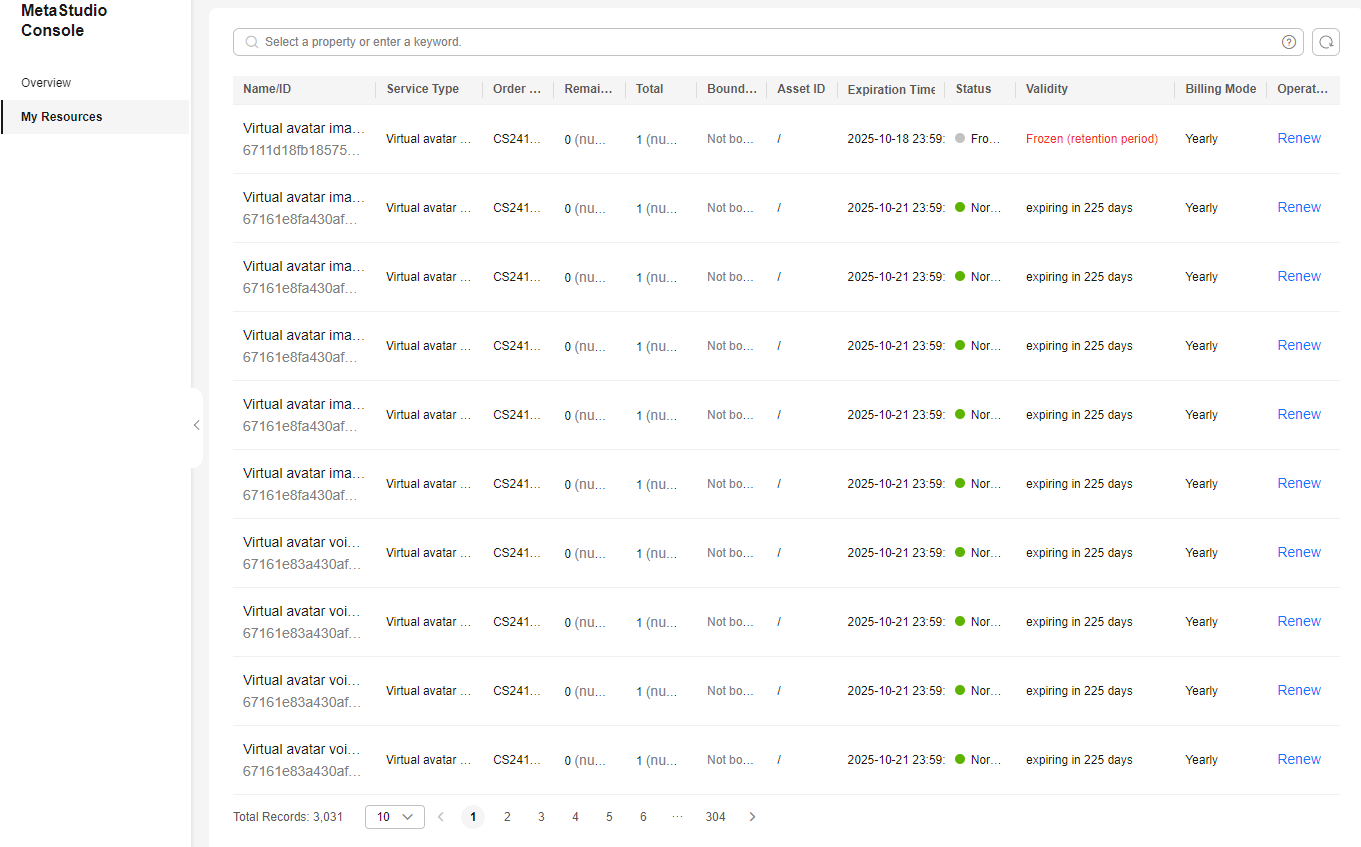Billing Overview
You can choose the yearly/monthly, pay-per-use, or one-off payment billing mode.
Billing Items
The billing items of MetaStudio include virtual avatars.
For details, see Table 1.
On the MetaStudio console, click Buy Resource on the Overview page to purchase required resources. For details, see Purchase Guide.
|
Category |
Billing Item |
Description |
Billing Mode |
|---|---|---|---|
|
Virtual avatar |
Image modeling |
You are charged based on the number of created virtual avatar images. Each time a virtual avatar image is created, one quota will be deducted from your purchased resource package.
CAUTION:
If you delete the image asset created using a purchased resource package with auto-renewal enabled, you need to cancel auto-renewal first. A message will be displayed in the warning dialog box when you delete an image asset. Perform operations as prompted. Assume that you purchase a one-year image modeling resource package:
|
Yearly |
|
Voice modeling |
You are charged based on the number of created voices. Each time a virtual avatar voice is created, one quota will be deducted from your purchased resource package.
CAUTION:
If you delete the voice asset created using a purchased resource package with auto-renewal enabled, you need to cancel auto-renewal first. A message will be displayed in the warning dialog box when you delete a voice asset. Perform operations as prompted. Assume that you purchase a one-year voice modeling resource package:
|
Yearly |
|
|
Video production |
You are charged based on the duration of a virtual avatar video. To enable pay-per-use billing, go to the My Resources area of the MetaStudio console. Click Enable Pay-per-Use in the Virtual avatar video production card. In the Information dialog box displayed, agree to the agreement and click OK. Click OK to enable pay-per-use billing. Note:
|
Pay-per-use |
|
|
Livestreaming |
The subscription entry is not open. You can use virtual avatar livestreaming only when:
Note: If the number of concurrent livestreaming tasks exceeds the allocated quota, the excess tasks cannot be executed due to insufficient resources. |
Allocated by the administrator |
|
|
Intelligent interaction |
You can purchase multiple dialogs. Each dialog is free of charge within the validity period of the yearly/monthly subscription. Note:
|
Yearly/Monthly |
Billing Modes
You can choose either the pay-per-use or yearly billing mode.
- Pay-per-use: You pay as you go and just pay for what you use. In each billing cycle, the fee is calculated by multiplying the actual usage of each resource by its unit price. Then, this fee is taken from your account balance.
- Yearly/Monthly: a prepaid billing mode. You pay in advance for a subscription term, and in exchange, you get a discounted rate. The longer the subscription term, the bigger the discount. This mode is a good option for long-term, stable services.
Resource Validity Period
Package billing starts from the effective time after the order is paid. You can use the resources in the package within the validity period. With pay-per-use billing, you are charged based on the actual resource usage and there is no validity period limit.
You can view the expiration time of the resource package in Overview > My Resources of the MetaStudio console, as shown in Figure 1.
Renewal
The yearly billing mode allows for renewal before the quota is used up. To renew the subscription, go to the Renewals page. If the renewal fails, the fee will be deducted from the account balance.
Unsubscription
- Yearly packages for virtual avatar image modeling and voice modeling cannot be unsubscribed.
- On the service overview page, if pay-per-use billing is enabled, you can disable it.
- Enabling pay-per-use billing: Click Enable Pay-per-Use in the resource card. In the dialog box displayed, agree to the agreement. Click OK.
- Disabling pay-per-use billing: Click Disable in the resource card. In the dialog box displayed, click OK.
Expiration and Arrears
- Arrears: Prepaid package resources do not expire. With pay-per-use billing, fees are deducted based on each billing item in its billing cycle. Insufficient account balance will cause fee deduction of the previous billing cycle to fail, making your account in arrears. If your account is in arrears, your cloud service resources will enter a grace period and probably a retention period. For more information, see Resource Suspension and Release.
You can view the arrears information of your account and pay the arrears in Billing Center.
Complete the renewal during the retention period. If the service is in arrears and enters the retention period, the service will be unfrozen after the renewal.
- Service expiration: Pay-per-use resources do not expire. If a prepaid resource package expires, the remaining resources will be cleared. Since then, you will be billed for subsequent resource usage on a pay-per-use basis.
Feedback
Was this page helpful?
Provide feedbackThank you very much for your feedback. We will continue working to improve the documentation.See the reply and handling status in My Cloud VOC.
For any further questions, feel free to contact us through the chatbot.
Chatbot