DWS_2000000016 Data Spilled to Disks of the Query Statement Exceeds the Threshold
Description
During the execution of service queries, the database may choose to store the temporary result to the disk, which is called operator spilling.
DWS checks the load management records of jobs being executed on CNs through the GS_WLM_SESSION_STATISTICS view every 60 seconds and calculates the maximum amount of data spilled to DNs.
If the number of SQL statements spilled to disks exceeds 5 GB (configurable) within 10 minutes (configurable), an alarm is reported indicating that a query statement triggers the data spill threshold. This alarm is automatically cleared when the data spill drop below the alarm conditions. For details about how to modify alarm configurations, see Modifying Alarm Rules.

If blocked SQL statements that can trigger the alarm persists, the alarm is generated again after 24 hours (configurable).
Attributes
|
Alarm ID |
Alarm Category |
Alarm Severity |
Alarm Type |
Service Type |
Auto Cleared |
|---|---|---|---|---|---|
|
DWS_2000000016 |
Tenant plane |
Urgent: > 5 GB |
Operation alarm |
DWS |
Yes |
Parameters
|
Category |
Name |
Description |
|---|---|---|
|
Location information |
Name |
Data Spilled to Disks of the Query Statement Exceeds the Threshold |
|
Type |
Operation alarm |
|
|
Generation time |
Time when the alarm is generated |
|
|
Other information |
Cluster ID |
Cluster details such as resourceId and domain_id |

You can connect to the database and run the SELECT * FROM GS_WLM_SESSION_STATISTICS command to view the max_spill_size column in the view.
Impact on the System
If a large amount of data spills to disks, a large number of system I/O resources are occupied. As a result, the data disk space may be insufficient or exhausted, triggering the database to become read-only and interrupting services.
Possible Causes
- The amount of service data spilled to disks exceeds the alarm threshold.
- The performance of the SQL query plan is poor, causing a large amount of data to be imported to the memory and spilled to disks.
- Expired data is not cleared in a timely manner. As a result, too much invalid data is scanned and spilled to disks.
Handling Procedure
- Check whether the execution plan is poor in performance.
- Obtain the SQL statement from the additional information of the alarm, run the ANALYZE statement on the involved tables. Run the SQL statement again and check whether the amount of data spilled to disks decreases.
- If there is no obvious effect, run the EXPLAIN PERFORMANCE command to view the actual execution information of the alarm SQL statement. For details, see SQL Execution Plan. If the estimated (operator memory) and peak memory usage (Peak Memory) are high, exceeding 20% of max_process_memory, optimization of the query is necessary based on execution information. For details, see SQL Tuning Process.
- Check whether the alarm configuration is proper.
- Log in to the DWS console.
- Choose Monitoring > Alarm and click View Alarm Rule.
- Click Modify in the Operation column of the row that contains Data Flushed to Disks of the Query Statement Exceeds the Threshold. The Modifying an Alarm Rule page is displayed.
- If the cluster disk capacity is high, you can increase the alarm reporting threshold. It is recommended that the alarm reporting threshold be less than or equal to 5% of the capacity of a single data disk.

If the threshold is too large, data spilled to a disk may cause disk usage alarms or even the cluster to be read-only. If the data disk usage is close to or exceeds 80%, you are advised to clear unnecessary data when adjusting the threshold. For details about the GUI configuration, see Alarm Rules.
- Kill the SQL statements that cause large data spills.
- Return to the DWS console.
- Choose Dedicated Clusters > Clusters, locate the row that contains the cluster for which the alarm is generated, and click Monitoring Panel in the Operation column.
- Choose Monitoring > Queries. Click
 to see the data spill in the Max. DN Data Spill (MB) column.
to see the data spill in the Max. DN Data Spill (MB) column. - After confirming with the service side, select the query ID of the query to be stopped and click Stop Query.
- Adjust the database parameters for controlling the disk space of service statements. For details about the parameters, see Statement Disk Space Control. For details about the procedure, see Modifying Database Parameters.
For example, the default value of sql_use_spacelimit is 10% of the total storage space of the DB instance. If the storage space is sufficient, you can increase the value. If the disk write volume of a single DN exceeds the value, DWS stops the query and displays a message indicating that the disk write volume of a single DN exceeds the threshold.
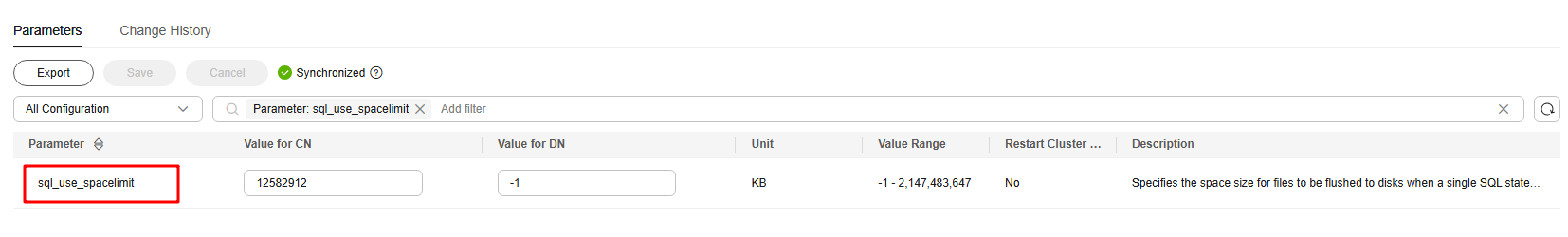
Alarm Clearance
This alarm is automatically cleared when data spill drops down to a low level.
Feedback
Was this page helpful?
Provide feedbackThank you very much for your feedback. We will continue working to improve the documentation.See the reply and handling status in My Cloud VOC.
For any further questions, feel free to contact us through the chatbot.
Chatbot





