Upgrading a FlexusL Instance
Scenarios
If the vCPUs, memory, system disk capacity, peak bandwidth, or data package of your FlexusL instance cannot meet your service requirements, you can upgrade the instance.
When you upgrade a FlexusL instance, the vCPUs, memory, system disk capacity, peak bandwidth, and data package packed into the instance are upgraded together to new specifications not lower than the current ones. For example, the following upgrade is not supported because the target peak bandwidth and data package are lower than the current ones.
Instance Specifications |
vCPUs | Memory |
System Disk |
Peak Bandwidth |
Data Package |
|---|---|---|---|---|
Current |
2 vCPUs | 8 GiB |
120 GiB |
10 Mbps |
2,000 GB |
New |
4 vCPUs | 8 GiB |
180 GiB |
6 Mbps |
1,200 GB |
Constraints
- Resources (vCPUs, memory, data package, peak bandwidth, and system disk capacity) included in a FlexusL instance cannot be upgraded separately. They must be upgraded together.
- Instance specifications can only be upgraded, not downgraded. Upgraded instance specifications cannot be downgraded either.
Billing
When upgrading specifications, you need to pay the difference in price. For details, see Specifications Upgrade.
Preparations
An upgrade failure may result in lost server data. You are advised to back up the data using CBR before you continue. For details, see Method 2: Manual Backup.
Procedure
- Log in to the FlexusL console.
- Upgrading the FlexusL instances using any of the following methods.
- Locate the target FlexusL instance, choose
 > Upgrade.
> Upgrade.
- On the Flexus L Instance page, click the target instance name. On the displayed page, choose
 > Upgrade in the upper right corner.
> Upgrade in the upper right corner.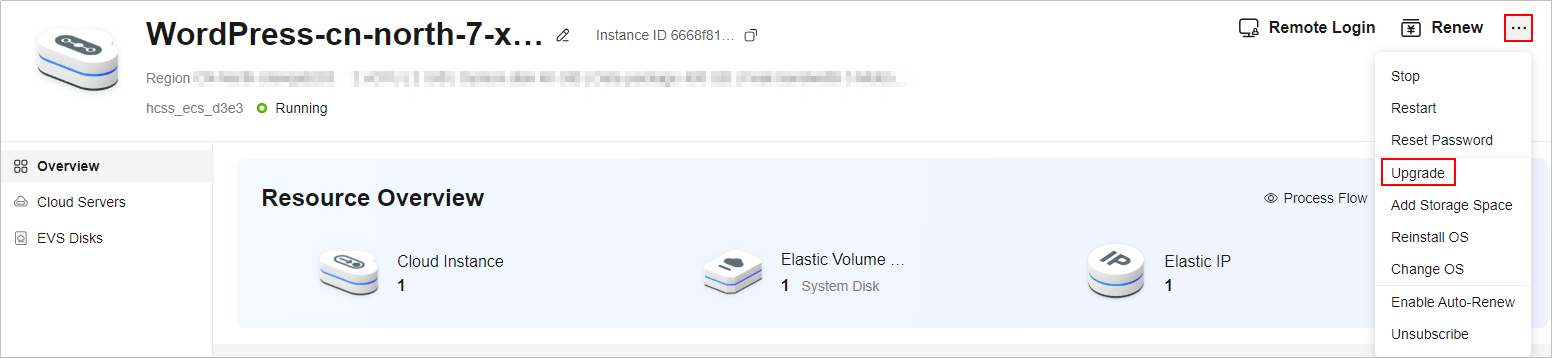
- Locate the target FlexusL instance, choose
- Select desired instance specifications on the displayed page.
Grayed-out specifications are not supported for the upgrade.
Before upgrading specifications, stop the server first or select Stop server on the Instance Upgrade page.
- Read and agree to the agreement, click Submit, and complete the payment.
- Wait until the upgrade is complete and check whether the specifications are upgraded.
Feedback
Was this page helpful?
Provide feedbackThank you very much for your feedback. We will continue working to improve the documentation.See the reply and handling status in My Cloud VOC.
For any further questions, feel free to contact us through the chatbot.
Chatbot





