Executing a Check Task
You can perform a check task to identify issues in the source code in time.
You can use either of the following methods to check code:
- Manual execution: For details, see Procedure.
- Scheduled execution: Configure Execution Plans for a code check task.
Prerequisite
- You have created a code check task.
Procedure
- Go to the task page and click Execute immediately in the Last Check column of the target code check task.
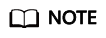
If the code check task has been executed, click
 in the row where the task is located to execute the task again.
in the row where the task is located to execute the task again.You can also click the task name. On the displayed View Task Details page, click Start Check.
- Wait until the task is complete as prompted. For details, see Viewing Check Details.
Feedback
Was this page helpful?
Provide feedbackThank you very much for your feedback. We will continue working to improve the documentation.See the reply and handling status in My Cloud VOC.
For any further questions, feel free to contact us through the chatbot.
Chatbot





