Updated on 2026-02-02 GMT+08:00
Configuring a Scheduled Task
Set an execution plan for a code check task to run scheduled checks on the default branch. It is recommended to configure this when the pipeline is not in use.
Constraints
The interval on the current day must be longer than 5 minutes.
Configuring an Execution Plan
- Access CodeArts Check.
- Go to the task page. In the task list, click a task name.
- On the task details page, choose Settings > Execution Plans.
- Enable Scheduled Check and set the automatic execution time.
Figure 1 Configuring an execution plan
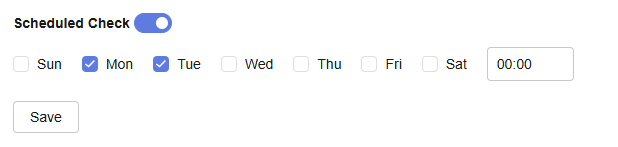
- Click Save.
Parent topic: Configuring a Task
Feedback
Was this page helpful?
Provide feedbackThank you very much for your feedback. We will continue working to improve the documentation.See the reply and handling status in My Cloud VOC.
The system is busy. Please try again later.
For any further questions, feel free to contact us through the chatbot.
Chatbot





