Updated on 2024-07-23 GMT+08:00
Viewing Check Details
Check details include overview, issues, metrics, logs, and settings.
Viewing Check Details
- Go to the task page and search for the target task.
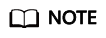
You can view the status of the check task in the Issue column of the code check task list.
- New: new issues that need to be solved after the code check task is executed.
- Unsolved: issues that have not been solved after the code check task is executed.
- Solved: issues that have been solved after the code check task is executed.
- Click the task name to view the check details.
- Overview: For details, see Viewing Task Overview.
- Issues: View and fix code issues. For details, see Viewing Code Issues.
- Metrics: View the cyclomatic complexity and duplicates of code. For details, see Fixing Code Cyclomatic Complexity Issues and Fixing Code Duplicates Issues.
- Logs: View check logs. For details, see Viewing Check Logs.
- Settings: For details, see Overview.
Parent topic: Viewing Check Results
Feedback
Was this page helpful?
Provide feedbackThank you very much for your feedback. We will continue working to improve the documentation.See the reply and handling status in My Cloud VOC.
The system is busy. Please try again later.
For any further questions, feel free to contact us through the chatbot.
Chatbot





