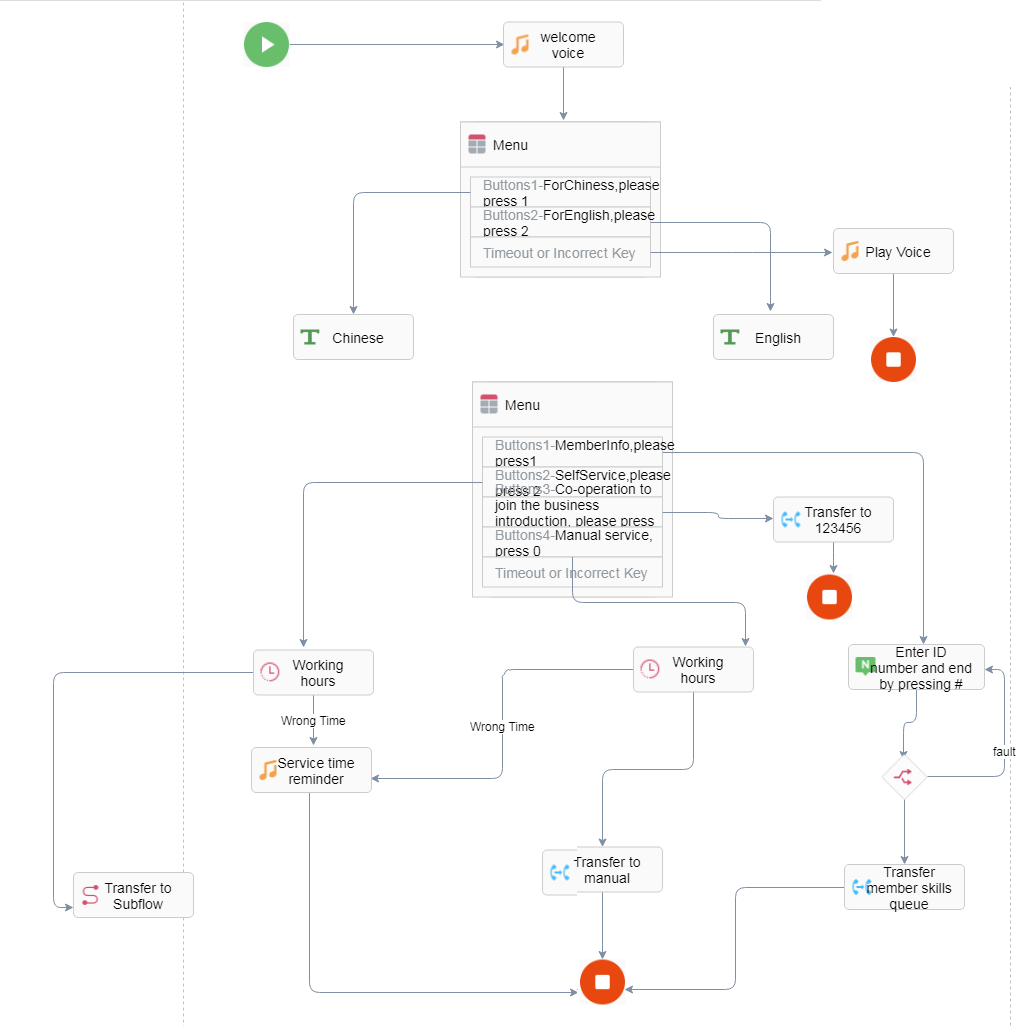Typical Configuration Example
Scenario
Carrier A needs to configure an IVR flow, as shown in the following figure.

Requirement Analysis
Table 1 describes the diagram elements involved in the flow instance configuration according to the analysis.
Involved Diagram Element |
Description |
|---|---|
Voice playback |
Plays all voices required in the flow, including the welcome voice. |
Language selection |
Provides Chinese and English for customers to select. |
Menu selection |
Configures the following menus:
|
Voice playback and digit collection |
Plays the voice "Enter the ID card number and press the pound key (#)." |
Time selection |
Configures the time for providing services. |
Condition judgment |
Determines the result. |
Transfer |
Transfers a call to a skill queue, an external number, or an agent. |
Subflow |
Transfers a call to the self-service subflow. |
Procedure
- Prepare the required voice files.
In this scenario, you need to prepare the following voice files: welcome voice, voice to be played when a flow is about to end, and service time notification voice.
- Configure the voice files. For details, see Configuring a Voice File.
The configured voice files can be used only after being approved.
- Configure an empty main flow and an empty subflow. For details, see Creating a Flow.
You are advised to configure the self-service subflow before the main flow.
- Edit the flow by referring to Editing a Flow. Figure 2 shows the editing process.
Before using diagram elements to edit a flow, define all customized parameters involved in the flow, for example, the idCardNum parameter indicating the ID card number and the 3rdNo parameter indicating the number of a third party to which a voice call can be transferred.
- Release the flow by referring to Releasing a Flow.
- Configure the called route by referring to Configuring a called route.
Verification
Use OpenEye to dial the called number. If the voice call can be transferred according to the configurations, the flow configuration is successful.
Feedback
Was this page helpful?
Provide feedbackThank you very much for your feedback. We will continue working to improve the documentation.See the reply and handling status in My Cloud VOC.
For any further questions, feel free to contact us through the chatbot.
Chatbot