Releasing a Flow
Procedure
- Select a flow in New or Unreleased state, expand the flow information, and click Release. The Release dialog box is displayed.
- Select a release mode and click OK, as shown in the following figure.
Two release modes are supported: gray release and official release. A flow can have only one official release version and one gray release version.
After a flow is released successfully, the status of the flow is displayed as gray release or official release according to the selected release mode.
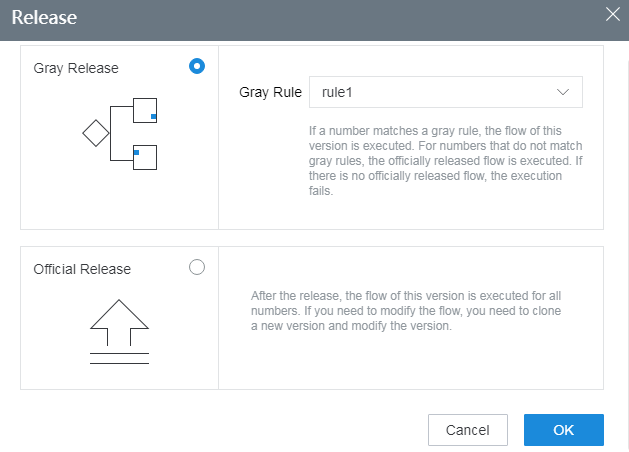
The release modes of an IVR flow are as follows:
- Gray release: You need to configure a gray rule and select the gray rule configured for the current tenant from the drop-down list box. In the gray release process, only numbers that match gray rules can be transferred to the IVR flow.
- Official release: This process is applicable to all numbers when the voice is transferred to the IVR flow.

- After a flow is released, the system automatically allocates an access code to the flow.
- Flows in official release and gray release state can be cloned to configure multiple versions. The initial version of a new flow is V1.0. Each time the flow is cloned, the version number increases by 0.1. For example, when a flow is cloned for the first time, version V1.1 is created.
- A flow can have only one official release version and one gray release version. When a cloned version is released, the existing official release version or gray release version is replaced with the current version.
- A released exception handling flow must be available for official release and gray release.
- To cancel the release of an exception handling flow, ensure that no released or gray release flow exists.
- Abnormal flows support gray release.
Feedback
Was this page helpful?
Provide feedbackThank you very much for your feedback. We will continue working to improve the documentation.See the reply and handling status in My Cloud VOC.
For any further questions, feel free to contact us through the chatbot.
Chatbot





