Configuring a Flow Track
Procedure
- Sign in to the AICC as a tenant administrator and choose .
- Click
 . The TraceLog page is displayed.
. The TraceLog page is displayed. - Click
 . The page for adding a calling number is displayed. Enter a calling number and click OK.
. The page for adding a calling number is displayed. Enter a calling number and click OK.
Each calling number can contain a maximum of 32 digits. A maximum of 20 calling numbers can be added.
- Start the OpenEye, use the calling number to log in to OpenEye, and call the called route corresponding to the IVR flow. That is, dial the access code and extension code.
Before the verification, ensure that the following configurations have been completed:
- The IVR flow to be verified has been released. For details about how to release a flow, see Releasing a Flow.
- The called route has been configured, and the called route is associated with the IVR flow whose flow track needs to be verified. For details about how to configure a called route, see Configuring a Called Route.
- After the call ends, click the calling number on the TraceLog page to view the call information and flow track of the calling party in the right pane of the page.
The current call record is displayed in the Call information area. You can click Details corresponding to a call record to view the flow execution track in the TraceLog area, that is, the execution sequence and execution result of each diagram element node in the flow. Click a key parameter of a diagram element, the content is displayed in a pop-up window in JSON format.

The display of calling numbers is controlled by the permission to display subscriber numbers in plaintext. If an agent does not have the permission, the calling numbers are displayed anonymously. The anonymization rule is configured by the tenant administrator. For details, see Configuring Parameters.
Figure 1 TraceLog page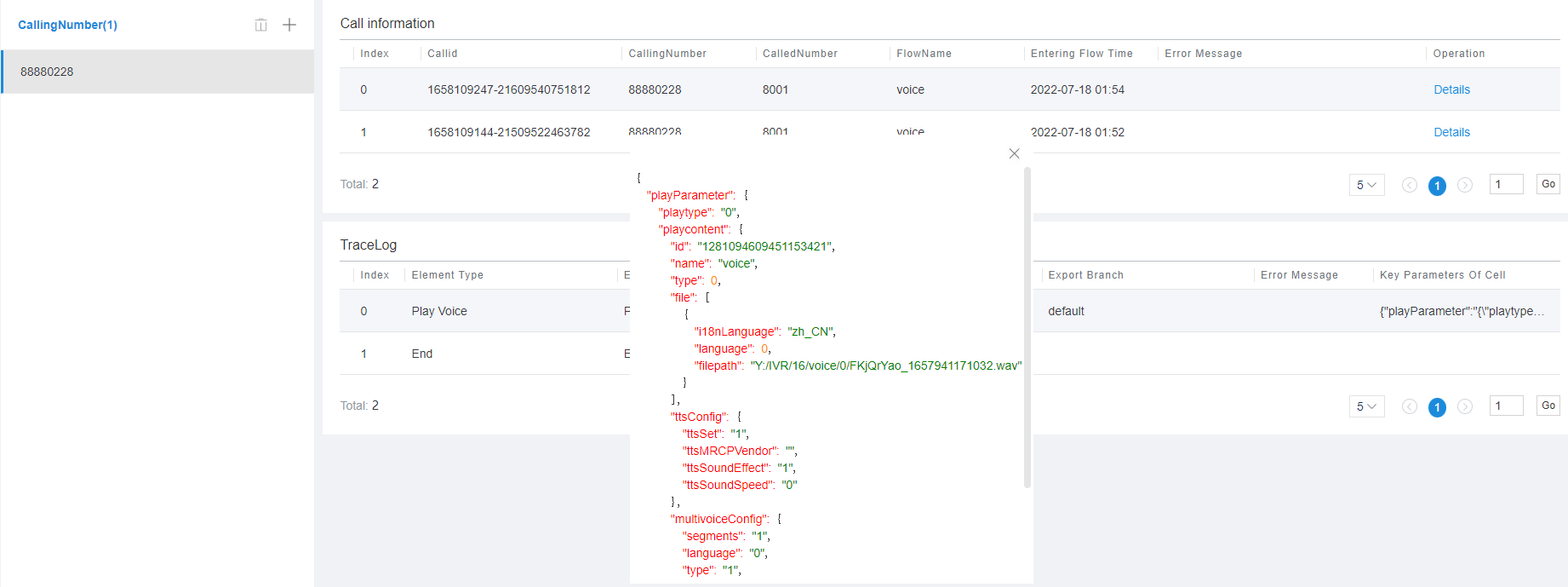
Feedback
Was this page helpful?
Provide feedbackThank you very much for your feedback. We will continue working to improve the documentation.See the reply and handling status in My Cloud VOC.
For any further questions, feel free to contact us through the chatbot.
Chatbot





