Workload Monitoring
To monitor the resource usage of workloads, choose Monitoring Center > Workloads. This tab provides information about all workloads in a cluster and monitoring data of a single workload, such as CPU and memory usages and network inbound and outbound rates.
Navigation Path
- Log in to the CCE console and click the cluster name to access the cluster console.
- In the navigation pane, choose Monitoring Center. Then, click the Workloads tab.
Workloads displays information about all workloads. To view the monitoring information of a workload, click the workload name to access the Overview tab and switch to the Pods and Monitoring tabs as needed.
Workloads
This tab displays the name, status, number of pods (normal/total), namespace, image name, and resource metrics of each workload.
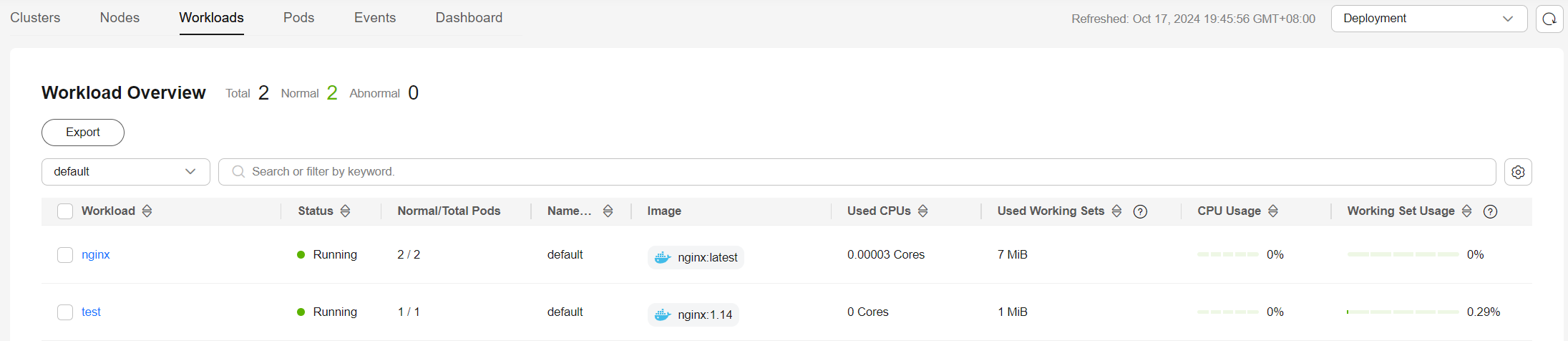
You can select a workload type in the upper right corner and select the namespace, workload name, and status above the list to quickly locate the desired workload.
You can click Export to export data of all workloads or selected workloads. The exported file is in .xlsx format, and the file name contains the timestamp.
Overview
You can click the workload name to view the resource overview, including the workload status, number of pods (abnormal/total), and abnormal events. You can also view the monitoring overview of the last hour, including the CPU usage, memory usage, and network inbound/outbound rate.

The Overview tab also displays the pod usage trend. You can view the resource metrics of each pod of the workload. You can also view the top 5 data in descending or ascending order.
For more metrics, go to the Monitoring tab.
Pods
This tab displays the name, status, namespace, IP address, node, number of restarts, and resource metrics of each pod.

You can search for the desired pod by name, status, namespace, IP address, or node. You can click Export to export data of all pods or selected pods. The exported file is in .xlsx format, and the file name contains the timestamp.
You can click the name of a pod to view its monitoring data. For more information, see Pod Monitoring.
Monitoring
This tab displays the resource usage of the workload in each dimension in the last 1 hour, last 8 hours, last 24 hours, or a custom period. To view more monitoring information, click View Dashboard to access Dashboard. For details, see Using Dashboard.

- CPU Metrics
- CPU usage: The CPU cores used by containers in all pods of the workload during different time periods/CPU limits of all containers × 100%
- CPU throttled: the average percentage of the time that containers have been throttled in all pods of the workload during different time periods
- Memory Metrics
- Memory usage: The memory used by containers in all pods of the workload during different time periods/Memory limits of all containers × 100%
- Networking Metrics
- Total outbound rate: the total number of bytes sent by containers in all pods of the workload per second during different time periods
- Total inbound rate: the total number of bytes received by containers in all pods of the workload per second during different time periods
- Packet loss (transmit): The packets not received by the receiver/The packets sent from containers in all pods of the workload during different time periods × 100%
- Packet loss (receive): The packets not received by containers in all pods of the workload/The packets sent to the containers during different time periods × 100%
- Pod Metrics
- Pod CPU usage: The CPU cores used by each pod of the workload during different time periods/The CPU limit of each pod × 100%
- Pod working set usage: The working sets used by each pod of the workload during different time periods/The memory limit of each pod × 100%
- Pod physical memory usage: The physical memory used by each pod of the workload during different time periods/The memory limit of each pod × 100%
- Pod status and quantity: the total number of pods in the Unavailable, Unready, Running, Completed, or Other state of the workload during different time periods
- Pod quantity trend: the number of pods (replicas) of the workload during different time periods
Feedback
Was this page helpful?
Provide feedbackThank you very much for your feedback. We will continue working to improve the documentation.See the reply and handling status in My Cloud VOC.
For any further questions, feel free to contact us through the chatbot.
Chatbot





