Freezing Both an Account and Resources
After a customer is associated with you in the reseller model, their account is frozen by default. If you also need to freeze their resources, you can go to Customer Management in Partner Center.
You can choose to freeze or unfreeze both the account and resources of a customer.
Impacts of Freezing Both Accounts and Resources
After a customer's account and resources are frozen, the customer cannot purchase cloud services, renew subscriptions, or modify resources, and all their cloud services provisioned cannot be used. Unfreeze the resources within 15 days (subject to the time range regulated on the official website) of when they are frozen. Otherwise, the stored data will be deleted and the cloud service resources will be released.
Procedure
- Sign in to Huawei Cloud as a partner.
- Click Partner Center in the drop-down list of your account name.
- In the top navigation bar, select Sales > Customers > Customer Management.
- Click Freeze Account and Resources in the Operation column in the row of the target customer.
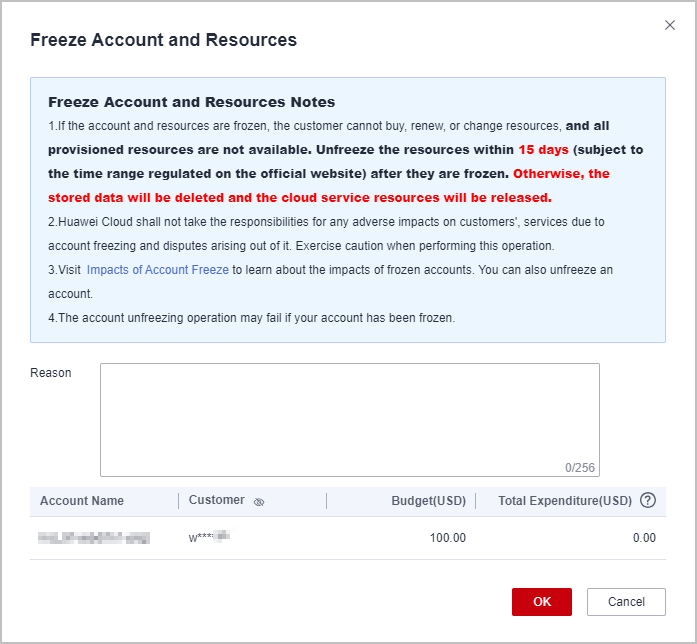
- Enter the reason.
- Click OK.
A message is displayed indicating that the account and resources are frozen.

- If you have enabled the verification code function, a verification code will be required.
- After a customer's account and resources are frozen, the customer cannot purchase cloud services, renew subscriptions, or modify resources, and all their cloud services provisioned cannot be used. Exercise caution when performing this operation.
- To unfreeze both the account and resources for a customer, click Unfreeze Account and Resources in the Operation column for the target customer. For details, see Unfreezing Both an Account and Resources.
Feedback
Was this page helpful?
Provide feedbackThank you very much for your feedback. We will continue working to improve the documentation.See the reply and handling status in My Cloud VOC.
For any further questions, feel free to contact us through the chatbot.
Chatbot





