Renewal Overview
You can renew yearly/monthly instances you created to prolong their validity periods.
If an instance is renewed when it is in a grace period or retention period, the renewal period of this instance starts from the time when the resource expires, instead of the time when the instance is renewed.
Renewal Functions
|
Function |
Description |
|---|---|
|
You can manually renew resources to extend their usage duration. |
|
|
You can enable auto-renewal for instances that you plan to use for a long time to avoid instance release due to untimely renewal. |
|
|
You can renew a large number of instances at a time. |
|
|
You can change the billing mode to pay-per-use if future service development is unpredictable. |
|
|
You will no longer use instances after they expire. |
Impacts of Expiration
- When the instance enters the grace period, you can still use it.
- When the grace period ends, the retention period starts. During this time, the instance is frozen and cannot be used, but its stored data is retained.
- After the retention period ends, the instance will be automatically deleted. In this case, the instance cannot be retrieved or renewed.

If a yearly/monthly instance is renewed when it is in a grace period or retention period, the time spent in the period will be deducted from the renewal duration.
Example: You purchased a monthly EVS disk on March 31, 2024, and the resource would expire on April 30, 2024. The grace period and retention period of yearly/monthly resources on Huawei Cloud (International website) are both 15 days. On May 18, 2024, the resource was in the grace period and renewed for one month. There are only 13 days remaining because the resource would expire on May 31, 2024.
Viewing the Expiration Time
On the Renewals page, you can filter resources by Expires and view the expiration time of each instance in the Provisioned/Expires column in the renewal list.
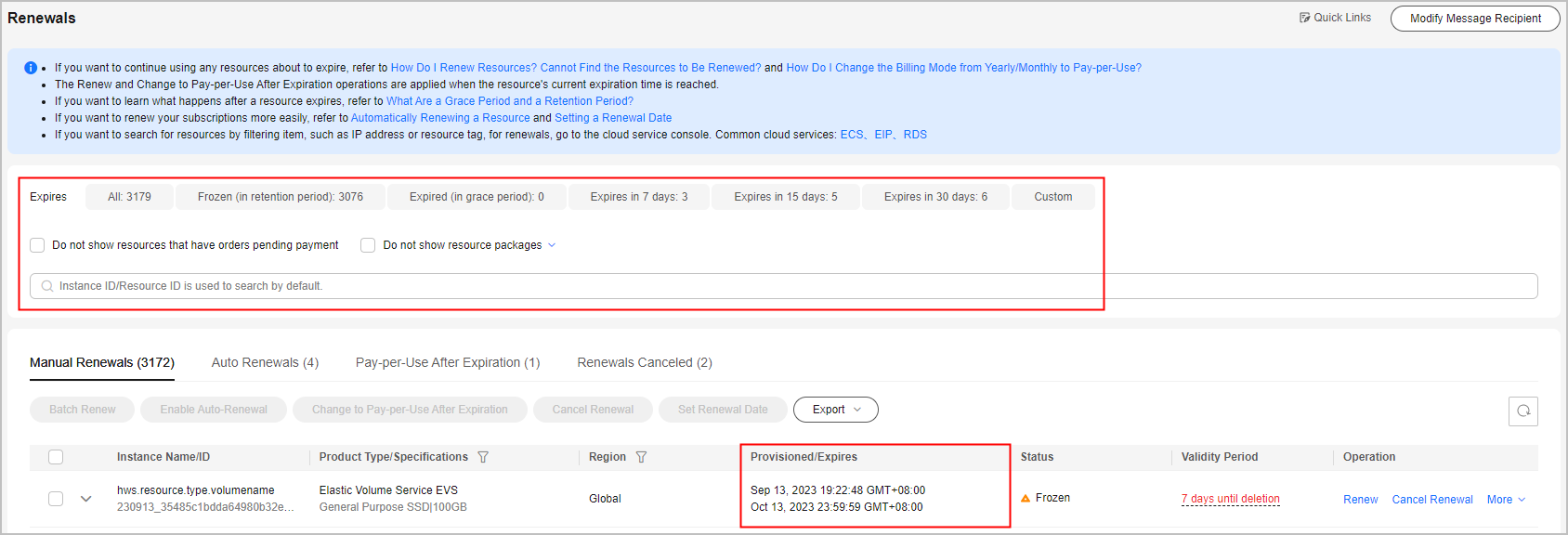

- Expires in 7 days, 15 days, 30 days, or custom number of days: Instances or resources that are about to expire in the specified time range can be renewed in advance.
- Expired (in grace period): Instances will enter the grace period upon expiration. In this period, the instances can still be used.
- Frozen (in retention period): Instances will enter the retention period after the grace period ends. In this period, the instances cannot be used.
Renewal Constraints
Feedback
Was this page helpful?
Provide feedbackThank you very much for your feedback. We will continue working to improve the documentation.See the reply and handling status in My Cloud VOC.
For any further questions, feel free to contact us through the chatbot.
Chatbot





