JavaScript Script-based Development
The IoT platform can encode and decode JavaScript scripts. Based on the script files you submit, the IoT platform can convert between binary and JSON formats as well as between different JSON formats. This topic uses a smoke detector as an example to describe how to develop a JavaScript codec that supports device property reporting and command delivery, and describes the format conversion requirements and debugging method of the codec.
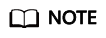
After December 1, 2024, JavaScript-based codec development is no longer available on the platform for new users. You are advised to use FunctionGraph to write JavaScript scripts. For details, see Overview.
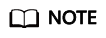
- JavaScript syntax rules must comply with ECMAScript 5.1 specifications.
- The codec script supports only let and const of ECMAScript 6. Other expressions, such as the arrow function, are not supported.
- The size of a JavaScript script cannot exceed 1 MB.
- After the JavaScript script is deployed on a product, the JavaScript script parses upstream and downstream data of all devices under the product. When you develop a JavaScript codec, take all upstream and downstream scenarios into consideration.
- The JSON upstream data obtained after being decoded by the JavaScript codec must meet the format requirements of the platform. For details about the format requirements, see Data Decoding Format Definition.
- For the JSON format definition of downstream commands, see Data Encoding Format Definition. If the JavaScript codec is used for encoding, the JSON format of the platform must be converted into the corresponding binary code stream or another JSON format.
- You can select the auto save option in the upper right corner of the script text box to let the system automatically save the scripts every 10 seconds.
Defining a Smoke Detector
Scenario
A smoke detector provides the following functions:
- Reporting smoke alarms (fire severity) and temperature.
- Receiving and running remote control commands, which can be used to enable the alarm function remotely. For example, the smoke detector can report the temperature on the fire scene and remotely trigger a smoke alarm for evacuation.
- The smoke detector has weak capabilities and cannot report data in JSON format defined by the device APIs, but can only report simple binary data.
Product Model
- level: indicates the fire severity.
- temperature: indicates the temperature at the fire scene.
- SET_ALARM: indicates whether to enable or disable the alarm function. The value 0 indicates that the alarm function is disabled, and 1 indicates that the alarm function is enabled.
Figure 1 Model definition - smokedetector
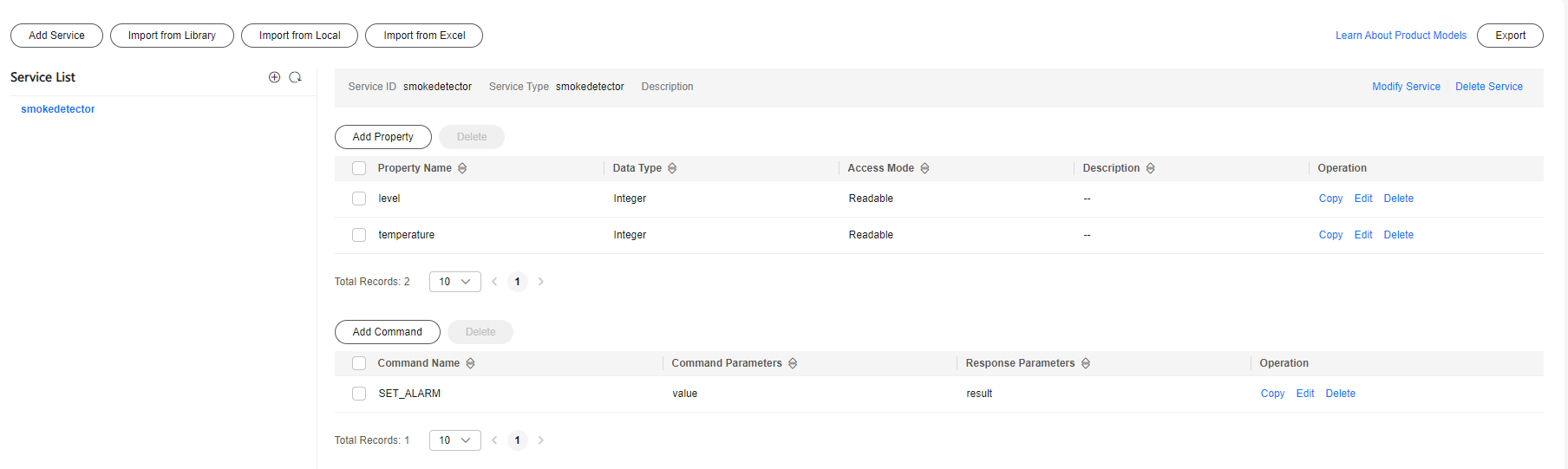
Developing a Codec
- On the smoke detector details page, click the Codec Development tab and click Edit Script.
Figure 2 Developing a codec - Script-based development

- Write a script to convert binary data into JSON data. The script must implement the following methods:
- Decode: Converts the binary data reported by a device into the JSON format defined in the product model. For details about the JSON format requirements, see Data Decoding Format Definition.
- Encode: Converts JSON data into binary data supported by the device when the platform sends downstream data to the device. For details about the JSON format requirements, see Data Encoding Format Definition.
The following is an example of JavaScript implemented for the current smoke detector:1 2 3 4 5 6 7 8 9 10 11 12 13 14 15 16 17 18 19 20 21 22 23 24 25 26 27 28 29 30 31 32 33 34 35 36 37 38 39 40 41 42 43 44 45 46 47 48 49 50 51 52 53 54 55 56 57 58 59 60 61 62 63 64 65 66 67 68 69 70 71 72 73 74 75 76 77 78 79 80 81 82 83 84 85 86 87 88 89 90 91 92 93 94 95 96 97 98 99 100 101 102 103 104 105 106 107 108 109 110 111 112 113 114 115 116 117 118 119 120 121 122 123 124 125 126 127 128
// Upstream message types var MSG_TYPE_PROPERTIES_REPORT = 'properties_report'; // Device property reporting var MSG_TYPE_COMMAND_RSP = 'command_response'; // Command response var MSG_TYPE_PROPERTIES_SET_RSP = 'properties_set_response'; // Property setting response var MSG_TYPE_PROPERTIES_GET_RSP = 'properties_get_response'; // Property query response var MSG_TYPE_MESSAGE_UP = 'message_up'; // Device message reporting // Downstream message types var MSG_TYPE_COMMANDS = 'commands'; // Command delivery var MSG_TYPE_PROPERTIES_SET = 'properties_set'; // Property setting request var MSG_TYPE_PROPERTIES_GET = 'properties_get'; // Property query request var MSG_TYPE_MESSAGE_DOWN = 'messages'; // Platform message delivery // Mapping between topics and upstream MQTT message types var TOPIC_REG_EXP = { 'properties_report': new RegExp('\\$oc/devices/(\\S+)/sys/properties/report'), 'properties_set_response': new RegExp('\\$oc/devices/(\\S+)/sys/properties/set/response/request_id=(\\S+)'), 'properties_get_response': new RegExp('\\$oc/devices/(\\S+)/sys/properties/get/response/request_id=(\\S+)'), 'command_response': new RegExp('\\$oc/devices/(\\S+)/sys/commands/response/request_id=(\\S+)'), 'message_up': new RegExp('\\$oc/devices/(\\S+)/sys/messages/up') }; /* Example: When a smoke detector reports properties and returns a command response, it uses binary code streams. The JavaScript script will decode the binary code streams into JSON data that complies with the product model definition. Input parameters: payload:[0x00, 0x50, 0x00, 0x5a] topic:$oc/devices/cf40f3c4-7152-41c6-a201-a2333122054a/sys/properties/report Output: {"msg_type":"properties_report","services":[{"service_id":"smokedetector","properties":{"level":80,"temperature":90}}]} Input parameters: payload: [0x02, 0x00, 0x00, 0x01] topic: $oc/devices/cf40f3c4-7152-41c6-a201-a2333122054a/sys/commands/response/request_id=bf40f0c4-4022-41c6-a201-c5133122054a Output: {"msg_type":"command_response","result_code":0,"command_name":"SET_ALARM","service_id":"smokedetector","paras":{"value":"1"}} */ function decode(payload, topic) { var jsonObj = {}; var msgType = ''; // Parse the message type based on the topic parameter, if available. if (null != topic) { msgType = topicParse(topic); } // Perform the AND operation on the payload by using 0xFF to obtain the corresponding complementary code. var uint8Array = new Uint8Array(payload.length); for (var i = 0; i < payload.length; i++) { uint8Array[i] = payload[i] & 0xff; } var dataView = new DataView(uint8Array.buffer, 0); // Convert binary data into the format used for property reporting. if (msgType == MSG_TYPE_PROPERTIES_REPORT) { // Set the value of serviceId, which corresponds to smokedetector in the product model. var serviceId = 'smokedetector'; // Obtain the level value from the code stream. var level = dataView.getInt16(0); // Obtain the temperature value from the code stream. var temperature = dataView.getInt16(2); // Convert the data to the JSON format used by property reporting. jsonObj = {"msg_type":"properties_report","services":[{"service_id":serviceId,"properties":{"level":level,"temperature":temperature}}]}; }else if (msgType == MSG_TYPE_COMMAND_RSP) { // Convert binary data into the format used by a command response. // Set the value of serviceId, which corresponds to smokedetector in the product model. var serviceId = 'smokedetector'; var command = dataView.getInt8(0); // Obtain the command name ID from the binary code stream. var command_name = ''; if (2 == command) { command_name = 'SET_ALARM'; } var result_code = dataView.getInt16(1); // Obtain the command execution result from the binary code stream. var value = dataView.getInt8(3); // Obtain the returned value of the command execution result from the binary code stream. // Convert data to the JSON format used by the command response. jsonObj = {"msg_type":"command_response","result_code":result_code,"command_name":command_name,"service_id":serviceId,"paras":{"value":value}}; } // Convert data into a string in JSON format. return JSON.stringify(jsonObj); } /* Sample data: When a command is delivered, data in JSON format on IoTDA is encoded into a binary code stream using the encode method of JavaScript. Input parameters -> {"msg_type":"commands","command_name":"SET_ALARM","service_id":"smokedetector","paras":{"value":1}} Output -> [0x01,0x00, 0x00, 0x01] */ function encode(json) { // Convert data to a JSON object. var jsonObj = JSON.parse(json); // Obtain the message type. var msgType = jsonObj.msg_type; var payload = []; // Convert data in JSON format to binary data. if (msgType == MSG_TYPE_COMMANDS) // Command delivery { payload = payload.concat(buffer_uint8(1)); // Identify command delivery. if (jsonObj.command_name == 'SET_ALARM') { payload = payload.concat(buffer_uint8(0)); // Command name } var paras_value = jsonObj.paras.value; payload = payload.concat(buffer_int16(paras_value)); // Set the command property value. } // Return the encoded binary data. return payload; } // Parse the message type based on the topic name. function topicParse(topic) { for(var type in TOPIC_REG_EXP){ var pattern = TOPIC_REG_EXP[type]; if (pattern.test(topic)) { return type; } } return ''; } // Convert an 8-bit unsigned integer into a byte array. function buffer_uint8(value) { var uint8Array = new Uint8Array(1); var dataView = new DataView(uint8Array.buffer); dataView.setUint8(0, value); return [].slice.call(uint8Array); } // Convert a 16-bit unsigned integer into a byte array. function buffer_int16(value) { var uint8Array = new Uint8Array(2); var dataView = new DataView(uint8Array.buffer); dataView.setInt16(0, value); return [].slice.call(uint8Array); } // Convert a 32-bit unsigned integer into a byte array. function buffer_int32(value) { var uint8Array = new Uint8Array(4); var dataView = new DataView(uint8Array.buffer); dataView.setInt32(0, value); return [].slice.call(uint8Array); }
- Debug the script online. After the script is edited, select the simulation type and enter the simulation data to debug the script online.
- Use the simulation device to convert binary code streams into JSON data when reporting property data.
- Select the topic used by device property reporting: $oc/devices/{device_id}/sys/properties/report.
- Select Decode for Simulation Type, enter the following simulated device data, and click Debug.
0050005a
- The script codec engine converts binary code streams into the JSON format based on input parameters and the decode method in the submitted JavaScript script, and displays the debugging result in the text box.
Figure 3 Script-based development - Debugging and decoding

- Check whether the debugging result meets the expectation. If the debugging result does not meet the expectation, modify the code and perform debugging again.
- Convert a command delivered by an application into binary code streams that can be identified by the device.
- Select Encode for Simulation Type, enter the command delivery format to be simulated, and click Debug.
1 2 3 4 5 6 7 8 9
{ "msg_type": "commands", "request_id": "42aa08ea-84c1-4025-a7b2-c1f6efe547c2", "command_name": "SET_ALARM", "service_id": "smokedetector", "paras": { "value": "1" } }
- The script codec engine converts JSON data into the binary code streams based on input parameters and the encode method in the submitted JavaScript script, and displays the debugging result in the text box.
Figure 4 Script-based development - Debugging and coding

- Check whether the debugging result meets the expectation. If the debugging result does not meet the expectation, modify the code and perform debugging again.
- Select Encode for Simulation Type, enter the command delivery format to be simulated, and click Debug.
- Use the simulation device to convert binary code streams into JSON data when reporting property data.
- Deploy the script. After confirming that the script can be correctly encoded and decoded, click Deploy to submit the script to the IoT platform so that the IoT platform can invoke the script when data is sent and received.
Figure 5 Script-based development - Deployment

- Use a physical device for online debugging. Before using the script, use a real device to communicate with the IoT platform to verify that the IoT platform can invoke the script and parse upstream and downstream data.
JavaScript Codec Template
The following is an example of the JavaScript codec template. Developers need to implement the corresponding API based on the template provided by the platform.
1 2 3 4 5 6 7 8 9 10 11 12 13 14 15 16 17 18 19 20 21 22 |
/** * When a device reports data to the IoT platform, the IoT platform calls this API to decode the raw data of the device into JSON data that complies with the product model definition. * The API name and input parameters have been defined. You only need to implement the API. * @param byte[] payload Original code stream reported by the device * @param string topic Topic to which an MQTT device reports data. This parameter is not carried when a non-MQTT device reports data. * @return string json JSON character string that complies with the product model definition */ function decode(payload, topic) { var jsonObj = {}; return JSON.stringify(jsonObj); } /** * When the IoT platform delivers a command, it calls this API to encode the JSON data defined in the product model into the original code stream of the device. * The API name and input parameter format have been defined. You only need to implement the API. * @param string json JSON character string that complies with the product model definition * @return byte[] payload Original code stream after being encoded */ function encode(json) { var payload = []; return payload; } |
JavaScript Codec Example for MQTT Device Access
The following is an example of JavaScript codec of MQTT devices. You can convert the binary format to the JSON format in the corresponding scenario based on the example.
1 2 3 4 5 6 7 8 9 10 11 12 13 14 15 16 17 18 19 20 21 22 23 24 25 26 27 28 29 30 31 32 33 34 35 36 37 38 39 40 41 42 43 44 45 46 47 48 49 50 51 52 53 54 55 56 57 58 59 60 61 62 63 64 65 66 67 68 69 70 71 72 73 74 75 76 77 78 79 80 81 82 83 84 85 86 87 88 89 90 91 92 93 94 95 96 97 98 99 100 101 102 103 104 105 106 107 108 109 110 111 112 113 114 115 116 117 118 119 120 121 122 123 124 125 126 127 128 129 130 131 132 133 134 135 136 137 138 139 140 141 142 143 144 145 146 147 148 149 150 151 152 153 154 155 156 157 |
// Upstream message types var MSG_TYPE_PROPERTIES_REPORT = 'properties_report'; // Device property reporting var MSG_TYPE_COMMAND_RSP = 'command_response'; // Command response var MSG_TYPE_PROPERTIES_SET_RSP = 'properties_set_response'; // Property setting response var MSG_TYPE_PROPERTIES_GET_RSP = 'properties_get_response'; // Property query response var MSG_TYPE_MESSAGE_UP = 'message_up'; // Device message reporting // Downstream message types var MSG_TYPE_COMMANDS = 'commands'; // Command delivery var MSG_TYPE_PROPERTIES_SET = 'properties_set'; // Property setting request var MSG_TYPE_PROPERTIES_GET = 'properties_get'; // Property query request var MSG_TYPE_MESSAGE_DOWN = 'messages'; // Platform message delivery // Mapping between topics and upstream MQTT message types var TOPIC_REG_EXP = { 'properties_report': new RegExp('\\$oc/devices/(\\S+)/sys/properties/report'), 'properties_set_response': new RegExp('\\$oc/devices/(\\S+)/sys/properties/set/response/request_id=(\\S+)'), 'properties_get_response': new RegExp('\\$oc/devices/(\\S+)/sys/properties/get/response/request_id=(\\S+)'), 'command_response': new RegExp('\\$oc/devices/(\\S+)/sys/commands/response/request_id=(\\S+)'), 'message_up': new RegExp('\\$oc/devices/(\\S+)/sys/messages/up') }; /* Example: When a smoke detector reports properties and returns a command response, it uses binary code streams. The JavaScript script will decode the binary code streams into JSON data that complies with the product model definition. Input parameters: payload:[0x00, 0x50, 0x00, 0x5a] topic:$oc/devices/cf40f3c4-7152-41c6-a201-a2333122054a/sys/properties/report Output: {"msg_type":"properties_report","services":[{"service_id":"smokedetector","properties":{"level":80,"temperature":90}}]} Input parameters: payload: [0x02, 0x00, 0x00, 0x01] topic: $oc/devices/cf40f3c4-7152-41c6-a201-a2333122054a/sys/commands/response/request_id=bf40f0c4-4022-41c6-a201-c5133122054a Output: {"msg_type":"command_response","result_code":0,"command_name":"SET_ALARM","service_id":"smokedetector","paras":{"value":"1"}} */ function decode(payload, topic) { var jsonObj = {}; var msgType = ''; // Parse the message type based on the topic parameter, if available. if (null != topic) { msgType = topicParse(topic); } // Perform the AND operation on the payload by using 0xFF to obtain the corresponding complementary code. var uint8Array = new Uint8Array(payload.length); for (var i = 0; i < payload.length; i++) { uint8Array[i] = payload[i] & 0xff; } var dataView = new DataView(uint8Array.buffer, 0); // Convert binary data into the format used for property reporting. if (msgType == MSG_TYPE_PROPERTIES_REPORT) { // Set the value of serviceId, which corresponds to smokedetector in the product model. var serviceId = 'smokedetector'; // Obtain the level value from the code stream. var level = dataView.getInt16(0); // Obtain the temperature value from the code stream. var temperature = dataView.getInt16(2); // Convert the data to the JSON format used by property reporting. jsonObj = { "msg_type": "properties_report", "services": [{"service_id": serviceId, "properties": {"level": level, "temperature": temperature}}] }; } else if (msgType == MSG_TYPE_COMMAND_RSP) { // Convert binary data into the format used by a command response. // Set the value of serviceId, which corresponds to smokedetector in the product model. var serviceId = 'smokedetector'; var command = dataView.getInt8(0); // Obtain the command name ID from the binary code stream. var command_name = ''; if (2 == command) { command_name = 'SET_ALARM'; } var result_code = dataView.getInt16(1); // Obtain the command execution result from the binary code stream. var value = dataView.getInt8(3); // Obtain the returned value of the command execution result from the binary code stream. // Convert data to the JSON format used by the command response. jsonObj = { "msg_type": "command_response", "result_code": result_code, "command_name": command_name, "service_id": serviceId, "paras": {"value": value} }; } else if (msgType == MSG_TYPE_PROPERTIES_SET_RSP) { // Convert data to the JSON format used by the property setting response. //jsonObj = {"msg_type":"properties_set_response","result_code":0,"result_desc":"success"}; } else if (msgType == MSG_TYPE_PROPERTIES_GET_RSP) { // Convert data to the JSON format used by the property query response. //jsonObj = {"msg_type":"properties_get_response","services":[{"service_id":"analog","properties":{"PhV_phsA":"1","PhV_phsB":"2"}}]}; } else if (msgType == MSG_TYPE_MESSAGE_UP) { // Convert the data to the JSON format used by message reporting. //jsonObj = {"msg_type":"message_up","content":"hello"}; } // Convert data into a string in JSON format. return JSON.stringify(jsonObj); } /* Sample data: When a command is delivered, data in JSON format on IoTDA is encoded into a binary code stream using the encode method of JavaScript. Input parameters -> {"msg_type":"commands","command_name":"SET_ALARM","service_id":"smokedetector","paras":{"value":1}} Output -> [0x01,0x00, 0x00, 0x01] */ function encode(json) { // Convert data to a JSON object. var jsonObj = JSON.parse(json); // Obtain the message type. var msgType = jsonObj.msg_type; var payload = []; // Convert data in JSON format to binary data. if (msgType == MSG_TYPE_COMMANDS) { // Command delivery // Command delivery format example: {"msg_type":"commands","command_name":"SET_ALARM","service_id":"smokedetector","paras":{"value":1}} // Convert the format used by command delivery to a binary code stream. payload = payload.concat(buffer_uint8(1)); // Identify command delivery. if (jsonObj.command_name == 'SET_ALARM') { payload = payload.concat(buffer_uint8(0)); // Command name. } var paras_value = jsonObj.paras.value; payload = payload.concat(buffer_int16(paras_value)); // Set the command property value. } else if (msgType == MSG_TYPE_PROPERTIES_SET) { // Property setting format example: {"msg_type":"properties_set","services":[{"service_id":"Temperature","properties":{"value":57}}]} // Convert the JSON format to the corresponding binary code streams if the property setting scenario is involved. } else if (msgType == MSG_TYPE_PROPERTIES_GET) { // Property query format example: {"msg_type":"properties_get","service_id":"Temperature"} // Convert the JSON format to the corresponding binary code streams if the property query scenario is involved. } else if (msgType == MSG_TYPE_MESSAGE_DOWN) { // Message delivery format example: {"msg_type":"messages","content":"hello"} // Convert the JSON format to the corresponding binary code streams if the message delivery scenario is involved. } // Return the encoded binary data. return payload; } // Parse the message type based on the topic name. function topicParse(topic) { for (var type in TOPIC_REG_EXP) { var pattern = TOPIC_REG_EXP[type]; if (pattern.test(topic)) { return type; } } return ''; } // Convert an 8-bit unsigned integer into a byte array. function buffer_uint8(value) { var uint8Array = new Uint8Array(1); var dataView = new DataView(uint8Array.buffer); dataView.setUint8(0, value); return [].slice.call(uint8Array); } // Convert a 16-bit unsigned integer into a byte array. function buffer_int16(value) { var uint8Array = new Uint8Array(2); var dataView = new DataView(uint8Array.buffer); dataView.setInt16(0, value); return [].slice.call(uint8Array); } // Convert a 32-bit unsigned integer into a byte array. function buffer_int32(value) { var uint8Array = new Uint8Array(4); var dataView = new DataView(uint8Array.buffer); dataView.setInt32(0, value); return [].slice.call(uint8Array); } |
JavaScript Codec Example for NB-IoT Device Access
The following is an example of the JavaScript codec for NB-IoT devices. Developers can develop codecs for data reporting and command delivery of NB-IoT devices based on the example.
1 2 3 4 5 6 7 8 9 10 11 12 13 14 15 16 17 18 19 20 21 22 23 24 25 26 27 28 29 30 31 32 33 34 35 36 37 38 39 40 41 42 43 44 45 46 47 48 49 50 51 52 53 54 55 56 57 58 59 60 61 62 63 64 65 66 67 68 69 70 71 72 73 74 75 76 77 78 79 80 81 82 83 84 85 86 87 88 89 90 91 92 93 94 95 96 97 98 99 100 101 102 103 104 105 106 107 108 109 110 111 |
// Upstream message types var MSG_TYPE_PROPERTIES_REPORT = 'properties_report'; // Device property reporting var MSG_TYPE_COMMAND_RSP = 'command_response'; // Command response // Downstream message types var MSG_TYPE_COMMANDS = 'commands'; // Command delivery var MSG_TYPE_PROPERTIES_REPORT_REPLY = 'properties_report_reply'; // Property reporting response // Message types var MSG_TYPE_LIST = { 0: MSG_TYPE_PROPERTIES_REPORT, // In the code stream, 0 indicates device property reporting. 1: MSG_TYPE_PROPERTIES_REPORT_REPLY, // In the code stream, 1 indicates a property reporting response. 2: MSG_TYPE_COMMANDS, // In the code stream, 2 indicates platform command delivery. 3: MSG_TYPE_COMMAND_RSP // In the code stream, 3 indicates a command response from the device. }; /* Example: When a smoke detector reports properties and returns a command response, it uses binary code streams. The JavaScript script will decode the binary code streams into JSON data that complies with the product model definition. Input parameters: payload:[0x00, 0x00, 0x50, 0x00, 0x5a] Output: {"msg_type":"properties_report","services":[{"service_id":"smokedetector","properties":{"level":80,"temperature":90}}]} Input parameters: payload: [0x03, 0x01, 0x00, 0x00, 0x01] Output: {"msg_type":"command_response","request_id":1,"result_code":0,"paras":{"value":"1"}} */ function decode(payload, topic) { var jsonObj = {}; // Perform the AND operation on the payload by using 0xFF to obtain the corresponding complementary code. var uint8Array = new Uint8Array(payload.length); for (var i = 0; i < payload.length; i++) { uint8Array[i] = payload[i] & 0xff; } var dataView = new DataView(uint8Array.buffer, 0); // Obtain the message type from the first byte of the message code stream. var messageId = dataView.getInt8(0); // Convert binary data into the format used for property reporting. if (MSG_TYPE_LIST[messageId] == MSG_TYPE_PROPERTIES_REPORT) { // Set the value of serviceId, which corresponds to smokedetector in the product model. var serviceId = 'smokedetector'; // Obtain the level value from the code stream. var level = dataView.getInt16(1); // Obtain the temperature value from the code stream. var temperature = dataView.getInt16(3); // Convert the data to the JSON format used by property reporting. jsonObj = {"msg_type":"properties_report","services":[{"service_id":serviceId,"properties":{"level":level,"temperature":temperature}}]}; }else if (MSG_TYPE_LIST[messageId] == MSG_TYPE_COMMAND_RSP) { // Convert binary data to the format used by a command response. var requestId = dataView.getInt8(1); var result_code = dataView.getInt16(2); // Obtain the command execution result from the binary code stream. var value = dataView.getInt8(4); // Obtain the returned value of the command execution result from the binary code stream. // Convert data to the JSON format used by the command response. jsonObj = {"msg_type":"command_response","request_id":requestId,"result_code":result_code,"paras":{"value":value}}; } // Convert data into a string in JSON format. return JSON.stringify(jsonObj); } /* Sample data: When a command is delivered, data in JSON format on IoTDA is encoded into a binary code stream using the encode method of JavaScript. Input parameters -> {"msg_type":"commands","request_id":1,"command_name":"SET_ALARM","service_id":"smokedetector","paras":{"value":1}} Output -> [0x02, 0x00, 0x00, 0x00, 0x01] Sample data: When a response is returned for property reporting, data in JSON format on the platform is encoded into a binary code stream using the encode method of JavaScript. Input parameters -> {"msg_type":"properties_report_reply","request":"000050005a","result_code":0} Output -> [0x01, 0x00] */ function encode(json) { // Convert data to a JSON object. var jsonObj = JSON.parse(json); // Obtain the message type. var msgType = jsonObj.msg_type; var payload = []; // Convert data in JSON format to binary data. if (msgType == MSG_TYPE_COMMANDS) { // Command delivery payload = payload.concat(buffer_uint8(2)); // Command delivery payload = payload.concat(buffer_uint8(jsonObj.request_id)); // Command ID if (jsonObj.command_name == 'SET_ALARM') { payload = payload.concat(buffer_uint8(0)); // Command name } var paras_value = jsonObj.paras.value; payload = payload.concat(buffer_int16(paras_value)); // Set the command property value. } else if (msgType == MSG_TYPE_PROPERTIES_REPORT_REPLY) { // Response for device property reporting payload = payload.concat(buffer_uint8(1)); // Response to property reporting if (0 == jsonObj.result_code) { payload = payload.concat(buffer_uint8(0)); // The property reporting message is successfully processed. } } // Return the encoded binary data. return payload; } // Convert an 8-bit unsigned integer into a byte array. function buffer_uint8(value) { var uint8Array = new Uint8Array(1); var dataView = new DataView(uint8Array.buffer); dataView.setUint8(0, value); return [].slice.call(uint8Array); } // Convert a 16-bit unsigned integer into a byte array. function buffer_int16(value) { var uint8Array = new Uint8Array(2); var dataView = new DataView(uint8Array.buffer); dataView.setInt16(0, value); return [].slice.call(uint8Array); } // Convert a 32-bit unsigned integer into a byte array. function buffer_int32(value) { var uint8Array = new Uint8Array(4); var dataView = new DataView(uint8Array.buffer); dataView.setInt32(0, value); return [].slice.call(uint8Array); } |
Requirements on the JavaScript Codec Format
In the data parsing scenario, when the platform receives data from a device, it sends the binary code stream in the payload to the JavaScript script by using the decode method. The script calls the decode method to decode the data to the JSON format defined in the product model. The platform has the following requirements on the parsed JSON data:
- Device Reporting Properties
1 2 3 4 5 6 7 8 9 10
{ "msg_type": "properties_report", "services": [{ "service_id": "Battery", "properties": { "batteryLevel": 57 }, "event_time": "20151212T121212Z" }] }
Parameter
Mandatory
Type
Description
msg_type
Yes
String
Message type. The value is fixed to properties_report.
services
Yes
List<ServiceProperty>
List of device services. For details, see the ServiceProperty structure table.
ServiceProperty Structure
Parameter
Mandatory
Type
Description
service_id
Yes
String
Service ID of the device.
properties
Yes
Object
Service properties, which are defined in the product model associated with the device.
event_time
No
String
UTC time when the device collects data. The format is yyyyMMddTHHmmssZ, for example, 20161219T114920Z.
If this parameter is not carried in the reported data or is in an incorrect format, the time when the platform receives the data is used.
- Responding to the Platform for Property Setting
1 2 3 4 5 6
{ "msg_type": "properties_set_response", "request_id": "42aa08ea-84c1-4025-a7b2-c1f6efe547c2", "result_code": 0, "result_desc": "success" }
Parameter
Mandatory
Type
Description
msg_type
Yes
String
Message type. The value is fixed to properties_set_response.
request_id
No
String
Unique identifier of the request. If this parameter is carried in a message received by a device, the parameter value must be carried in the response sent to the platform. If the decoded message does not contain this field, the value of request_id in the topic is used.
result_code
No
Integer
Execution result. 0 indicates success, and other values indicate failure. If this parameter is not carried, the execution is considered successful.
result_desc
No
String
Description of the property setting response.
- Responding to the Platform for Property Query
1 2 3 4 5 6 7 8 9 10 11 12 13 14
{ "msg_type": "properties_get_response", "request_id": "42aa08ea-84c1-4025-a7b2-c1f6efe547c2", "services": [ { "service_id": "analog", "properties": { "PhV_phsA": "1", "PhV_phsB": "2" }, "event_time": "20190606T121212Z" } ] }
Parameter
Mandatory
Type
Description
msg_type
Yes
String
The value is fixed at properties_get_response.
request_id
No
String
Unique identifier of the request. If this parameter is carried in a message received by a device, the parameter value must be carried in the response sent to the platform. If the decoded message does not contain this field, the value of request_id in the topic is used.
services
Yes
List<ServiceProperty>
List of device services. For details, see the ServiceProperty structure table.
ServiceProperty Structure
Parameter
Mandatory
Type
Description
service_id
Yes
String
Service ID of the device.
properties
Yes
Object
Service properties, which are defined in the product model associated with the device.
event_time
No
String
UTC time when the device collects data. The format is yyyyMMddTHHmmssZ, for example, 20161219T114920Z.
If this parameter is not carried in the reported data or is in an incorrect format, the time when the platform receives the data is used.
- Responding to the Platform for Command Delivery
1 2 3 4 5 6 7 8 9 10
{ "msg_type": "command_response", "request_id": "42aa08ea-84c1-4025-a7b2-c1f6efe547c2", "result_code": 0, "command_name": "ON_OFF", "service_id": "WaterMeter", "paras": { "value": "1" } }
Parameter
Mandatory
Type
Description
msg_type
Yes
String
The value is fixed at command_response.
request_id
No
String
Unique identifier of the request. If this parameter is carried in a message received by a device, the parameter value must be carried in the response sent to the platform. If the decoded message does not contain this field, the value of request_id in the topic is used.
result_code
No
Integer
Execution result. 0 indicates success, and other values indicate failure. If this parameter is not carried, the execution is considered successful.
response_name
No
String
Response name, which is defined in the product model associated with the device.
paras
No
Object
Response parameters, which are defined in the product model associated with the device.
- Device Reporting Messages
1 2 3 4
{ "msg_type": "message_up", "content": "hello" }
Parameter
Mandatory
Type
Description
msg_type
Yes
String
The value is fixed at message_up.
content
No
String
Message content.
In the data parsing scenario, when the IoT platform delivers a command, it sends the data in JSON format defined by the product model to the JavaScript script using the encode method. If the data is not in JSON format, encoding and decoding may fail. The script calls the encode method to encode the data in JSON format into binary code streams that can be identified by the device. During encoding, the JSON format transferred from the platform to the script is as follows:
- Delivering a Device Command
1 2 3 4 5 6 7 8 9
{ "msg_type": "commands", "request_id": "42aa08ea-84c1-4025-a7b2-c1f6efe547c2", "command_name": "ON_OFF", "service_id": "WaterMeter", "paras": { "value": 1 } }
Parameter
Mandatory
Type
Description
msg_type
Yes
String
The value is fixed at commands.
request_id
Yes
String
Unique ID of a request. The ID is delivered to the device through a topic.
service_id
No
String
Service ID of the device.
command_name
No
String
Command name, which is defined in the product model associated with the device.
paras
No
Object
Command execution parameters, which are defined in the product model associated with the device.
- Platform Setting Device Properties
1 2 3 4 5 6 7 8 9 10 11 12 13 14 15 16 17
{ "msg_type": "properties_set", "request_id": "42aa08ea-84c1-4025-a7b2-c1f6efe547c2", "services": [{ "service_id": "Temperature", "properties": { "value": 57 } }, { "service_id": "Battery", "properties": { "level": 80 } } ] }
Parameter
Mandatory
Type
Description
msg_type
Yes
String
The value is fixed at properties_set.
request_id
Yes
String
Unique identifier of the request. If this parameter is carried in a message received by a device, the parameter value must be carried in the response sent to the platform.
services
Yes
List<ServiceProperty>
List of device services.
ServiceProperty Structure
Parameter
Mandatory
Type
Description
service_id
Yes
String
Service ID of the device.
properties
Yes
Object
Service properties, which are defined in the product model.
- Platform Querying Device Properties
1 2 3 4 5
{ "msg_type": "properties_get", "request_id": "42aa08ea-84c1-4025-a7b2-c1f6efe547c2", "service_id": "Temperature" }
Parameter
Mandatory
Type
Description
msg_type
Yes
String
The value is fixed at properties_get.
request_id
Yes
String
Unique ID of a request. The ID is delivered to the device through a topic.
service_id
No
String
Service ID of the device.
- Responding to Property Reporting of NB-IoT Device Access
1 2 3 4 5
{ "msg_type": "properties_report_reply", "request": "213355656", "result_code": 0 }
Parameter
Mandatory
Type
Description
msg_type
Yes
String
The value is fixed at properties_report_reply.
request
No
String
Base64-encoded string of property reporting.
result_code
No
Integer
Execution result of property reporting.
has_more
No
Boolean
Whether a cache command exists.
- Delivering Device Messages
1 2 3 4
{ "msg_type": "messages", "content": "hello" }
Parameter
Mandatory
Type
Description
msg_type
Yes
String
The value is fixed at messages.
content
No
String
Content of command delivery.
Feedback
Was this page helpful?
Provide feedbackThank you very much for your feedback. We will continue working to improve the documentation.See the reply and handling status in My Cloud VOC.
For any further questions, feel free to contact us through the chatbot.
Chatbot





