Listening to Connection Events
You can listen to call events that you pay attention to, such as agent status events and voice and video call events, in your enterprise system. If you want to use these events to develop functions such as logging and pop-up screen display in your system, continue to read this section. Table 1 lists the main events that can be listened to.
|
Event |
Event Identifier |
Function |
|---|---|---|
|
AgentState_Busy |
This event indicates that an agent is handling a call. |
|
|
AgentState_Work |
This event indicates that an agent enters the wrap-up state. |
|
|
AgentState_Ready |
This event indicates that an agent enters the idle state. |
|
|
AgentState_SetNotReady_Success |
This event indicates that an agent enters the busy state successfully. |
|
|
AgentState_CancelNotReady_Success |
This event indicates that an agent exists the busy state successfully. |
|
|
AgentState_SetRest_Success |
This event indicates that an agent successfully requests a rest. |
|
|
AgentState_CancelRest_Success |
This event indicates that an agent successfully cancels the rest request. |
|
|
AgentState_Rest_Timeout |
This event indicates that the rest request of an agent times out, reminding the agent of the timeout. This event does not indicate that the agent exits the rest state. |
|
|
AgentState_SetWork_Success |
This event indicates that an agent enters the working state. |
|
|
AgentState_CancelWork_Success |
This event indicates that an agent exists the working state. |
|
|
AgentEvent_Talking |
This event indicates that the call of an agent enters the talking state. |
|
|
AgentEvent_Customer_Alerting |
This event indicates that the current agent is in the holding state. |
|
|
AgentEvent_Call_Out_Fail |
This event indicates that an agent fails to make an outbound call. The possible cause is that the phone number is incorrect. |
|
|
AgentEvent_Call_Release |
This event indicates that an agent releases a call with a specified call ID. |
|
|
AgentEvent_Customer_Release |
This event indicates that a customer releases a call with a specified call ID. |
|
|
AgentOther_PhoneAlerting |
This event indicates that the phone of an agent is ringing. |
You can use the following example to listen to required events on your page. The following uses the AgentOther_PhoneAlerting event as an example.
callback = function(data){
alert("Hi, a new call is incoming!")
}
window.onload = function(){
var param = new Array;
param.push("AgentOther_PhoneAlerting");
var json={name:"eventpost",param:param}
window.frames["ccbarclient"].postMessage(JSON.stringify(json),$aicc_ContextPath);
}
if (window.addEventListener) {
window.addEventListener('message', callback); }
else {
window.attachEvent('onmessage', callback);
}
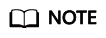
callback: callback method, which implements specific business functions.
$aicc_ContextPath: domain name, which is generated on the page after the integration JavaScript is successfully loaded.
ccbarclient: iframe name of the integrated connection bar.
eventpost: name of the method for obtaining connection events. The name is registered in the integrated connection bar.
addEventListener: adding a connection event listener.
Feedback
Was this page helpful?
Provide feedbackThank you very much for your feedback. We will continue working to improve the documentation.See the reply and handling status in My Cloud VOC.
For any further questions, feel free to contact us through the chatbot.
Chatbot





