Overview
The CEC provides a lightweight connection bar that can be directly integrated. You can easily integrate the voice processing capability of agents into the common operation GUI of employees as the agent voice and video service channels in the original customer service system. This saves the construction and maintenance costs of the infrastructures such as the ACD and computer telecom integration platform.
The lightweight connection bar provides the functions of voice and video call handling and agent status control. It has the following features:
- It is lightweight, easy to be integrated into different platforms, and does not occupy the main pages of portals and workbenches.
- It is easy to operate. Agents can sign in to the platform, answer inbound calls, transfer calls, mute calls, switch the status, or seek help in one-click mode.
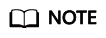
Lightweight integration does not support sign-in of the same agent in multiple places, browsers, or environments. If the same agent signs in in multiple places, browsers, or environments, events may be lost or abnormal responses may be returned. If the page is abnormal in this case, exit or disable sign-in in multiple places, browsers, or environments, and refresh the page.
Feedback
Was this page helpful?
Provide feedbackThank you very much for your feedback. We will continue working to improve the documentation.See the reply and handling status in My Cloud VOC.
For any further questions, feel free to contact us through the chatbot.
Chatbot







