Running a Build Task
A build task can be triggered in the following ways:
- Run a single build task on the CodeArts Build page.
- Trigger task execution upon code commits to a CodeArts Repo repository. For details, see Continuous Integration.
- Execute the task on a scheduled basis. Alternatively, trigger task execution at specified time, but only if the code has changed since the last build. For details, see Configuring Scheduled Execution.
- Trigger a build task by running a pipeline.
This section describes how to run a single build task on the CodeArts Build page.
Prerequisites
You have created a build task and you have permissions to run or disable the build task.
Procedure
- Access the CodeArts Build Homepage from the project list.
- Search for the target build task on the CodeArts Build homepage and click
 to run the task.
If runtime parameters have been configured for the build task and are referenced, the parameter setting dialog box is displayed. Set the parameters as required and click OK.
to run the task.
If runtime parameters have been configured for the build task and are referenced, the parameter setting dialog box is displayed. Set the parameters as required and click OK.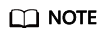
Feedback
Was this page helpful?
Provide feedbackThank you very much for your feedback. We will continue working to improve the documentation.






