Configuring Schedules
With CodeArts Build, you can configure triggers and schedule tasks, so developers can achieve continuous project integration.
Constraints
Scheduling a Build Task
On the page for editing the build task, click the Schedule tab and configure an execution plan.
- Continuous Integration: Once Run upon Code Commit is enabled, committing the referenced code source will trigger a build task.
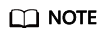
This option can be enabled only when Repo is selected as the code source.
Figure 1 Configuring continuous integration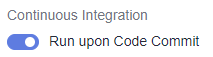
- Scheduled Execution: Enable this option and schedule the run time for the build task. Enable Upon Code Change if needed.
After this function is enabled, the build task is run at the specified date and time.
If you enable both Scheduled Execution and Upon Code Change, the build task will only run at the specified date and time if there have been changes to the code since the last build.
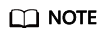
If the scheduled build task fails to be run 10 consecutive times, it will not be triggered again.
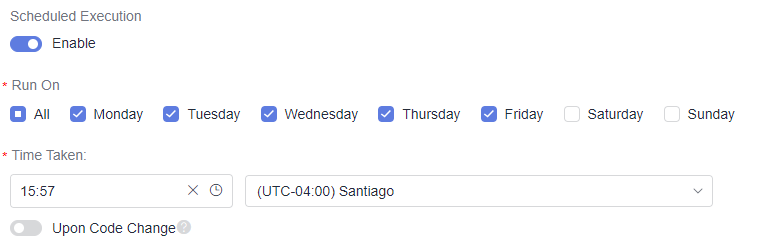
Feedback
Was this page helpful?
Provide feedbackThank you very much for your feedback. We will continue working to improve the documentation.






