Working with CodeArts Build
Build refers to the process of compiling source code into one or more target files, and packaging these target files along with configuration and resource files.
CodeArts Build provides an easy-to-use, cloud-based build platform that supports multiple programming languages, helping you achieve continuous delivery with higher efficiency. With just a few clicks, you can easily create, configure, and run build tasks to automate code retrieval, build, and packaging. CodeArts Build also monitors build status in real time.
CodeArts Build is a service provided within the CodeArts solution. For details about its role in the solution, see CodeArts Architecture.
For more information about CodeArts Build, see Service Overview.
Steps
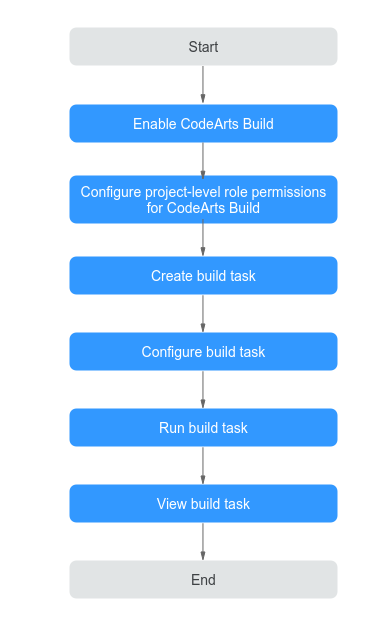
|
Step |
Description |
|---|---|
|
Enable CodeArts Build |
In this step, you enable CodeArts Build. |
|
Configure project-level role permissions for CodeArts Build |
Before using CodeArts Build, you need to configure basic project-level permissions. Additionally, you can access the CodeArts Build homepage to gain an overall understanding of its features. |
|
Create build task |
In this step, you create a build task through either the GUI or YAML. You can configure parameters, schedules, roles and permissions, and event notifications for the task. |
|
Configure build actions |
You can choose from over 30 build tools to configure your build by following the GUI guide or referring to the sample code for the YAML file. |
|
Run build task |
In this step, you run a build task, which can be triggered by pipelines or schedulers. |
|
View build task |
In this step, you check the information and execution results of the build task. |
Feedback
Was this page helpful?
Provide feedbackThank you very much for your feedback. We will continue working to improve the documentation.






