Overview
The incident management module manages all incidents of applications, including incident acceptance and rejection, ticket conversion, processing, and closing. Incidents can be generated based on alarm conversion rules, or created by users or based on alarms.
You can also configure SLA rules. For details about how to configure SLA rules, see SLA Management.
Incident Handling Process
- After an incident is created, it is in the unaccepted state. You can forward, reject, or accept the incident.
- After an incident ticket is rejected, it becomes the rejected state. The creator can close the incident or update the incident information and submit it again.
- After being accepted, an incident ticket is in the accepted state. You can perform operations such as incident handling, escalation and de-escalation, add remarks, and war room startup. After an incident ticket is processed, it becomes the resolved and to be verified state. You can perform the verification operation. If the verification is successful, the incident ticket becomes the completed state. If the verification fails, the incident ticket becomes the accepted state again.
- For details about how to customize incident levels, categories, review rules, and fault review rules, see Basic Configuration - Incident Ticket Process.
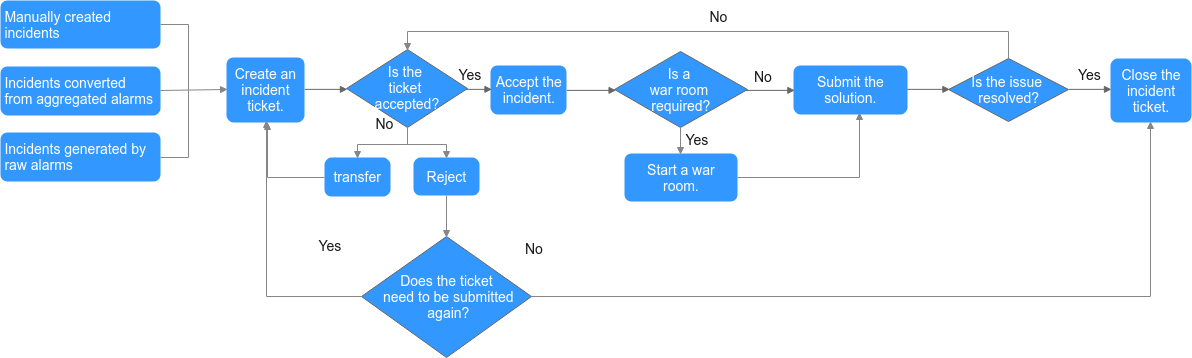
Feedback
Was this page helpful?
Provide feedbackThank you very much for your feedback. We will continue working to improve the documentation.See the reply and handling status in My Cloud VOC.
For any further questions, feel free to contact us through the chatbot.
Chatbot





