DWS_2000000023 A Vacuum Full Operation That Holds a Lock for A Long Time Exists in the Cluster
Alarm Description
VACUUM FULL holds a level-8 lock on a table. If it holds the lock on a table for longer than 20 minutes (or another user-defined value), a major alarm is reported, indicating that the VACUUM FULL operation holds a lock for too long in the cluster. This major alarm is cleared when VACUUM FULL is complete.
Attributes
|
Alarm ID |
Alarm Category |
Alarm Severity |
Alarm Type |
Service Type |
Auto Cleared |
|---|---|---|---|---|---|
|
DWS_2000000023 |
Tenant plane |
Important |
Operation alarm |
DWS |
Yes |
Alarm Parameters
|
Category |
Name |
Description |
|---|---|---|
|
Location information |
Name |
A Vacuum Full Operation That Holds a Table Lock for A Long Time Exists in the Cluster |
|
Type |
Operation alarm |
|
|
Generation time |
Time when the alarm is generated |
|
|
Other information |
Cluster ID |
Cluster details such as resourceId and domain_id |
Impact on the System
Other operations cannot the table. As a result, workloads cannot be executed.
Possible Causes
There is a VACUUM FULL operation that holds a table lock for a long time in the cluster.
Handling Procedure
- In the navigation pane of the monitoring panel, choose Monitoring > Real-Time Queries > Sessions. In the session list, set the search criteria to LIKE and search for the keyword vacuum full.
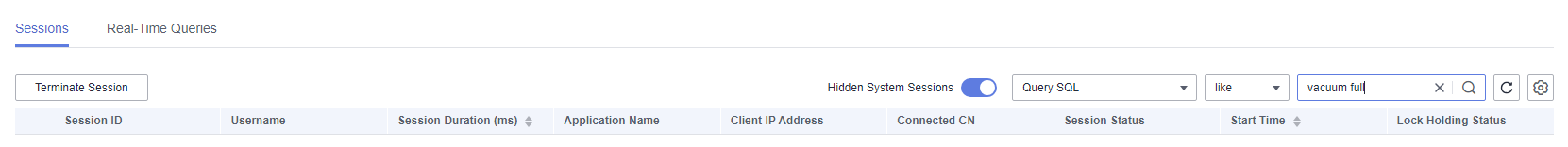
- Check whether there is a table lock waiting for VACUUM FULL to complete by querying the locked object.
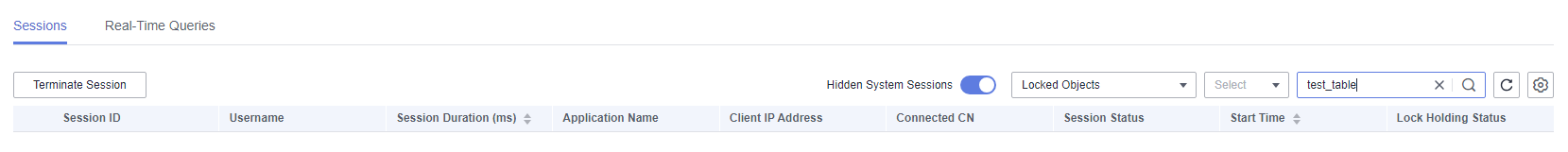
- Check whether the VACUUM FULL operation needs to be handled.
- Check whether VACUUM FULL is a system behavior and whether it affects system functions. If VACUUM FULL does not affect other service queries, wait until it is complete. The alarm will be automatically cleared.
- If VACUUM FULL affects normal service execution, you can find and kill related sessions on the Real-Time Queries tab and re-execute VACUUM FULL later.
Alarm Clearance
This alarm is automatically cleared when the VACUUM FULL operation is complete.
Feedback
Was this page helpful?
Provide feedbackThank you very much for your feedback. We will continue working to improve the documentation.See the reply and handling status in My Cloud VOC.
For any further questions, feel free to contact us through the chatbot.
Chatbot





