Connecting VPCs in Different Accounts
Scenarios
You can load the VPCs in other accounts to your own cloud connection so that these VPCs can communicate with the VPCs in your account.
Figure 1 shows an example.
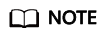
- Account A: This is your account. You need to ask the other account (account B) to allow you to load VPC 2 to your cloud connection.
- Account B: This is the other account that grants you the permission to load VPC 2 to your cloud connection.
(If multiple VPCs in account B need to communicate with each other across regions, you can request permission to load all these VPCs to your cloud connection.)
- You load VPC 1 and VPC 2 to your cloud connection to enable the two VPCs to communicate with each other. The other user does not need to create a cloud connection, purchase a bandwidth package, or assign an inter-region bandwidth.
Prerequisites
You have the permissions of Tenant Guest, VPC Administrator, and Cross Connect Administrator for the region where the VPC in the other account resides.
In this scenario, account A must have the permissions of the preceding roles in the CN South-Guangzhou region where VPC 2 of account B resides.
For details, see Permission Management.
Procedure
- Create a VPC in your account, ask this other user to create another VPC in their account, and ensure that CIDR blocks of the two VPCs do not conflict with each other.
VPC in your account: 172.16.100.0/24
VPC in the other account: 172.16.200.0/24
For details, see Creating a VPC.
- Create a cloud connection.
For details, see Creating a Cloud Connection.
- Ask the other user to allow you to load VPC 2 to your cloud connection.
For details, see Allowing Other Accounts to Load Your VPCs.
- Load the two VPCs to your cloud connection.
For details about how to load a VPC of the other user, see Loading the VPCs of Other Accounts.
For details about how to load the VPC in your account, see Loading a Network Instance.
- Buy a bandwidth package and bind it to your cloud connection.
For details, see Purchasing a Bandwidth Package.
- Assign an inter-region bandwidth.
For details, see Assigning Inter-Region Bandwidth.
Verification
View the routes of the cloud connection and verify these VPCs can communicate with each other.
For details, see Viewing Route Information.


Feedback
Was this page helpful?
Provide feedbackThank you very much for your feedback. We will continue working to improve the documentation.See the reply and handling status in My Cloud VOC.
For any further questions, feel free to contact us through the chatbot.
Chatbot






