Modifying a Cluster Flavor (Discarded)
Function
This API is used to modify the flavor of a cluster.
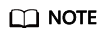
-
The URL for cluster management is in the format of https://Endpoint/uri, in which uri indicates the resource path, that is, the path for API access.
- For details about constraints, see Changing a Cluster Scale.
Calling Method
For details, see Calling APIs.
Authorization
Each account has all the permissions required to call all APIs, but IAM users must be assigned the required permissions.
- If you are using role/policy-based authorization, see the required permissions in Permissions Policies and Supported Actions.
- If you are using identity policy-based authorization, no identity policy-based permissions are required for calling this API.
URI
POST /api/v2/projects/{project_id}/clusters/{cluster_id}/resize
|
Parameter |
Mandatory |
Type |
Description |
|---|---|---|---|
|
project_id |
Yes |
String |
Definition Project ID. For details about how to obtain a project ID, see How to Obtain Parameters in the API URI. Constraints N/A Range The project ID of the account Default Value N/A |
|
cluster_id |
Yes |
String |
Definition Cluster ID. For details about how to obtain a cluster ID, see How to Obtain Parameters in the API URI. Constraints N/A Range Cluster ID Default Value N/A |
Request Parameters
|
Parameter |
Mandatory |
Type |
Description |
|---|---|---|---|
|
Content-Type |
Yes |
String |
Definition The request body type or format Constraints GET requests are not validated. Range Default Value N/A |
|
X-Auth-Token |
Yes |
String |
Definition Requests for calling an API can be authenticated using either a token or AK/SK. If token-based authentication is used, this parameter is mandatory and must be set to a user token. For details about how to obtain a token, see Authentication. Constraints N/A Range N/A Default Value N/A |
|
Parameter |
Mandatory |
Type |
Description |
|---|---|---|---|
|
flavorResize |
Yes |
String |
Definition The target flavor to be changed. You can only adjust the maximum number of worker nodes in a cluster. The number of control plane nodes is fixed and cannot be altered, and the cluster flavor cannot be downgraded. Suppose the original cluster flavor is cce.s2.medium. In that case, you can only upgrade it to cce.s2.large or higher, but you cannot downgrade it to cce.s2.small or cce.s1.medium. Constraints A cluster that uses a VPC network should have 1000 or fewer nodes. The cluster scale is limited by the VPC route table. If you upgrade the cluster flavor to cce.s2.xlarge, the actual number of nodes may be less than the target number. Range
Default Value N/A
NOTE:
The fields in the parameters are described as follows:
|
|
skippedTasks |
No |
Array of strings |
Definition Whether to skip some tasks during a cluster flavor change Constraints N/A Range
NOTE:
Default Value When a cluster is unavailable, IngressChecker is included by default. |
|
extendParam |
No |
extendParam object |
Definition Extended field for changing cluster flavors Constraints N/A |
|
Parameter |
Mandatory |
Type |
Description |
|---|---|---|---|
|
decMasterFlavor |
No |
String |
Definition The flavors of the control plane nodes can be specified for a DeC CCE cluster. Constraints N/A Range N/A Default Value N/A |
|
isAutoPay |
No |
String |
Definition Whether to enable auto payment Constraints N/A Range
NOTE:
This parameter is valid only for clusters billed on a yearly/monthly basis. If this parameter is not set, auto payment is disabled by default. Default Value N/A |
Response Parameters
Status code: 201
|
Parameter |
Type |
Description |
|---|---|---|
|
jobID |
String |
Definition Job ID Constraints N/A Range N/A Default Value N/A |
|
orderID |
String |
Definition ID of the order for modifying the flavor of a yearly/monthly cluster Constraints v2 APIs do not allow you to change the flavor of a yearly/monthly cluster. Range N/A Default Value N/A |
Example Requests
Modify the flavor of a pay-per-use cluster.
POST /api/v2/projects/{project_id}/clusters/{cluster_id}/resize
{
"flavorResize" : "cce.s1.medium"
}
Example Responses
Status code: 201
The job for modifying the flavor of the pay-per-use cluster was delivered.
{
"jobID" : "13b8d958-8fcf-11ed-aef3-0255ac1001bd"
}
SDK Sample Code
The SDK sample code is as follows.
Modify the flavor of a pay-per-use cluster.
1 2 3 4 5 6 7 8 9 10 11 12 13 14 15 16 17 18 19 20 21 22 23 24 25 26 27 28 29 30 31 32 33 34 35 36 37 38 39 40 41 42 43 44 45 46 47 48 49 50 51 |
package com.huaweicloud.sdk.test; import com.huaweicloud.sdk.core.auth.ICredential; import com.huaweicloud.sdk.core.auth.BasicCredentials; import com.huaweicloud.sdk.core.exception.ConnectionException; import com.huaweicloud.sdk.core.exception.RequestTimeoutException; import com.huaweicloud.sdk.core.exception.ServiceResponseException; import com.huaweicloud.sdk.cce.v3.region.CceRegion; import com.huaweicloud.sdk.cce.v3.*; import com.huaweicloud.sdk.cce.v3.model.*; public class ResizeClusterSolution { public static void main(String[] args) { // The AK and SK used for authentication are hard-coded or stored in plaintext, which has great security risks. It is recommended that the AK and SK be stored in ciphertext in configuration files or environment variables and decrypted during use to ensure security. // In this example, AK and SK are stored in environment variables for authentication. Before running this example, set environment variables CLOUD_SDK_AK and CLOUD_SDK_SK in the local environment String ak = System.getenv("CLOUD_SDK_AK"); String sk = System.getenv("CLOUD_SDK_SK"); String projectId = "{project_id}"; ICredential auth = new BasicCredentials() .withProjectId(projectId) .withAk(ak) .withSk(sk); CceClient client = CceClient.newBuilder() .withCredential(auth) .withRegion(CceRegion.valueOf("<YOUR REGION>")) .build(); ResizeClusterRequest request = new ResizeClusterRequest(); request.withClusterId("{cluster_id}"); ResizeClusterRequestBody body = new ResizeClusterRequestBody(); body.withFlavorResize("cce.s1.medium"); request.withBody(body); try { ResizeClusterResponse response = client.resizeCluster(request); System.out.println(response.toString()); } catch (ConnectionException e) { e.printStackTrace(); } catch (RequestTimeoutException e) { e.printStackTrace(); } catch (ServiceResponseException e) { e.printStackTrace(); System.out.println(e.getHttpStatusCode()); System.out.println(e.getRequestId()); System.out.println(e.getErrorCode()); System.out.println(e.getErrorMsg()); } } } |
Modify the flavor of a pay-per-use cluster.
1 2 3 4 5 6 7 8 9 10 11 12 13 14 15 16 17 18 19 20 21 22 23 24 25 26 27 28 29 30 31 32 33 34 35 |
# coding: utf-8 import os from huaweicloudsdkcore.auth.credentials import BasicCredentials from huaweicloudsdkcce.v3.region.cce_region import CceRegion from huaweicloudsdkcore.exceptions import exceptions from huaweicloudsdkcce.v3 import * if __name__ == "__main__": # The AK and SK used for authentication are hard-coded or stored in plaintext, which has great security risks. It is recommended that the AK and SK be stored in ciphertext in configuration files or environment variables and decrypted during use to ensure security. # In this example, AK and SK are stored in environment variables for authentication. Before running this example, set environment variables CLOUD_SDK_AK and CLOUD_SDK_SK in the local environment ak = os.environ["CLOUD_SDK_AK"] sk = os.environ["CLOUD_SDK_SK"] projectId = "{project_id}" credentials = BasicCredentials(ak, sk, projectId) client = CceClient.new_builder() \ .with_credentials(credentials) \ .with_region(CceRegion.value_of("<YOUR REGION>")) \ .build() try: request = ResizeClusterRequest() request.cluster_id = "{cluster_id}" request.body = ResizeClusterRequestBody( flavor_resize="cce.s1.medium" ) response = client.resize_cluster(request) print(response) except exceptions.ClientRequestException as e: print(e.status_code) print(e.request_id) print(e.error_code) print(e.error_msg) |
Modify the flavor of a pay-per-use cluster.
1 2 3 4 5 6 7 8 9 10 11 12 13 14 15 16 17 18 19 20 21 22 23 24 25 26 27 28 29 30 31 32 33 34 35 36 37 38 39 40 41 |
package main import ( "fmt" "github.com/huaweicloud/huaweicloud-sdk-go-v3/core/auth/basic" cce "github.com/huaweicloud/huaweicloud-sdk-go-v3/services/cce/v3" "github.com/huaweicloud/huaweicloud-sdk-go-v3/services/cce/v3/model" region "github.com/huaweicloud/huaweicloud-sdk-go-v3/services/cce/v3/region" ) func main() { // The AK and SK used for authentication are hard-coded or stored in plaintext, which has great security risks. It is recommended that the AK and SK be stored in ciphertext in configuration files or environment variables and decrypted during use to ensure security. // In this example, AK and SK are stored in environment variables for authentication. Before running this example, set environment variables CLOUD_SDK_AK and CLOUD_SDK_SK in the local environment ak := os.Getenv("CLOUD_SDK_AK") sk := os.Getenv("CLOUD_SDK_SK") projectId := "{project_id}" auth := basic.NewCredentialsBuilder(). WithAk(ak). WithSk(sk). WithProjectId(projectId). Build() client := cce.NewCceClient( cce.CceClientBuilder(). WithRegion(region.ValueOf("<YOUR REGION>")). WithCredential(auth). Build()) request := &model.ResizeClusterRequest{} request.ClusterId = "{cluster_id}" request.Body = &model.ResizeClusterRequestBody{ FlavorResize: "cce.s1.medium", } response, err := client.ResizeCluster(request) if err == nil { fmt.Printf("%+v\n", response) } else { fmt.Println(err) } } |
For SDK sample code of more programming languages, see the Sample Code tab in the API Explorer.
Status Codes
|
Status Code |
Description |
|---|---|
|
201 |
The job for modifying the flavor of the pay-per-use cluster was delivered. |
Error Codes
See Error Codes.
Feedback
Was this page helpful?
Provide feedbackThank you very much for your feedback. We will continue working to improve the documentation.See the reply and handling status in My Cloud VOC.
For any further questions, feel free to contact us through the chatbot.
Chatbot





