Help Center/
Cloud Container Engine/
API Reference/
Appendix/
How to Obtain Parameters in the API URI
Updated on 2025-05-21 GMT+08:00
How to Obtain Parameters in the API URI
Obtaining a Project ID (project_id)
project_id indicates the project ID, which can be obtained from the console or APIs. For details, see Obtaining a Project ID.
Obtaining a Cluster ID (cluster_id)
- Log in to the CCE console. In the navigation pane, choose Clusters.
- Click the name of the created cluster. The cluster details page is displayed. Obtain the cluster ID.
Figure 1 Obtaining the cluster ID

Obtaining a Node ID (node_id)
- Log in to the CCE console. In the navigation pane, choose Clusters.
- Click the name of the created cluster to access the cluster console. In the navigation pane, choose Nodes. On the Nodes tab, move the cursor to the node name and view the node ID.
Figure 2 Obtaining the node ID

Obtaining a Node Pool ID (nodepool_id)
- Log in to the CCE console. In the navigation pane, choose Clusters.
- Click the name of the created cluster to access the cluster console. In the navigation pane, choose Nodes. On the Node Pools tab, move the cursor to the node pool name and view the node pool ID.
Figure 3 Obtaining the node pool ID
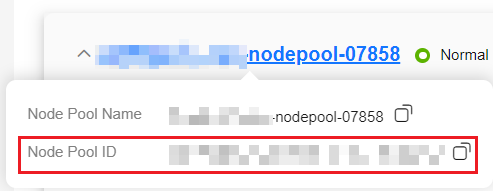
Obtaining a Job ID (job_id)
- Log in to the CCE console. In the navigation pane, choose Clusters. The following uses cluster management as an example to describe how to obtain the job_id of the cluster that is being created.
Figure 4 Creating a cluster

- Obtain the job ID.
- If you are using Google Chrome, press F12. On the pane displayed on the right, click the Network tab.
- Click Operation Records on the CCE console to view details about cluster operation records.
- Enter jobs in the Filter text box to filter out the jobs. Select a job from the list on the left and click Preview. The uid field indicates the job UID.
Figure 5 Obtaining the job ID
Feedback
Was this page helpful?
Provide feedbackThank you very much for your feedback. We will continue working to improve the documentation.See the reply and handling status in My Cloud VOC.
The system is busy. Please try again later.
For any further questions, feel free to contact us through the chatbot.
Chatbot





