Data Forwarding Flow Control Policies
Overview
You can create flow control policies in different dimensions on IoTDA based on your service scenarios and performance of the forwarding target (such as a third-party application server) to control data forwarding flows.
Types
|
Policy Type |
Description |
|---|---|
|
By instance |
The policy applies to all data forwarding flows on the instance. Data that exceeds the threshold will be discarded. |
|
By forwarding target |
The policy applies to all data forwarding flows of the forwarding target you specify. |
|
By forwarding rule |
The policy applies to all data forwarding flows of the forwarding rule you specify. Data that exceeds the threshold will be discarded. |
|
By forwarding action |
The policy applies to all data forwarding flows of the forwarding action you specify. |

- After a flow control policy is created, the policy type cannot be modified.
- Data that exceeds the threshold set in instance- and rule-level flow control policies will be discarded. Use flow control policies carefully.
- If you create different types of flow control policies, the policy with the threshold reached first takes effect. For example, if the threshold in the flow control policy for forwarding rule A is 50 TPS, the threshold in the policy for action B of forwarding rule A is 100 TPS, and the actual data flow of forwarding rule A is 80 TPS, the flow control policy for forwarding rule A is triggered.
Constraints
You can create up to four flow control policies for an IoTDA instance.
Procedure
- Access the IoTDA service page and click Access Console. Click the target instance card.
- In the navigation pane, choose Rules > Data Forwarding, and click Configure Policy. The Flow Control Policies page is displayed.
Figure 1 Data forwarding - Policy configuration

- In the displayed dialog box, configure parameters and click OK.
Figure 2 Data forwarding - Creating a flow control policy
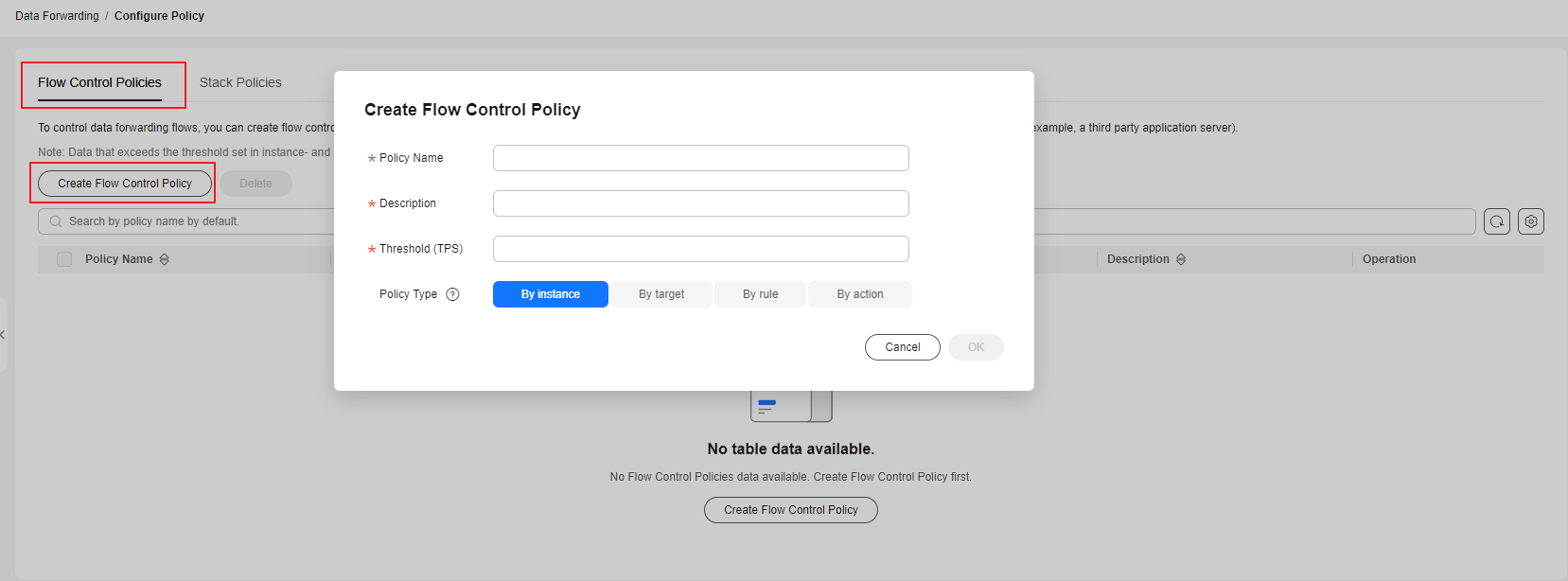
Table 2 Parameters Parameter
Description
Policy Name
The value can contain 4 to 256 characters. Only letters, digits, and special characters (_?'#().,&%@!-) are allowed.
Description
Description of the policy. The value can contain 4 to 256 characters. Only letters, digits, and special characters (_?'#().,&%@!-) are allowed.
Threshold
The value ranges from 1 to 1000.
Policy Type
The options include By instance, By target, By rule, and By action.
Forwarding Target
Forwarding targets supported by the current instance. This parameter is available only when Policy Type is set to By target.
Bound Rule
Data forwarding rules on IoTDA. This parameter is available only when Policy Type is set to By rule.
Bound Action
Data forwarding actions on IoTDA. This parameter is available only when Policy Type is set to By action.
Feedback
Was this page helpful?
Provide feedbackThank you very much for your feedback. We will continue working to improve the documentation.See the reply and handling status in My Cloud VOC.
For any further questions, feel free to contact us through the chatbot.
Chatbot





