Data Forwarding Stack Policies
Overview
If the forwarding target (such as a third-party application server) cannot process data forwarded by IoTDA in a timely manner due to insufficient performance, unprocessed data will be stacked (cached) on IoTDA. By default, the maximum stack (cache) size of data to forward for a single forwarding rule is 1 GB, and the maximum stack duration is 24 hours. If the maximum stack size or stack duration is exceeded, the earliest unprocessed data will be discarded to meet the stack size and duration requirements.
To control data stacking on IoTDA, you can create stack policies based on specific service scenarios and performance of the forwarding target (for example, a third-party application server).
If your service has higher requirements on real-time data than integrity and the performance of the forwarding target is insufficient or the service fails to process forwarded data in a timely manner due to an interruption, a large amount of data will be stacked on IoTDA. As a result, the forwarding target always receives delayed data. You can use a stack policy to configure a small stack size and stack duration. In this way, outdated data will be discarded, and real-time data will be received and processed.
Constraints
You can create one stack policy for an IoTDA instance.

- After a stack policy is created, it applies to all forwarding rules.and overwrites the default stack size (1 GB) and stack duration (24 hours).
- If the maximum stack size or stack duration is exceeded, the earliest unprocessed data will be discarded. Use a stack policy carefully and configure a proper stack size and duration.
Procedure
- Access the IoTDA service page and click Access Console. Click the target instance card.
- In the navigation pane, choose Rules > Data Forwarding, click Configure Policy, and click Stack Policies.
Figure 1 Data forwarding - Policy configuration

- In the displayed dialog box, set Policy Name, Description, Stack Size, and Stack Time, and click OK.
Figure 2 Data forwarding - Creating a stack policy
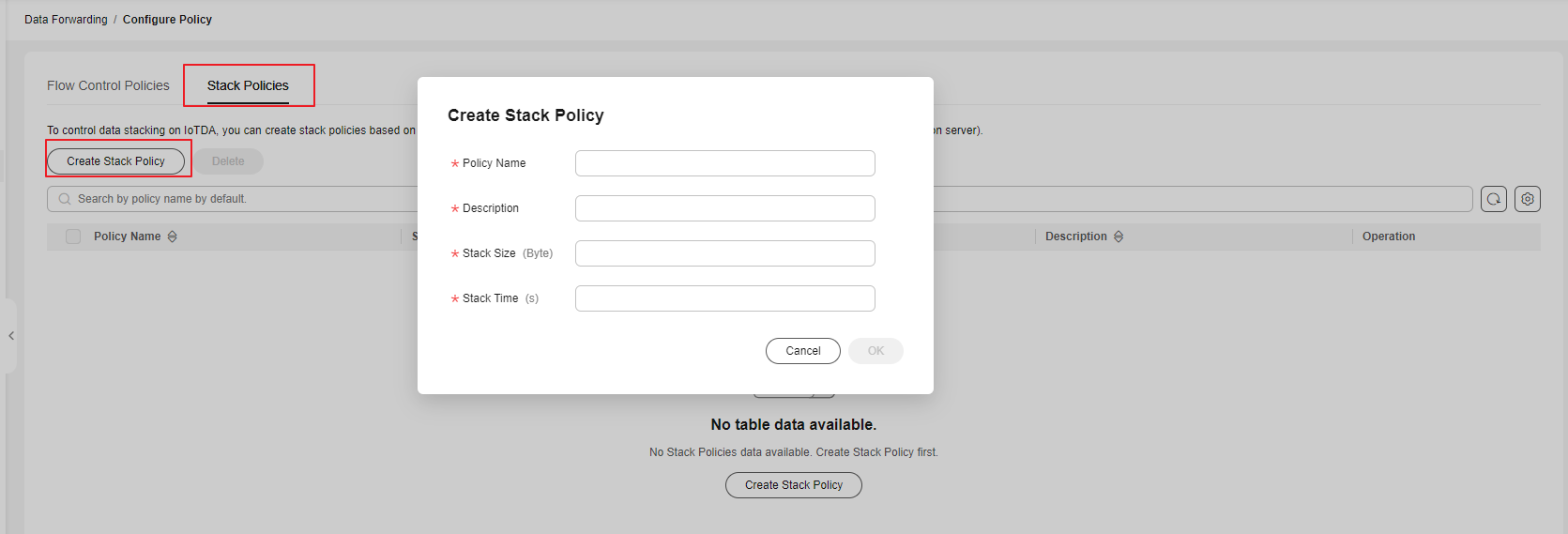
Table 1 Parameters Parameter
Description
Policy Name
Range: Enter 4 to 256 characters. Use only letters, digits, and special characters (_?'#().,&%@!-).
Description
Definition: Description of the policy.
Range: Enter 4 to 256 characters. Use only letters, digits, and special characters (_?'#().,&%@!-).
Stack Size
Definition: Max. stack (cache) size of data to forward in a rule on IoTDA, in bytes.
Constraints: Max. 1,073,741,823 bytes, that is, 1 GB.
Stack Time
Definition:: Max. stack (cache) duration of data to forward in a rule on IoTDA, in seconds.
Constraints: Max. 86,399 seconds, that is, 24 hours.
Feedback
Was this page helpful?
Provide feedbackThank you very much for your feedback. We will continue working to improve the documentation.See the reply and handling status in My Cloud VOC.
For any further questions, feel free to contact us through the chatbot.
Chatbot





