Manually Associating Resources with an Application
Scenarios
After creating an environment for a group, you can bind resources to this environment. Then, you can monitor the resource usage in real time through application monitoring.
Constraints and Limitations
In Elastic Load Balance (ELB), a listener is automatically associated with a load balancer. Manual association is not supported.
Manually Associating Resources with an Application
- Log in to COC.
- In the navigation pane, choose Resources > Application and Resource Management.
- Click Applications in the upper left corner.
- In the application list on the left, select the application to be associated with resources and click Associate with Resource.
Figure 1 Manually associating resources with an application
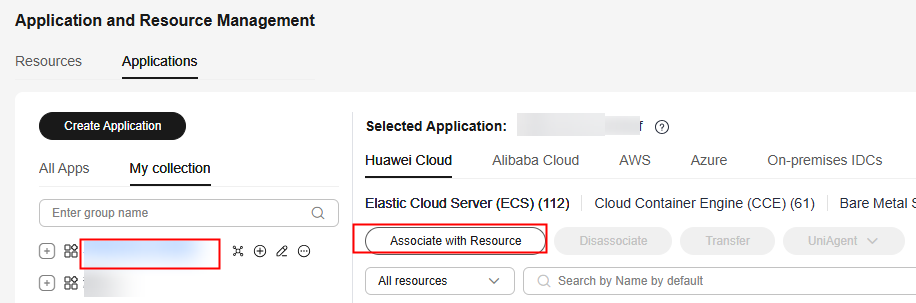
- Set parameters for associating resources with an application.
Table 1 Parameters for associating resources with an application Parameter
Description
Example Value
Select a group under the application
Select an application, component, and group from the drop-down list.
Test application/test component/test group
Resource Type
Select a cloud vendor and resource type from the drop-down lists.
Huawei Cloud/Elastic Cloud Server (ECS)/Cloud Server
Resource List
Please select the resources that need to be associated.
-
- Click OK.
Resources are associated with the group.
Feedback
Was this page helpful?
Provide feedbackThank you very much for your feedback. We will continue working to improve the documentation.See the reply and handling status in My Cloud VOC.
For any further questions, feel free to contact us through the chatbot.
Chatbot





