Configuring Security Group Rules for a GaussDB Instance
Scenarios
A security group is a collection of access control rules for s and instances that are within the same VPC, have the same security requirements, and are mutually trusted.
If you have applied for the whitelist of not specifying a security group when creating an instance, skip this section. The security group information will not be displayed in the DB instance information area.
To ensure database security and reliability, you need to configure security group rules to allow specific IP addresses and ports to access the instances.
- When you attempt to connect to a instance through a private network, check whether the ECS and instance are in the same security group.
- If they are in the same security group, they can communicate with each other by default. No security group rule needs to be configured.
- If they are in different security groups, you need to configure security group rules for the ECS and instance, respectively.
- instance: Configure an inbound rule for the security group with which the instance is associated.
- ECS: The default security group rule allows all outgoing data packets. In this case, you do not need to configure a security group rule for the ECS. If not all outbound traffic is allowed in the security group, you need to configure an outbound rule for the ECS to allow all outbound packets.
- When you attempt to connect to a instance using an EIP, you need to configure an inbound rule for the security group associated with the instance.
This section describes how to configure an inbound rule for a instance.
For details about the requirements of security group rules, see Adding a Security Group Rule in the Virtual Private Cloud User Guide.
Precautions
The default security group rule allows all outbound data packets. This means that s and instances associated with the same security group can access each other by default. After a security group is created, you can add security group rules to control the access from and to the instance.
- By default, you can create up to 500 security group rules.
- Ensure that each security group has no more than 50 rules.
- To access a instance from resources outside the security group, configure an inbound rule for the security group associated with the instance.
- All Kunpeng ECS flavors do not support inconsecutive ports.
If you use inconsecutive port numbers in a security group rule of a Kunpeng ECS, this rule and rules configured after this one do not take effect.
For example, if you configure security group rule A with inconsecutive ports 22, 24 and then configure security group rule B with port 9096, both rule A and rule B do not take effect.
-
Outbound rules typically do not apply to DB instances. The rules are used only when a DB instance acts as a client.
-
If a DB instance resides in a VPC but is not publicly accessible, you can also use a VPN connection to connect to it.
- If you need to change the security group when creating a distributed instance, ensure that the TCP ports in the inbound rule include the following: 40000-60480, 20050, 5000-5001, 2379-2380, 6000, 6500, and <database port>-(<database port> + 100). (For example, if the database port is 8000, the TCP ports for the security group must include 8000-8100.)
- If you need to change the security group when creating a primary/standby instance, ensure that the TCP ports in the inbound rule include the following: 20050, 5000-5001, 2379-2380, 6000, 6500, and <database port>-(<database port> + 100). (For example, if the database port is 8000, the TCP ports for the security group must include 8000-8100.)
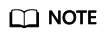
To ensure data and instance security, use permissions properly. You are advised to use the principle of least privilege for database access. Set the accessible IP address to the remote server's address or the remote server's smallest subnet address to control the access scope of the remote server.
The default value of Source is 0.0.0.0/0, indicating that all IP addresses can access the instance as long as they are associated with the same security group as the instance.
For details about the requirements of security group rules, see Adding a Security Group Rule in the Virtual Private Cloud User Guide.
Procedure
- Log in to the management console.
- Click
 in the upper left corner and select a region and project.
in the upper left corner and select a region and project. - Click
 in the upper left corner of the page and choose .
in the upper left corner of the page and choose . - On the Instances page, click the name of the target instance to go to the Basic Information page.
- Configure security group rules.
In the Network Information area, click the security group name.
Figure 1 Network information
- On the Inbound Rules tab, click Add Rule. In the displayed dialog box, configure the required parameters and click OK.
Figure 2 Adding an inbound rule

You can click + to add more inbound rules.
Table 1 Inbound rule parameter description Parameter
Description
Example Value
Protocol & Port
Network protocol. Currently, the value can be All, TCP, UDP, ICMP, GRE, or others.
TCP (Custom ports)
Port: port or port range over which the traffic can reach your . The value ranges from 1 to 65535.
When connecting to your instance through a private network, enter the port of the ECS used to connect to your instance.
Type
IP address type.
- IPv4
- IPv6
IPv4
Source
Source of the security group rule. The value can be a security group or an IP address. Examples:
- xxx.xxx.xxx.xxx/32 (IPv4 address)
- xxx.xxx.xxx.0/24 (subnet)
- 0.0.0.0/0 (any IP address)
0.0.0.0/0
Description
Provides supplementary information about the security group rule. This parameter is optional.
The description can contain up to 255 characters and cannot contain angle brackets (<) or (>).
-
Feedback
Was this page helpful?
Provide feedbackThank you very much for your feedback. We will continue working to improve the documentation.See the reply and handling status in My Cloud VOC.
For any further questions, feel free to contact us through the chatbot.
Chatbot





