Billing Items
Description
LTS billing items include log read/write traffic, log index traffic, log storage volume, and basic and advanced log transfer traffic.
To quickly learn about the pricing for LTS, see Product Pricing Details.
If you want to automatically suspend log collection after your monthly free quota is used up, configure this setting on the Configuration Center page. For details, see Configuration Center.
|
Billing Item |
Description |
Example |
Payment |
Free Quota |
|---|---|---|---|---|
|
Log read/write traffic |
Includes both write and read traffic:
|
If 5 GB of raw data is uploaded to LTS, 1 GB of write traffic (with a 20% compression rate) will be generated. |
500 MB/month |
|
|
Index traffic - standard log streams |
Log streams are classified into standard and search log streams:
Index traffic for standard log streams is billed based on the index data volume generated when uncompressed logs are indexed. Since indexes are created for fields, the index traffic size depends on the length of those fields and their values. System reserved fields added by LTS are free of charge and not included in the index traffic. For more information, see System Reserved Fields. Full-text indexing Log field names (keys) and field values (values) are stored as text and counted in the indexing traffic. Field indexing Index traffic is calculated differently based on the data type of a field:
|
|
500 MB/month |
|
|
Index traffic - search log streams |
Index traffic for search log streams is billed based on the index data volume generated when uncompressed logs are indexed. Since indexes are created for fields, the index traffic size depends on the length of those fields and their values. System reserved fields added by LTS are free of charge and not included in the traffic. For more information, see System Reserved Fields. Full-text indexing Log field names (keys) and field values (values) are stored as text and counted in the indexing traffic. Field indexing Index traffic is calculated differently based on the data type of a field:
|
|
None |
|
Billing Item |
Description |
Example |
Payment |
Free Quota |
|---|---|---|---|---|
|
Standard storage volume |
This is high-performance storage that supports log analysis and is suitable for frequently-queried data. The billed volume is based on the compressed size of raw logs (including backups). |
If 10 GB raw logs are uploaded to LTS, the compressed storage volume (including backups) is 10 GB. |
500 MB/month |
|
|
Cold storage volume |
NOTE:
Cold storage is available only to whitelisted users. To use it, submit a service ticket. After your request is approved, enable cold storage by referring to Managing Log Streams. After intelligent cold storage is enabled, data must be stored in the standard storage for at least seven days before being transitioned to intelligent cold storage. Log data stored beyond Standard Storage (Days) but within Log Retention (Days) will be automatically transitioned to intelligent cold storage. Cold storage is cost-effective but slow in response. It does not support log analysis or pipe-character-based search. It is suitable for infrequently-queried data. The billed volume is based on the compressed size of raw logs (including backups). |
If 10 GB raw logs are uploaded to LTS, the compressed storage volume (including backups) is 10 GB. |
None |
The transfer fee covers only traffic for transferring custom log fields. It does not cover that for transferring system reserved fields of LTS.
However, if you transfer logs to OBS or Data Ingestion Service (DIS), you will be billed by OBS or DIS respectively. For details, see Huawei Cloud Pricing.
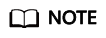
Log transfer is now charged in regions CN North-Beijing1, CN North-Beijing4, CN North-Ulanqab1, CN Southwest-Guiyang1, CN East-Shanghai1, CN East-Shanghai2, CN East-Qingdao, and CN South-Guangzhou.
The following example raw log shows how log transfer traffic is calculated:
"192.168.0.1 200 190 /check"
After being structured and parsed, the log becomes:
{"ip":"192.168.0.1","status":200,"cost_time":190,"url":"/check"}
|
Billing Item |
Description |
Example |
Payment |
Free Quota |
|---|---|---|---|---|
|
Basic log transfer traffic |
Basic log transfer includes transferring logs in raw or JSON format to OBS, and transferring logs to Distributed Message Service (DMS) and DIS. It does not require field mapping between the source log stream and the transfer destination, consuming less computing power than advanced log transfer. |
Basic transfer traffic includes the traffic for transferring non-compressed data. Example:
|
Pay-per-use: Basic transfer traffic fee = Transfer traffic (GB, non-compressed) x Unit price per GB |
None |
|
Advanced log transfer traffic |
Advanced log transfer includes transferring logs in ORC format to OBS, and transferring logs to Data Warehouse Service (DWS) and Data Lake Insight (DLI). It requires field mapping between the source log stream and the transfer destination, consuming more computing power than basic log transfer. |
Advanced transfer traffic includes the traffic for transferring non-compressed data. Example: If you transfer the ip, status, cost_time, and url fields in the log to DWS, LTS calculates the non-compressed size of each field value. Each number is counted as 8 bytes. Therefore, the transfer traffic is: length("192.168.0.1") + 8 + 8 + length("/check") = 11 + 8 + 8 + 6 = 33 bytes. |
Pay-per-use: Advanced transfer traffic fee = Transfer traffic (GB, non-compressed) x Unit price per GB |
None |
Billing Example: Pay-per-Use
The full-text index application scenario is used as an example.

The prices in the table are examples for reference only. The actual prices are subject to those in Price Calculator.
Assume that a server generates 100 GB raw logs every day, full-text indexing is enabled, and logs are retained for 30 days (logs from day 1 will be deleted on day 31). After you enable intelligent cold storage, data is stored in the standard storage tier for seven days. Therefore, the cold storage duration is 23 days (30 – 7). For details, see the following table.
|
Billing Item |
Description |
Usage |
Unit Price |
Monthly Billing |
|---|---|---|---|---|
|
Read/Write traffic |
Daily read/write traffic: 100 GB/5 (compression rate) = 20 GB. Accumulated read and write traffic for 30 days: 20 GB x 30 = 600 GB. |
600 GB |
$0.05 USD/GB |
(600 GB – 500 MB/1,024) x 0.05 = $29.98 USD |
|
Index traffic - standard log streams |
100 GB x 30 = 3,000 GB |
3,000 GB |
$0.08 USD/GB |
(3,000 GB – 500 MB free quota/1,024) x 0.08 = $239.96 USD |
|
Index traffic - search log streams |
100 GB x 30 = 3,000 GB |
3,000 GB |
$0.025 USD/GB |
3,000 GB x $0.025 USD = $75 USD |
|
Standard storage volume |
100 GB/day x 7 days = 700 GB |
700 GB |
$0.000125 USD/GB-hour |
(700 GB – 500 MB free quota/1,024) x 0.000125 x 24 hours x 30 days = $62.96 USD |
|
Cold storage volume |
100 GB/day x 23 days = 2,300 GB |
2,300 GB |
$0.00003993 USD/GB-hour |
2,300 GB x 0.00003993 x 24 hours x 30 days = $66.12 USD |
|
Basic log transfer traffic |
100 GB/day x 30 days = 3,000 GB |
3,000 GB |
$0.0125 USD/GB |
3,000 GB x $0.0125 USD = $37.5 USD |
|
Advanced log transfer traffic |
100 GB/day x 30 days = 3,000 GB |
3,000 GB |
$0.05 USD/GB |
3,000 GB x $0.05 USD = $150 USD |
Billing Example: Resource Packages
The full-text index application scenario is used as an example.

The prices in the following table are for reference only. For actual prices, visit the Buy Package page on the LTS console.
Assume that a server generates 100 GB raw logs every day, full-text indexing is enabled, and logs are retained for 30 days (logs from day 1 will be deleted on day 31). After you enable intelligent cold storage, data is stored in the standard storage tier for seven days. Therefore, the cold storage duration is 23 days (30 – 7). For details, see the following table.
|
Billing Item |
Description |
Usage |
Example |
Monthly Savings |
|---|---|---|---|---|
|
Read/Write traffic |
Daily read/write traffic: 100 GB/5 (compression rate) = 20 GB. Accumulated read and write traffic for 30 days: 20 GB x 30 = 600 GB. |
600 GB |
If you buy six 100 GB/month read/write traffic packages for one year, the monthly fee is calculated as follows: 6 packages x $50 USD/12 months = $25 USD |
$29.98 USD – $25 USD = $4.89 USD |
|
Index traffic - standard log streams |
100 GB x 30 = 3,000 GB |
3,000 GB |
If you buy thirty 100 GB/month index traffic packages for one year, the monthly fee is calculated as follows: 30 packages x $80 USD/12 months = $200 USD |
$239.96 USD – $200 USD = $39.96 USD |
|
Standard storage volume |
100 GB/day x 7 days = 700 GB |
700 GB |
If you buy seven 100 GB/month standard storage packages for one year, the monthly fee is calculated as follows: 7 packages x $89.64 USD/12 months = $52.29 USD |
$62.96 USD – $52.29 USD = $10.67 USD |
|
Cold storage volume |
100 GB/day x 23 days = 2,300 GB |
2,300 GB |
If you buy twenty-three 100 GB/month cold storage packages for one year, the monthly fee is calculated as follows: 23 packages x $28.59 USD/12 months = $54.8 USD |
$66.12 USD – $54.8 USD = $11.32 USD |
Feedback
Was this page helpful?
Provide feedbackThank you very much for your feedback. We will continue working to improve the documentation.See the reply and handling status in My Cloud VOC.
For any further questions, feel free to contact us through the chatbot.
Chatbot





