Billing Overview
This document describes the billing modes, billing items, renewals, and arrears of Log Tank Service (LTS).
For pricing details, go to Price Calculator.
Billing Modes
LTS supports two billing modes:
- Pay-per-use: This is a postpaid mode where you are billed for your actual usage of each billing item. You get certain free quota each month. It is suitable for scenarios with fluctuating service usage. For details, see Pay-per-Use.
- Resource packages: This is a prepaid mode where you buy packages first, and your usage is deducted from them during fee settlement. It is suitable for scenarios with stable service usage. For details, see Resource Packages (Yearly/Monthly).
Billing Items
LTS billing items include log read/write traffic, log index traffic, log storage volume (standard and cold), and log transfer traffic (basic and advanced).
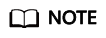
Cold storage is available only to whitelisted users. To use it, submit a service ticket. After your request is approved, enable cold storage by referring to Managing Log Streams.
Billing Items describes the billing factors and formulas of each billing item in detail.
Billing Examples provides billing examples and process for each billing item.
- Pay-per-use: LTS billing items include log read/write traffic, log index traffic, log storage volume (standard and cold), and log transfer traffic (basic and advanced).
Figure 1 LTS billing items
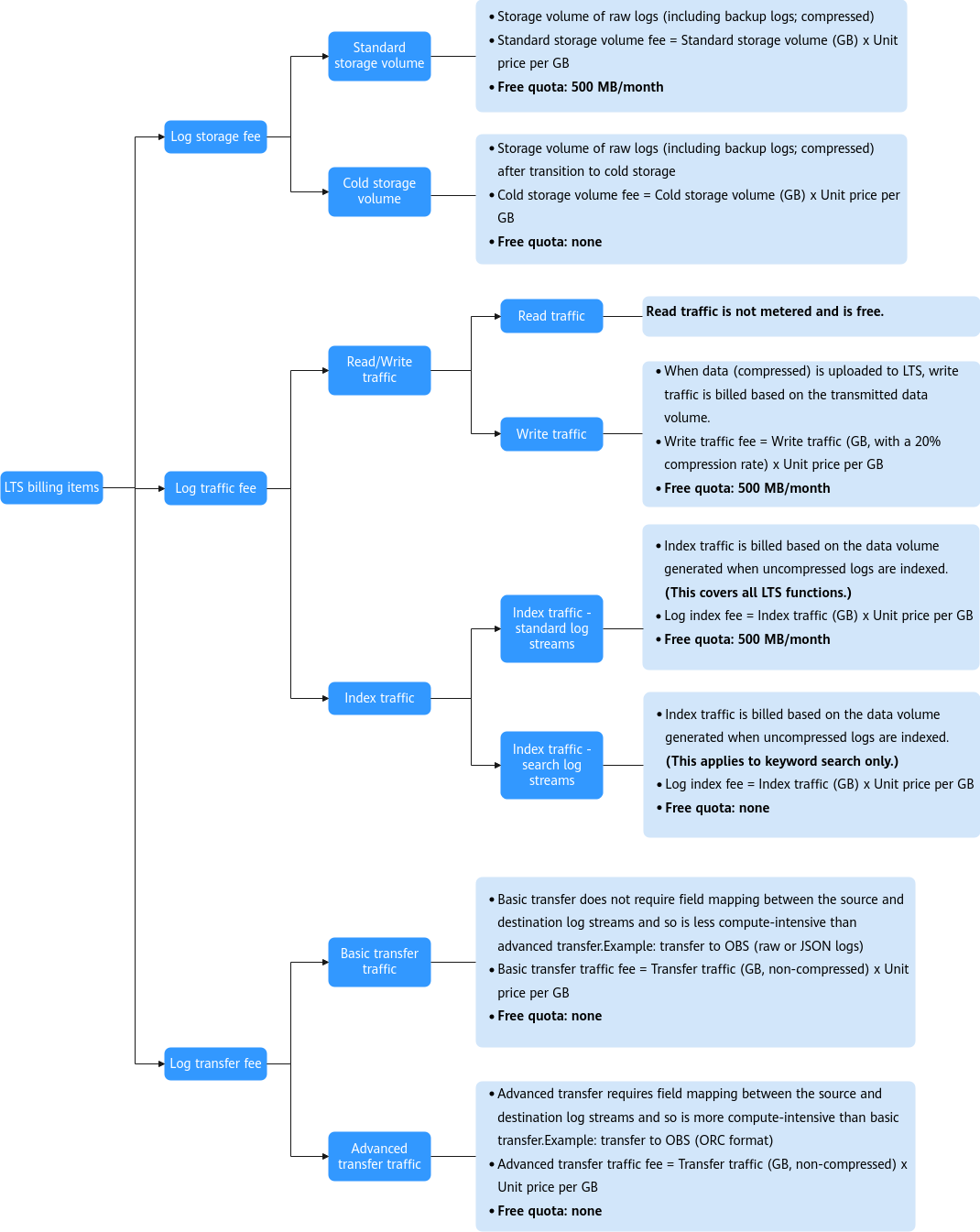
- Resource packages: The package types include cold storage, standard storage, read/write traffic, and index traffic. For details about resource package pricing, visit the Buy Package page on the LTS console.
Figure 2 Resource package
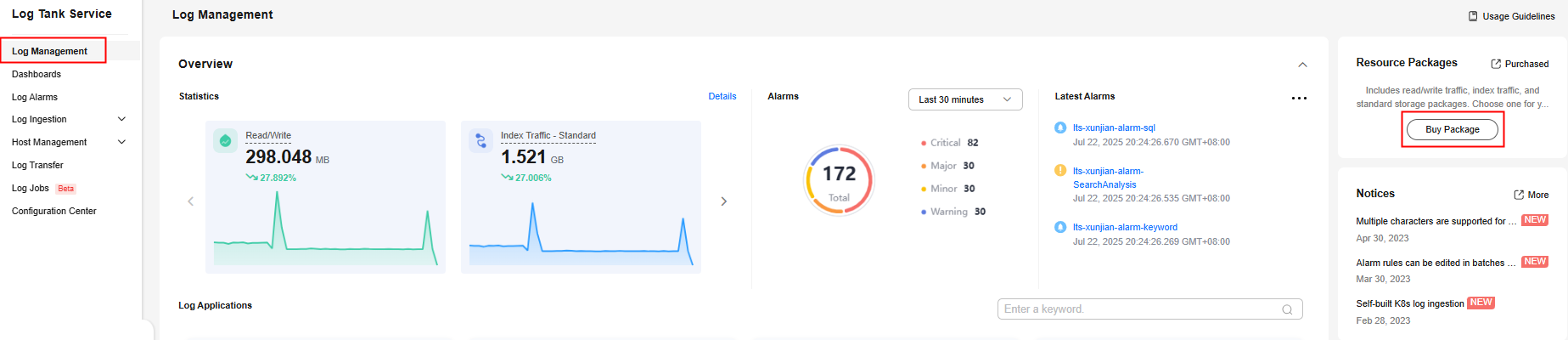
Bills
You can check your LTS transactions and bills on the Billing page in the Billing Center. For details, see Bills.
Arrears
Your account goes into arrears when the balance cannot cover the bill you need to pay. To continue using your cloud services, top up your account in time. For details, see Arrears.
Billing Termination
When LTS stops reporting logs, billing on traffic (log read/write traffic and log index traffic) will stop. Billing on log storage volume continues until all stored logs are aged out. For details, see Billing Termination.
Cost Management
LTS costs include costs of ownership and O&M. Optimize costs in terms of cost collection, resource optimization, upgrade, cost saving awareness, and automatic O&M. For details, see Cost Management.
Pricing
To quickly learn about the pricing for LTS, see Product Pricing Details.
Feedback
Was this page helpful?
Provide feedbackThank you very much for your feedback. We will continue working to improve the documentation.See the reply and handling status in My Cloud VOC.
For any further questions, feel free to contact us through the chatbot.
Chatbot





