Execução de uma alternância ou failover primário/em espera em um cluster RegionlessDB
Um cluster RegionlessDB consiste em várias instâncias de TaurusDB em diferentes regiões do mundo. O cluster em cada região herda o recurso de HA original da mesma região. Um cluster RegionlessDB fornece recursos de alternância e failover primário/standby entre regiões.
Alternâncias primárias/em espera
Você pode promover qualquer instância em espera para primária. Após a alternância, a instância primária original será adicionada de volta ao cluster como uma instância em espera.
Antes de uma alternância, todos os dados na instância primária serão sincronizados com outras instâncias em espera, garantindo que não haja perda de dados.
Failovers
Se a instância primária em um cluster RegionlessDB falhar e não puder ser restaurada, geralmente devido a uma interrupção regional, um failover será acionado para promover a instância em espera com os dados mais recentes de todas as instâncias em espera disponíveis para a instância primária.
Um failover pode resultar em alguma perda de dados, dependendo da latência de replicação entre as instâncias primária e em espera durante o failover.
Geralmente, um failover pode ser concluído em alguns minutos. No entanto, depois que um failover é executado, a instância primária original precisa ser reconstruída como uma instância em espera antes de ser adicionada de volta ao cluster inteiro. O processo de reconstrução pode levar de dezenas de minutos a várias horas, dependendo do volume de dados e das condições de rede entre as regiões.
Outras operações e verificações
As instâncias primária e em espera são instâncias de TaurusDB independentes. Durante uma alternância ou failover primário/em espera, as configurações entre as instâncias primária e em espera não são trocadas. Para evitar problemas de desempenho e compatibilidade causados por diferentes parâmetros de configuração, é aconselhável verificar se há diferenças nos itens de configuração entre as instâncias primária e em espera após uma alternância ou failover primário/em espera.
- Verifique os endereços de leitura/gravação da sua aplicação.
Durante uma alternância ou failover primário/standby, os endereços de leitura/gravação das instâncias não são trocados. Você precisa verificar se o endereço de leitura/gravação da sua aplicação está conforme o esperado.
Durante um failover, você pode configurar uma aplicação para usar o endereço de leitura/gravação da nova instância primária. Depois que a instância defeituosa for reconstruída, reconfigure o endereço de leitura/gravação da aplicação.
- Verifique as configurações de encaminhamento de gravação das instâncias em espera. Para mais detalhes, consulte Etapa 3: ativar encaminhamento de gravação.
- Verifique as configurações de um modelo de parâmetro. Para mais detalhes, consulte Modificação de parâmetros de uma instância de BD.
- Configure os alarmes de monitoramento. Para mais detalhes, consulte Monitoramento e alarmes.
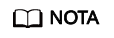
- A versão atual não oferece suporte a alternâncias primárias/em espera.
- Se for necessário um failover, entre em contato com o atendimento ao cliente.






