Organization Member and Role Configuration Example
Company A is a partner of Huawei Cloud, and it has the following major management personnel:
One CEO, one finance specialist, two account directors (each managing four account managers), and eight account managers. The CEO has the partner account operation permissions. The finance specialist, account directors, and account managers are the organization members of company A and have their respective accounts with according permissions.
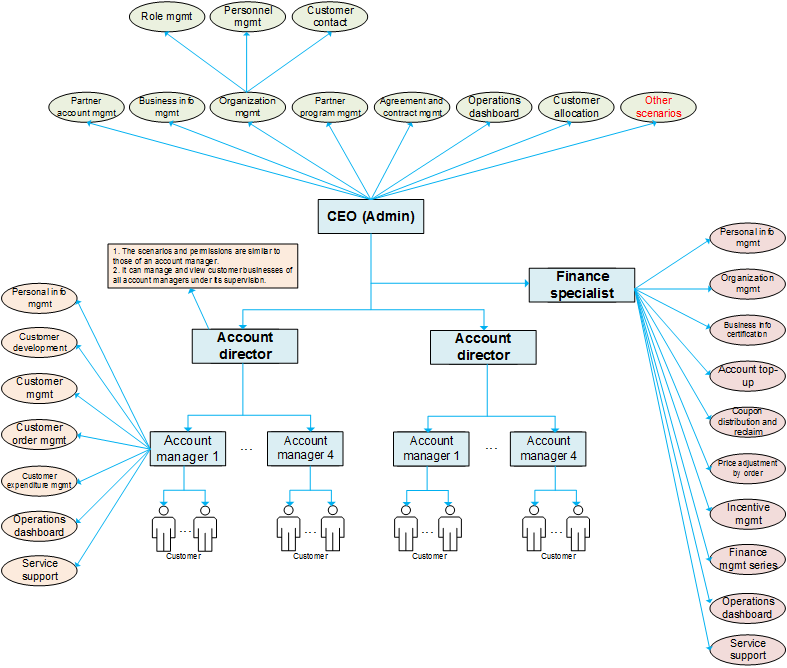
The following describes how to create accounts for the organization members in company A, as well as configure the roles and permissions accordingly.
- The Partner Center system has the following preset roles and their according permissions: administrator, finance specialist, account directors, and account managers. If the preset roles and permissions meet the permission application requirements of company A, create accounts and configure the roles and permissions for the organization members of company A by following instructions provided in Creating a User.
- If the preset roles and permissions do not meet the permission application requirements of company A, add roles and select permissions to be associated by following steps provided in Assigning a Custom Role to a User, and then create accounts and configure the roles and permissions for the organization members of company A by following instructions provided in Creating a User.
Feedback
Was this page helpful?
Provide feedbackThank you very much for your feedback. We will continue working to improve the documentation.See the reply and handling status in My Cloud VOC.
For any further questions, feel free to contact us through the chatbot.
Chatbot





