Creating a User
You must assign a role to a user created. After a role is assigned to a user, the user has corresponding permissions.
A user can have the default role or a custom role.

Users you created can share the information and resources of your company.
Procedure
- Use your account to sign in to Huawei Cloud.
- Click Partner Center in the drop-down list of your account name in the upper right corner.
- Choose Organization > Member Management in the menu on the top.
- Click Create User on the Users tab page.
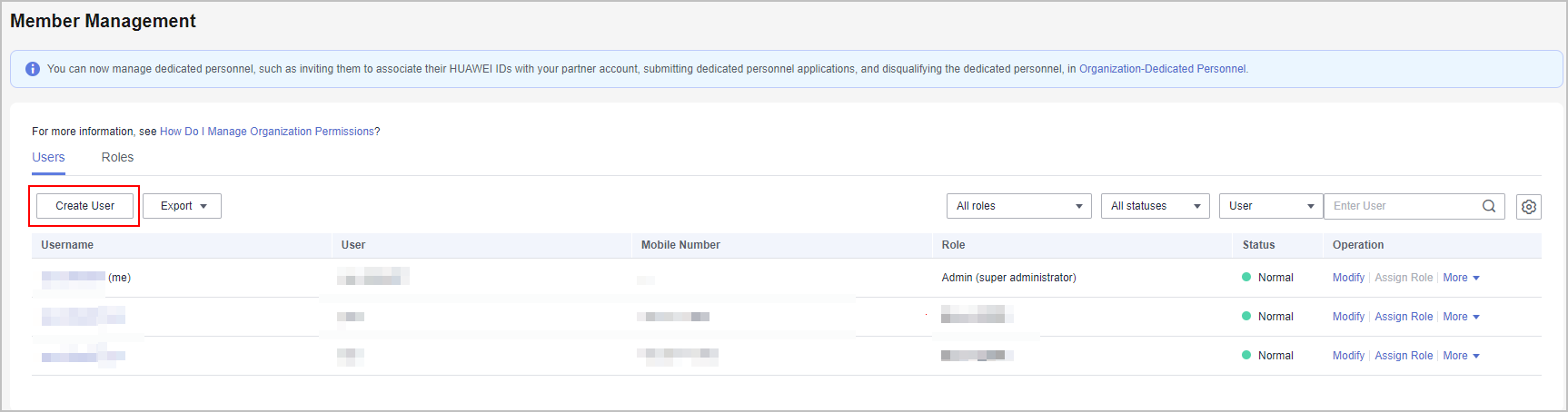
- Configure required information and click Next.
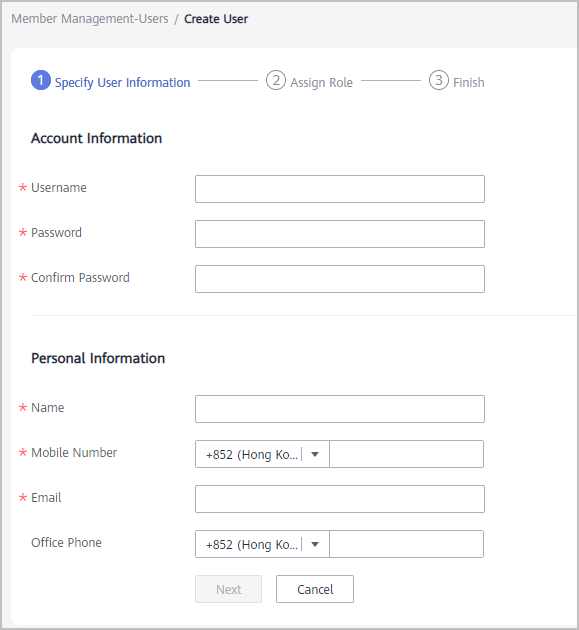

The username cannot be changed once it is confirmed.
- Assign roles to the new user.
Select roles from the role list and click OK.
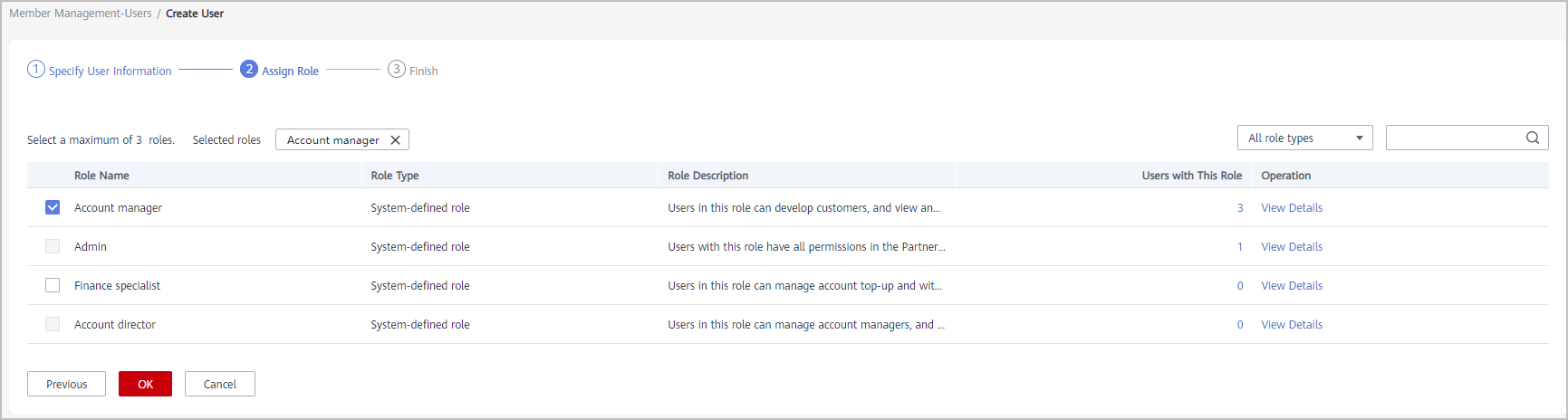
- A message is displayed indicating that the operation is successful.
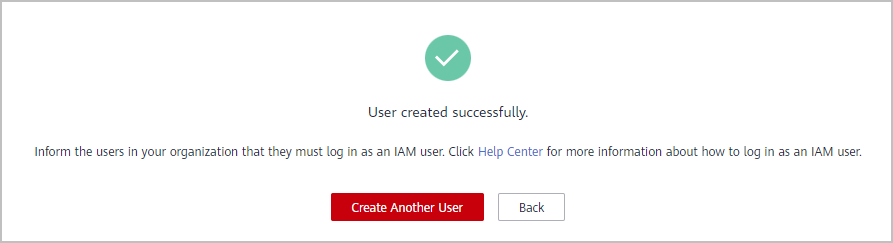

- Roles (maximum 3 roles) must be assigned to an organization member.
- The Admin role and other roles cannot be both assigned to a user.
- The account manager role and account director role cannot be both assigned to a user.
- By default, an account manager can only manage its own customers. A user assigned both the account manager role and other roles can manage all customers.
- After the account director role is removed from a user, the account managers are no longer managed by this user. You need to assign a new account director to these account managers.
Feedback
Was this page helpful?
Provide feedbackThank you very much for your feedback. We will continue working to improve the documentation.See the reply and handling status in My Cloud VOC.
For any further questions, feel free to contact us through the chatbot.
Chatbot





