How Do I Switch a Component Building Cluster from Shared to Private?
Symptom
The ServiceStage shared cluster is shared by all users and may have security and resource isolation vulnerabilities.
To maintain security and reliability, configure applications on the shared cluster to a private cluster as soon as you bring the shared cluster offline.
Prerequisites
- A cluster has been created. For details, see Buying a Cluster.
- An EIP has been bound to the CCE cluster node. For details, see Binding an EIP to an Instance.
Solution
- Log in to ServiceStage and choose Continuous Delivery > Build.
- Select All projects, All, Shared clusters, and All statuses. The filtered results are the clusters you need to switch.
- If there are no results, no further action is required.
- If there are filter results, go to 3.
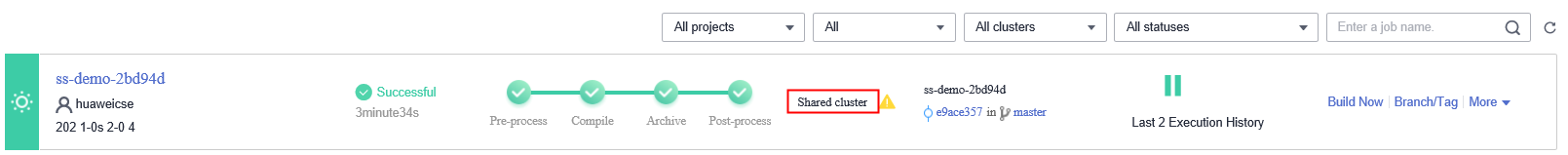
- Go to the page for editing the build job, depending on creation type.
- If the creation type is System created, choose Application Management > Application Component, click the name of the component, and choose Build Job > Edit.
- If creation type is User created, locate the row that contains the target build name, click More in the Operation column, and select Edit.
- Edit the build job, depending on how the components are deployed.
- For components deployed using source code, see Editing a Source Code Job.
- For components deployed using software packages, see Editing a Package Job.
Specifically:- Select Build with your own cluster for Clusters.
- In the Clusters drop-down list, select a private build job.
Feedback
Was this page helpful?
Provide feedbackThank you very much for your feedback. We will continue working to improve the documentation.See the reply and handling status in My Cloud VOC.
For any further questions, feel free to contact us through the chatbot.
Chatbot





