Overview
Message & SMS is a communications service provided by Huawei Cloud together with global carriers and channels for enterprise users. Enterprises can call APIs or use Group SMS Assistant to send verification code and notification SMSs.
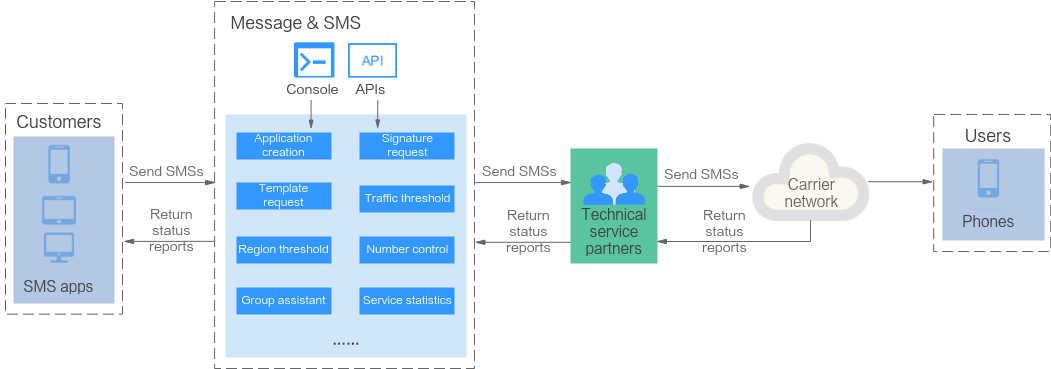
Basic Concepts
|
Concept |
Description |
|---|---|
|
Message & SMS |
Enables you to send SMS messages to a single recipient or to recipients in batches. (You must be an enterprise user. Unincorporated entities or organizations such as individual businesses, individual proprietorship businesses, and partnership businesses are excluded.) You can develop code to call APIs or use the Group SMS Assistant to send SMS messages. |
|
Pay-per-use billing upon SMS package runout (mode 1) |
You are billed on a pay-per-use basis after your SMS package runs out. You can send international and Chinese mainland SMSs in this mode. |
|
Suspension upon resource package runout (mode 2) |
This is a new mode where the platform suspends SMS sending after your international SMS resource package runs out. You can only send international SMSs in this mode. |
|
International SMS |
Enables you to send SMSs in English or other languages to phone numbers outside the Chinese mainland. In addition, you can send verification code and notification SMSs. For details, see How to Use International SMS. |
|
Chinese mainland SMS |
Enables you to send SMSs to Chinese mainland mobile numbers. In addition, you can send verification code and notification SMSs. For details, see How to Use Chinese Mainland SMS. Note: The Chinese mainland SMS service requires signatures, differentiates templates, and supports SMS replies from recipients. The Chinese mainland SMS service supports dedicated channels for the triple-play network of China Mobile, China Telecom, China Unicom, and China Broadnet (newly supported). |
|
Verification code SMS |
Enables you to send verification codes, which are used for registration, login, transfer, and password retrieval. For details, see Template and Variable Specifications. |
|
Notification SMS |
Enables you to send notifications. For example, send SMS messages about express delivery notifications, consumption notification, and instant reminders. For details, see Template and Variable Specifications. |
|
SMS signature |
SMS messages sent to phone numbers in the Chinese mainland must contain a signature, for example, Huawei Cloud. Apply for a signature in advance. The signature is reviewed based on specific rules. Once the signature is approved, you can send SMS messages with the signature. The signature identifies the enterprise, product, or service. Submit a letter of attorney and business license before applying for a signature. There are two types of signatures, verification code and notification signatures. You can apply for multiple signatures. For details, see Chinese Mainland SMS Signature Rules. |
|
SMS template |
Apply for an SMS template with specific contents before sending SMS message with such contents. The SMS template is reviewed based on specific rules. Once the template is approved, you can send SMS messages with the template. Apply for several SMS templates in advance according to service requirements and reserve sufficient time for review. Templates can be reviewed only on workdays. An SMS template contains fixed texts and may contain variables. Verification code and notification SMS templates are available for Chinese mainland SMSs. For details, see Template and Variable Specifications. |
|
Group SMS assistant |
Enables you to send SMS messages in batches on the Message & SMS console without developing code. The Group SMS Assistant does not support verification code SMSs. |
|
Service statistics |
Allows you to view and export service statistics about international and Chinese mainland SMSs. For details, see Viewing Statistics. |
|
Sending details |
Allows you to view sending details of international and Chinese mainland SMSs. For details, see Viewing Sending Details. |
|
Blocklist management |
Allows you to check whether your mobile number is in the blocklist and apply for unblocking. Currently, this function is supported only by the Chinese Mainland SMS service. For details, see Blocklist Management. |
|
Resource package management |
Allows you to view remaining resource package quotas and set quota alarm notifications. Only available for the mode of suspension upon resource package runout (mode 2). For details, see Resource Package Management. |
|
Traffic threshold |
Helps you manage SMS sending traffic to reduce losses caused by SMS bombing. You can set alarm values and limit values. If the number of SMSs you send reaches an alarm value, the platform will send an alarm SMS to you. If the number of SMSs you send reaches a limit value, the platform suspends SMS sending. For details, see Settings. |
|
Region settings |
Allows you to set countries or regions to which international SMSs are sent. Then, SMSs will be sent only to countries or regions you select. For details, see Settings. |
|
Number control |
Disabled by default. SMSs can be sent to all supported number segments or numbers. For details, see Mobile Number Rules. With this function enabled, the system will send SMSs based on the configured number segment or number rules. For details, see Settings. |
|
Frequency |
Allows you to set limits and whitelist to prevent failure caused by sending multiple SMSs to the same number, ensuring SMS sending success rate and security. For details, see Settings. |
Product Specifications
The symbol "√" indicates that the function is supported, and the symbol "-" indicates that the function is not supported.
|
Category |
Item |
International SMS (Mode 1) |
Chinese Mainland SMS (Mode 1) |
International SMS (Mode 2) |
|---|---|---|---|---|
|
Service |
Coverage |
Chinese mainland |
||
|
SMS reply receiving |
- |
√ |
- |
|
|
Multimedia message (MMS) |
- |
- |
- |
|
|
SMS specifications |
SMS length |
Max. SMS template length: 500 characters (Rules) |
Max. SMS template length: 500 characters (Rules) |
|
|
Displayed number |
Must comply with local carrier's strategies |
A random phone number starting with 106 |
Must comply with local carrier's strategies |
|
|
Recipient number |
Numbers of mobile phones |
Numbers of mobile phones excluding those using IoT cards or the mobile number portability (MNP) service Numbers of fixed-line phones with the SMS function |
Numbers of mobile phones |
|
|
Language |
English and other languages |
Simplified Chinese (preferred) |
English and other languages |
|
|
Platform mechanism |
SMS statistics |
- |
- |
- |
|
SMS sending control |
√ |
√ |
√ |
|
|
SMS sending frequency limit |
- |
For a recipient number: 15 times per minute and 50 times per day (24 hours) For an SMS to a specific recipient number: 2 times within 59 seconds and 5 times within 59 minutes Reference: Limitations on SMS Sending Frequency |
- |
|
|
Signature and template type consistency |
- |
√ |
- |
|
|
SMS resending upon sending failure |
- |
- |
- |
|
|
API protocol |
HTTPS |
HTTPS |
||
|
SMS delivery rate |
None |
99% |
None |
|
Feedback
Was this page helpful?
Provide feedbackThank you very much for your feedback. We will continue working to improve the documentation.See the reply and handling status in My Cloud VOC.
For any further questions, feel free to contact us through the chatbot.
Chatbot





