Functions
On the Live Console, you can manage Media Live domain names, transcoding templates, and channels. In addition, resource monitoring is provided to help you analyze data in real time.
Dashboard
Log in to the Live console. The Dashboard page is displayed.
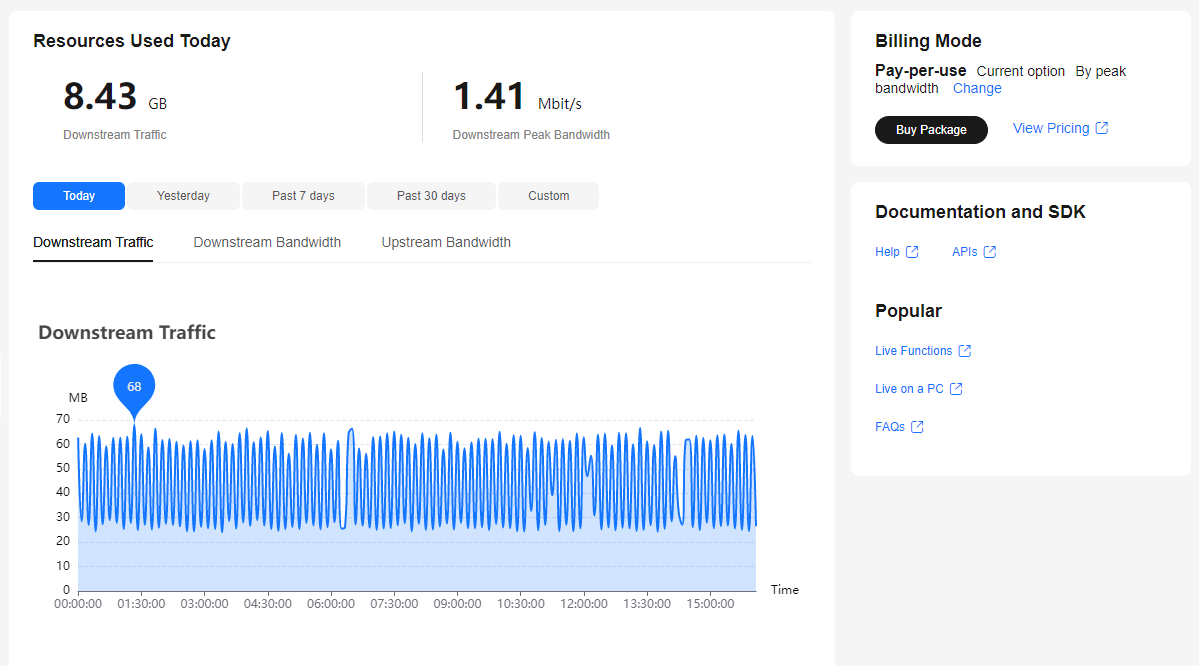
On this page, you can check the following information. You can also click Quick Links in the upper right corner to read the documentation.
- Today
- Downstream Traffic: total downstream traffic used by all streaming domain names on the current day
- Downstream Peak Bandwidth: peak value of the downstream bandwidth used by all streaming domain names on the current day
- You can check the recent livestreaming resource usage trend.
- Downstream Traffic: total downstream traffic used by all streaming domain names in a specific period
- Downstream Bandwidth: total downstream bandwidth used by all streaming domain names in a specific period
- Upstream Bandwidth: total upstream bandwidth used by the streaming device of a selected streaming domain name in a specific period

You can point to the chart to view the specific value or scroll the mouse wheel to zoom in or out on the X-axis within a time range.
- Billing Mode displays the current CDN billing mode. You can click Change to change the CDN billing mode. You can also click Buy Package to purchase a package at a lower price.
Functions
You can configure or use the functions in the navigation pane of the Live console.
|
Category |
Function |
Description |
|---|---|---|
|
Domains |
You can add and manage your own acceleration domain names and view the CNAME records of the domain names. |
|
|
If the streaming URL of Media Live needs to start with https://, configure an HTTPS certificate by referring to HTTPS Certificates. |
||
|
Channels |
You can create a channel before the media livestreaming starts. The media file input type can be:
|
|
|
Live Transcoding |
You can configure a transcoding template for live videos to transcode live streams into video streams with different resolutions and bitrates to meet a broad range of requirements. |
|
|
Service Monitoring |
You can view the monitoring information about a streaming domain name, including the downstream bandwidth/traffic, all status codes returned in request responses, number of concurrent downstream requests, and input quality. |
|
|
Cloud Resource Authorization |
If DRM encryption needs to be enabled for a channel and Interconnection Mode is set to FunctionGraph proxy access, you need to enable FunctionGraph agency in advance. After the authorization is successful, Media Live can query functions, workflows, and triggers, and call functions. |
|
|
Tools |
You can obtain the catch-up TV/time-shifted viewing URL of a channel. |
Feedback
Was this page helpful?
Provide feedbackThank you very much for your feedback. We will continue working to improve the documentation.See the reply and handling status in My Cloud VOC.
For any further questions, feel free to contact us through the chatbot.
Chatbot





