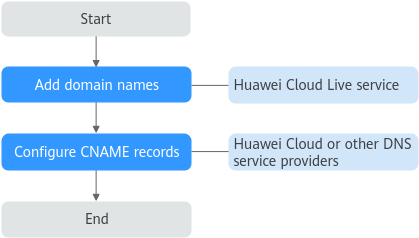Adding Domain Names
Before using Media Live, you must add ingest domain names and streaming domain names to Media Live.
Before connecting your domain name to Huawei Cloud Media Live, you need to understand the access conditions and restrictions of acceleration domain names to avoid losses caused by rule violations. For details, see Domain Name Admission Standards.
Domain Name Admission Process
Figure 1 shows the process of using your own domain name for livestreaming acceleration.
- Add an ingest domain name and a streaming domain name (both licensed) to Media Live.
- Configure CNAME records at your domain names' DNS providers so that the CNAME records allocated to Live point to the domain names.
Prerequisites
- You have registered with Huawei Cloud and completed real-name authentication.

If you are a Huawei Cloud (International/Europe) user, you need to complete real-name authentication when you:
- Purchase and use cloud services on Huawei Cloud nodes in the Chinese mainland. In this case, real-name authentication is required by the laws and regulations of the Chinese mainland.
- Plan to use Live in regions in the Chinese mainland.
- Domain names for Media Live are available. A PUSH channel requires an ingest domain name and a streaming domain name, and the two domain names must be different. A PULL channel does not require an ingest domain name.

If you want to perform livestreaming acceleration in Huawei Cloud regions in or outside the Chinese mainland, the domain names must complete ICP filing in advance as required by the Ministry of Industry and Information Technology (MIIT).
- When a new IAM user uses Media Live for the first time, they need to configure the permission to create a domain name.
Notes
- An area needs to be specified for stream push, and the streaming domain name needs to be associated with an ingest domain name. In this way, a streaming domain name can be used to watch livestreaming in the area where the ingest domain name is located. That is, a streaming domain name cannot be used to watch livestreaming in and outside China at the same time.
- The price of livestreaming outside China is different from that in China. For details, see Pricing Details.
- If the streaming URL is not used in the selected Service Area, the playback quality may be compromised.
- If the Service Area of the streaming domain name is Chinese mainland or Global, and the origin server of the ingest domain name is in the Chinese mainland, the domain names must be licensed in the Chinese mainland.
- Live may assign a default ingest domain name to you. Examples:
- Ingest domain name format in the Chinese mainland: {projectid}.hwcloudlive.com
Example: 0c283a271****************9459b6a.hwcloudlive.com
- Ingest domain name format outside the Chinese mainland: {projectid}.ott.huawei
Example: 0c283a271****************9459b6a.ott.huawei
The preceding ingest domain names are for internal use of the service. If you are assigned these domain names, the domain names are visible but cannot be called or used. This does not affect your use of Live or cause extra fees.
- Ingest domain name format in the Chinese mainland: {projectid}.hwcloudlive.com
Procedure
- Log in to the Live console.
- In the navigation pane, choose Domains.
- Click Add Domain. On the displayed page, enter a streaming domain name or an ingest domain name.
A PUSH channel requires an ingest domain name and a streaming domain name, while a PULL channel requires only a streaming domain name.
Figure 2 Adding a domain name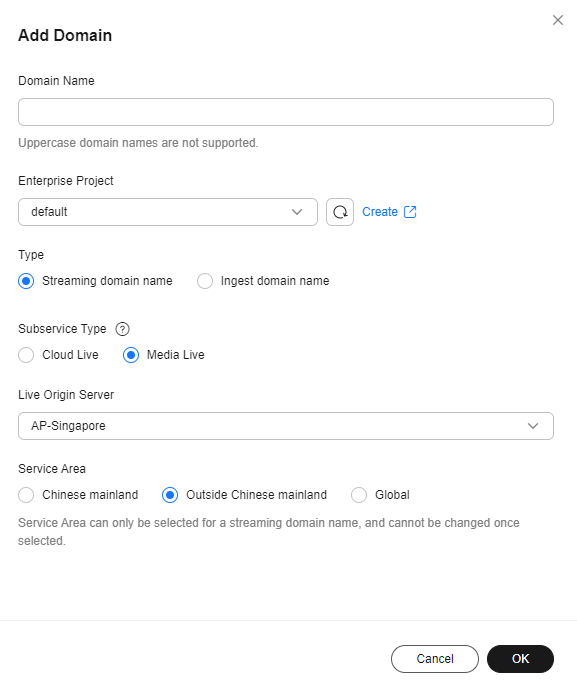
Table 1 Parameters Parameter
Description
Domain Name
Enter a second-level ingest domain name or streaming domain name, for example, test-push.example.com.
NOTE:- The domain name can contain a maximum of 64 characters, which cannot contain uppercase letters.
- An ingest domain name must be different from a streaming domain name. Wildcard domains are not allowed.
- By default, you can add up to 64 domain names in your account. To add more domain names, submit a service ticket.
Enterprise Project
Add domain names to enterprise projects for unified management.
On the Create Enterprise Project page, create an enterprise project (whose name is default by default) and add the user group to the enterprise project. By doing so, users in this user group obtain the permissions on the domain names in the enterprise project.
NOTE:Only an enterprise account can configure enterprise projects.
Type
If you enter an ingest domain name for Domain Name, then select Ingest Domain Name for Type. The domain name type cannot be changed once configured.
Subservice Type
Subservice type of the Live service.
Options:
- Cloud Live: This easy-to-use livestreaming service provides diverse live acceleration capabilities for entertainment, e-commerce, and education scenarios.
- Media Live: This broadcast-grade livestreaming service supports features such as channel management and content encryption, making it an ideal option for media assets and broadcasting.
Select Media Live.
Live Origin Server
Area where the Live origin server is located. For details, see How Do I Select a Live Origin Server and Acceleration Area? The Live origin server cannot be changed once configured. Select the nearest origin server.
Currently, Live is supported in the following regions:
- CN North-Beijing4 of Huawei Cloud (Chinese Mainland)
- AP-Singapore, ME-Riyadh, CN-Hong Kong, and AF-Johannesburg of Huawei Cloud (Singapore)
By default, ME-Riyadh, CN-Hong Kong, and AF-Johannesburg are unavailable. To select these regions, submit a service ticket to contact Huawei Cloud technical support.
- Dublin of Huawei Cloud (Europe): EU-Dublin.
Service Area
Area where streaming domain names can be accelerated. For details, see How Do I Select a Live Origin Server and Acceleration Area? This parameter is valid only for streaming domain names, and cannot be changed once configured.
If the video is not played in the selected acceleration area, the livestreaming quality may be compromised. Select an acceleration area that fits your needs.
Options:
- Chinese mainland
Select this option when the audience is in the Chinese mainland.
The domain name must be licensed by the Ministry of Industry and Information Technology (MIIT).
- Outside Chinese mainland
Select this option when the audience is outside the Chinese mainland (including in Hong Kong, Macao, and Taiwan).
- Global
Select this option when there is audience in and outside the Chinese mainland (including in Hong Kong, Macao, and Taiwan).
The domain name must be licensed by the Ministry of Industry and Information Technology (MIIT).
NOTICE:If the Service Area you select involves cross-border data transfer, you shall be responsible for such transfer. For details, see section 2.3 "Processing Your Content Data" of Live Service Agreement.
Stream Push Protocol
The parameter is displayed only when an ingest domain name is added.
Stream push protocol of Media Live.
Options:
- RTMP: RTMP_PUSH channels require RTMP ingest domain names.
- SRT: SRT_PUSH channels require SRT ingest domain names.
- Click OK.
A domain name whose Status is Configuring is displayed in the domain name list. About 3 to 5 minutes later, if the status becomes Normal, the domain name has been added.
- Add a CNAME record to your domain's DNS records.
For details, see Configuring CNAME Records. Once the configuration takes effect, livestreaming acceleration is automatically enabled for the domain name.
Feedback
Was this page helpful?
Provide feedbackThank you very much for your feedback. We will continue working to improve the documentation.See the reply and handling status in My Cloud VOC.
For any further questions, feel free to contact us through the chatbot.
Chatbot