Actions Supported by Identity Policy-based Authorization
IAM provides system-defined identity policies to define typical cloud service permissions. You can also create custom identity policies using the actions supported by cloud services for more refined access control.
In addition to IAM, the Organizations service also provides Service Control Policies (SCPs) to set access control policies.
SCPs do not actually grant any permissions to an entity. They only set the permissions boundary for the entity. When SCPs are attached to an organizational unit (OU) or a member account, the SCPs do not directly grant permissions to that OU or member account. Instead, the SCPs only determine what permissions are available for that member account or those member accounts under that OU. The granted permissions can be applied only if they are allowed by the SCPs.
To learn more about how IAM is different from Organizations for access control, see How IAM Is Different from Organizations for Access Control?.
This section describes the elements used by IAM custom identity policies and Organizations SCPs. The elements include actions, resources, and conditions.
- For details about how to use these elements to edit an IAM custom identity policy, see Creating a Custom Identity Policy.
- For details about how to use these elements to edit a custom SCP, see Creating an SCP.
Actions
Actions are specific operations that are allowed or denied in an identity policy.
- The Access Level column describes how the action is classified (List, Read, or Write). This classification helps you understand the level of access that an action grants when you use it in an identity policy.
- The Resource Type column indicates whether the action supports resource-level permissions.
- You can use a wildcard (*) to indicate all resource types. If this column is empty (-), the action does not support resource-level permissions and you must specify all resources ("*") in your identity policy statements.
- If this column includes a resource type, you must specify the URN in the Resource element of your identity policy statements.
- Required resources are marked with asterisks (*) in the table. If you specify a resource in a statement using this action, then it must be of this type.
For details about the resource types defined by ces, see Resources.
- The Condition Key column contains keys that you can specify in the Condition element of an identity policy statement.
- If the Resource Type column has values for an action, the condition key takes effect only for the listed resource types.
- If the Resource Type column is empty (-) for an action, the condition key takes effect for all resources that action supports.
- If the Condition Key column is empty (-) for an action, the action does not support any condition keys.
For details about the condition keys defined by ces, see Conditions.
- The Alias column lists the policy actions that are configured in identity policies. With these actions, you can use APIs for policy-based authorization. For details, see Policies and Identity Policies.
The following table lists the actions that you can define in identity policy statements for ces.
|
Action |
Description |
Access Level |
Resource Type (*: required) |
Condition Key |
Alias |
|---|---|---|---|---|---|
|
ces:alarms:create |
Grants permission to create an alarm rule. |
Write |
- |
- |
|
|
ces:alarms:list |
Grants permission to list alarm rules. |
List |
- |
- |
|
|
ces:alarms:put |
Grants permission to update an alarm rule. |
Write |
alarm * |
|
|
|
- |
|||||
|
ces:alarms:putAction |
Grants permission to enable or disable an alarm rule. |
Write |
alarm * |
|
|
|
ces:alarms:get |
Grants permission to query an alarm rule. |
Read |
alarm * |
|
|
|
ces:alarms:delete |
Grants permission to delete an alarm rule. |
Write |
alarm * |
- |
|
|
ces:alarms:getInstanceStatus |
Grants permission to query the instance alarm status. |
Read |
alarm * |
|
|
|
ces:alarms:getClassInfo |
Grants permission to query the number of alarm rules of different types. |
Read |
alarm * |
|
|
|
ces:alarms:listNamespaces |
Grants permission to list alarm namespaces. |
List |
- |
|
|
|
ces:alarms:listOneClickAlarms |
Grants permission to list services and resources that support one-click monitoring. |
List |
- |
|
|
|
ces:alarms:putOneClickAlarms |
Grants permission to batch enable or disable one-click monitoring. |
Write |
- |
|
|
|
ces:alarms:addResources |
Grants permission to batch add resources to an alarm rule. |
Write |
alarm * |
|
|
|
ces:alarms:deleteResources |
Grants permission to batch delete resources from an alarm rule. |
Write |
alarm * |
|
|
|
ces:alarms:getPolicies |
Grants permission to query policies in an alarm rule. |
Read |
alarm * |
|
|
|
ces:alarms:getResources |
Grants permission to list monitored resources in an alarm rule. |
Read |
alarm * |
|
|
|
ces:alarms:updatePolicies |
Grants permission to update policies of an alarm rule. |
Write |
alarm * |
|
|
|
ces:alarms:putAlarmNotifications |
Grants permission to modify an alarm notification. |
Write |
alarm * |
|
|
|
ces:alarms:putNotificationMaskRules |
Grants permission to configure alarm masking rules. |
Write |
- |
|
|
|
ces:alarms:listNotificationMaskResources |
Grants permission to list resources for which alarm notifications have been masked. |
List |
- |
|
|
|
ces:alarms:deleteNotificationMaskRules |
Grants permission to batch delete alarm notification masking rules. |
Write |
- |
|
|
|
ces:alarms:listNotificationMaskRules |
Grants permission to list alarm notification masking rules. |
List |
- |
|
|
|
ces:alarms:createOneClickAlarms |
Grants permission to enable one-click monitoring. |
Write |
- |
|
|
|
ces:alarms:putOneClickAlarmPolicies |
Grants permission to batch enable or disable alarm policies in alarm rules for a service with one-click monitoring. |
Write |
- |
|
|
|
ces:alarms:putOneClickAlarmNotifications |
Grants permission to batch modify alarm notification rules of one-click monitoring for a service. |
Write |
- |
|
|
|
ces:alarms:deleteOneClickAlarms |
Grants permission to batch disable one-click monitoring. |
Write |
- |
|
|
|
ces:notificationGroup:delete |
Grants permission to delete a notification group. |
Write |
- |
- |
- |
|
ces:notificationGroup:convertObject |
Grants permission to convert a recipient. |
Write |
- |
- |
- |
|
ces:notificationGroup:listSubscriptions |
Grants permission to list subscriptions of a notification group. |
List |
- |
- |
- |
|
ces:widgets:put |
Grants permission to batch update graphs. |
Write |
- |
- |
|
|
ces:widgets:create |
Grants permission to create a graph. |
Write |
- |
- |
|
|
ces:widgets:delete |
Grants permission to delete a graph. |
Write |
- |
- |
- |
|
ces:dashboards:create |
Grants permission to create a dashboard. |
Write |
dashboard * |
- |
- |
|
- |
|||||
|
ces:dashboards:get |
Grants permission to query details about a dashboard. |
Read |
dashboard * |
- |
- |
|
- |
|||||
|
ces:dashboards:list |
Grants permission to list dashboards. |
List |
dashboard * |
- |
- |
|
- |
|||||
|
ces:dashboards:put |
Grants permission to update a dashboard. |
Write |
dashboard * |
- |
|
|
ces:widgets:list |
Grants permission to query graphs added to a dashboard. |
List |
- |
- |
- |
|
ces:dashboards:delete |
Grants permission to batch delete dashboards. |
Write |
dashboard * |
- |
|
|
ces:systemDashboard:get |
Grants permission to batch query system dashboards. |
Read |
- |
- |
- |
|
ces:systemDashboard:put |
Grants permission to update a system dashboard. |
Write |
- |
- |
|
|
ces:widgets:get |
Grants permission to query a graph. |
Read |
- |
- |
- |
|
ces:dashboard:listServices |
Grants permission to list cloud service dashboards. |
List |
- |
- |
- |
|
ces:dashboard:listResourceStatistics |
Grants permission to query resource statistics of a dimension on a cloud service dashboard. |
List |
- |
- |
- |
|
ces:dashboard:listAlarmStatistics |
Grants permission to query alarm statistics by severity on a cloud service dashboard. |
List |
- |
- |
- |
|
ces:dashboard:listResourceGroupAlarmStatistics |
Grants permission to query alarm statistics by severity for a resource group on a cloud service dashboard. |
List |
- |
- |
- |
|
ces:dashboardGroups:delete |
Grants permission to delete a graph group. |
Write |
- |
- |
- |
|
ces:dashboardGroups:list |
Grants permission to view a graph group. |
List |
- |
- |
- |
|
ces:dashboardGroups:create |
Grants permission to create a graph group. |
Write |
- |
- |
- |
|
ces:dashboardGroups:update |
Grants permission to batch update graph groups. |
Write |
- |
- |
|
|
ces:metrics:list |
Grants permission to list metrics. |
List |
- |
- |
- |
|
ces:metricData:create |
Grants permission to report metrics. |
Write |
- |
- |
- |
|
ces:metricData:get |
Grants permission to query data of a metric. |
Read |
- |
- |
|
|
ces:metricData:list |
Grants permission to batch query metric data. |
List |
- |
- |
- |
|
ces:namespacesDimensions:listAgentDimensions |
Grants permission to query Agent-related metrics of an instance. |
List |
- |
- |
|
|
ces:namespacesDimensions:list |
Grants permission to batch query metric dimensions. |
List |
- |
- |
|
|
ces:namespacesDimensions:get |
Grants permission to batch query the dimension hierarchy of specified namespaces. |
Read |
- |
|
|
|
ces:agent:putHeartBeat |
Grants permission to update the heartbeat status of a server. |
Write |
- |
- |
|
|
ces:agent:putStatus |
Grants permission to update the Agent status of an instance. |
Write |
- |
- |
|
|
ces:agent:getStatus |
Grants permission to query the Agent status of an instance. |
Read |
- |
- |
|
|
ces:agent:listStatuses |
Grants permission to batch query the Agent status of instances. |
List |
- |
- |
|
|
ces:agent:putVersion |
Grants permission to update the Agent version of an instance. |
Write |
- |
- |
|
|
ces:metrics:listSupported |
Grants permission to batch query all supported metrics. |
List |
- |
- |
|
|
ces:namespacesMetrics:list |
Grants permission to batch query metrics. |
List |
- |
- |
|
|
ces:ecsInstanceStatistics:get |
Grants permission to batch query ECS CPU metric statistics. |
Read |
- |
- |
- |
|
ces:evsInstanceStatistics:get |
Grants permission to batch query EVS metric statistics. |
Read |
- |
- |
- |
|
ces:namespacesDimensions:listInstances |
Grants permission to batch query instances in a dimension. |
List |
- |
|
|
|
ces:metaData:get |
Grants permission to batch query metadata of dimensions. |
Read |
- |
|
|
|
ces:resourcesMetadata:list |
Grants permission to batch query metadata of resources. |
List |
- |
- |
|
|
ces:metrics:listStatistics |
Grants permission to batch query dimensional metric statistics. |
List |
- |
- |
|
|
ces:agent:listPrefixMetrics |
Grants permission to batch query metrics with prefixes. |
List |
- |
- |
|
|
ces:metricData:export |
Grants permission to create a metric report. |
Write |
- |
- |
- |
|
ces:sortedMetrics:list |
Grants permission to batch query the metric order of specified dimensions. |
List |
- |
- |
- |
|
ces:sortedMetrics:create |
Grants permission to sort metrics for a specified dimension. |
Write |
- |
- |
- |
|
ces:namespaces:list |
Grants permission to batch query namespaces. |
List |
- |
- |
- |
|
ces:vpcInstanceStatistics:get |
Grants permission to query VPC metric statistics. |
Read |
- |
- |
- |
|
ces:resourcesConsole:list |
Grants permission to batch query resource data of a namespace on the console. |
List |
- |
- |
|
|
ces:metricData:listPercentile |
Grants permission to batch query metric percentages. |
List |
- |
- |
|
|
ces:metrics:listKeyMetrics |
Grants permission to query key metrics. |
List |
- |
- |
|
|
ces:alarmHistoriesReportJob:create |
Grants permission to batch create tasks for alarm record reporting. |
Write |
- |
- |
- |
|
ces:alarmHistoriesReportJob:list |
Grants permission to batch query tasks for alarm record reporting. |
List |
- |
- |
|
|
ces:alarmHistoriesReportJob:delete |
Grants permission to batch delete tasks for alarm record reporting. |
Write |
- |
- |
- |
|
ces:alarmHistoriesReportJob:download |
Grants permission to batch query resource data of a namespace on the console. |
Read |
- |
- |
- |
|
ces:metricReportJob:download |
Grants permission to download a metric report. |
Read |
- |
- |
- |
|
ces:metricReportJobs:list |
Grants permission to batch query metric reporting tasks. |
List |
- |
- |
- |
|
ces:metricReportJob:create |
Grants permission to batch create metric reporting tasks. |
Write |
- |
- |
- |
|
ces:metricReportJobs:delete |
Grants permission to batch delete metric reporting tasks. |
Write |
- |
- |
- |
|
ces:quotas:get |
Grants permission to query quotas. |
Read |
- |
- |
- |
|
ces:i18n:list |
Grants permission to obtain internationalization information. |
List |
- |
- |
|
|
ces:resourcesStatistics:list |
Grants permission to batch query resource statistics. |
List |
- |
- |
|
|
ces:supportedFeature:list |
Grants permission to batch query supported features. |
List |
- |
- |
- |
|
ces:asyncTasks:list |
Grants permission to batch query asynchronous tasks. |
List |
- |
- |
- |
|
ces:agent:getAgencySecurityInfo |
Grants permission to query security information of an agency. |
Read |
- |
- |
|
|
ces:agent:putConfigStatus |
Grants permission to update the configuration status of a server monitoring rule. |
Write |
- |
- |
|
|
ces:agent:getConfigStatus |
Grants permission to query the configuration status of a server. |
Read |
- |
- |
|
|
ces:agent:listExtensionStatuses |
Grants permission to batch query the extension status of specified servers. |
List |
- |
- |
|
|
ces:agent:put |
Grants permission to update the server monitoring metrics of a server. |
Write |
- |
- |
|
|
ces:agent:createProf |
Grants permission to create a profile for a server. |
Write |
- |
- |
|
|
ces:agent:listProcesses |
Grants permission to query the monitored process data of a server. |
List |
- |
- |
|
|
ces:agent:listPlugins |
Grants permission to batch query the plug-in information of specified servers. |
List |
- |
- |
|
|
ces:agent:putPlugins |
Grants permission to batch update the plug-in information of a server. |
Write |
- |
- |
|
|
ces:agent:putProcessActions |
Grants permission to batch update process actions of a server. |
Write |
- |
- |
|
|
ces:agentProcesses:list |
Grants permission to batch query process details of a server. |
List |
- |
- |
- |
|
ces:agent:putProcesses |
Grants permission to batch update process details of a server. |
Write |
- |
- |
|
|
ces:agent:createSpecifiedProcess |
Grants permission to batch create process records of specified servers. |
Write |
- |
- |
|
|
ces:agent:listSpecifiedProcess |
Grants permission to batch query specified processes on a server. |
List |
- |
- |
|
|
ces:agent:deleteSpecifiedProcess |
Grants permission to batch delete specified processes on specified servers. |
Write |
- |
- |
|
|
ces:agent:listTaskInvoke |
Grants permission to batch query tasks called by a server. |
List |
- |
- |
|
|
ces:agent:submitTaskResult |
Grants permission to report task results of a server. |
Write |
- |
- |
|
|
ces:agent:listTelescopeConfigs |
Grants permission to batch query nested configurations of a server. |
List |
- |
- |
|
|
ces:agent:listConfChecks |
Grants permission to batch query DNS records of a server. |
List |
- |
- |
|
|
ces:agent:listTaskInvocations |
Grants permission to batch query Agent tasks of a server. |
List |
- |
- |
|
|
ces:agent:createAgentInvocations |
Grants permission to batch create Agent tasks. |
Write |
- |
- |
|
|
ces:agent:listAgentInstallSteps |
Grants permission to query the Agent installation step details. |
List |
- |
- |
- |
|
ces:agent:listMetricData |
Grants permission to batch query Agent-related metric details. |
List |
- |
- |
|
|
ces:agent:listInstancesWithAgent |
Grants permission to query Agent information of a server. |
List |
- |
- |
- |
|
ces:agent:updateAgentAvailabilityTask |
Grants permission to update an Agent availability task. |
Write |
- |
- |
|
|
ces:agent:getAgentAvailabilityTask |
Grants permission to get Agent availability task details. |
Read |
- |
- |
|
|
ces:availabilityMonitorTask:create |
Grants permission to batch create availability monitoring tasks. |
Write |
- |
- |
- |
|
ces:availabilityMonitorTask:list |
Grants permission to list availability monitoring tasks. |
List |
- |
- |
- |
|
ces:availabilityMonitorTask:get |
Grants permission to query details about an availability monitoring task. |
Read |
- |
- |
- |
|
ces:availabilityMonitorTask:update |
Grants permission to modify an availability monitoring task. |
Write |
- |
- |
- |
|
ces:availabilityMonitorTask:delete |
Grants permission to delete an availability monitoring task. |
Write |
- |
- |
- |
|
ces:obsTransfers:create |
Grants permission to configure an OBS dump rule. |
Write |
- |
- |
- |
|
ces:obsTransfers:listBuckets |
Grants permission to list OBS buckets. |
List |
- |
- |
|
|
ces:obsTransfers:put |
Grants permission to modify a transfer object. |
Write |
- |
- |
- |
|
ces:obsTransfers:get |
Grants permission to query a transfer object. |
Read |
- |
- |
- |
|
ces:obsTransfers:list |
Grants permission to batch query OBS dump information. |
List |
- |
- |
- |
|
ces:alarmHistory:list |
Grants permission to list historical alarms. |
List |
- |
- |
|
|
ces:alarmHistory:listNamespaces |
Grants permission to list namespaces of alarm records. |
List |
- |
|
|
|
ces:alarmHistory:statistics |
Grants permission to query alarm statistics. |
List |
- |
|
|
|
ces:customAlarmTemplates:create |
Grants permission to create a custom alarm template. |
Write |
- |
- |
|
|
ces:customAlarmTemplates:delete |
Grants permission to delete a custom alarm template. |
Write |
- |
- |
|
|
ces:customAlarmTemplates:get |
Grants permission to query a custom alarm template. |
Read |
- |
|
|
|
ces:customAlarmTemplates:list |
Grants permission to list custom alarm templates. |
List |
- |
- |
|
|
ces:customAlarmTemplates:listAssociatedAlarms |
Grants permission to list alarm rules associated with a custom alarm template. |
List |
- |
- |
|
|
ces:customAlarmTemplates:put |
Grants permission to update a custom alarm template. |
Write |
- |
- |
|
|
ces:customAlarmTemplates:associateResourceGroup |
Grants permission to modify the configurations for asynchronously associating an alarm template with resource groups. |
Write |
- |
|
|
|
ces:customAlarmTemplates:disassociateResourceGroup |
Grants permission to disassociate an alarm template from resource groups. |
Write |
- |
|
|
|
ces:alarmsContacts:list |
Grants permission to list contacts. |
List |
- |
- |
|
|
ces:alarmsContacts:get |
Grants permission to query a contact. |
Read |
- |
- |
|
|
ces:notificationGroup:create |
Grants permission to create a notification group. |
Write |
- |
- |
|
|
ces:notificationObject:list |
Grants permission to list recipients. |
List |
- |
- |
|
|
ces:notificationObject:create |
Grants permission to create a recipient. |
Write |
- |
- |
|
|
ces:notificationObject:delete |
Grants permission to batch delete recipients. |
Write |
- |
- |
|
|
ces::listNotificationSubscriptions |
Grants permission to list notification subscriptions. |
List |
- |
- |
|
|
ces::batchCreateNotificationSubscriptions |
Grants permission to batch create notification subscriptions. |
Write |
- |
- |
|
|
ces:alarms:listNotificationTemplates |
Grants permission to list custom notification templates. |
List |
- |
- |
- |
|
ces:alarms:createNotificationTemplate |
Grants permission to add a custom notification template. |
Write |
- |
- |
- |
|
ces:alarms:batchDeleteNotificationTemplates |
Grants permission to delete a custom notification template. |
Write |
- |
- |
- |
|
ces:alarms:updateNotificationTemplate |
Grants permission to modify a custom notification template. |
Write |
- |
- |
- |
|
ces:alarms:listPresetNotificationTemplates |
Grants permission to obtain the fields and field locations of preset templates. |
List |
- |
- |
- |
|
ces:alarms:listNotificationTemplateAssociationAlarms |
Grants permission to list alarms associated with a notification template. |
List |
- |
- |
- |
|
ces:events:post |
Grants permission to report an event. |
Write |
- |
- |
- |
|
ces:events:get |
Grants permission to query details about an event. |
Read |
- |
- |
- |
|
ces:events:list |
Grants permission to list events. |
List |
- |
- |
- |
|
ces:events:listEventStatistics |
Grants permission to batch query event statistics. |
List |
- |
- |
|
|
ces:events:listSystemEventNames |
Grants permission to batch query system event data. |
List |
- |
- |
|
|
ces:events:listCustomEventNames |
Grants permission to batch query custom event data. |
List |
- |
- |
|
|
ces:events:createSubscription |
Grants permission to create an event alarm. |
Write |
- |
- |
|
|
ces:events:listSystemEvents |
Grants permission to list system events. |
List |
- |
- |
|
|
ces:events:listSystemEventMeta |
Grants permission to query the system event whitelist. |
List |
- |
- |
|
|
ces:eventData:get |
Grants permission to query server configurations. |
Read |
- |
- |
|
|
ces:dataShareJob:list |
Grants permission to list data dump tasks. |
List |
- |
- |
- |
|
ces:dataShareJob:create |
Grants permission to create a data dump task. |
Write |
- |
- |
- |
|
ces:dataShareJob:delete |
Grants permission to delete a data dump task. |
Write |
- |
- |
- |
|
ces:dataShareJob:get |
Grants permission to query details about a data dump task. |
Read |
- |
- |
- |
|
ces:dataShareJob:put |
Grants permission to modify the status for a data dump task. |
Write |
- |
- |
|
|
ces:resourceGroups:addResources |
Grants permission to batch add resources to a resource group. |
Write |
- |
|
|
|
ces:resourceGroups:create |
Grants permission to create a resource group. |
Write |
- |
- |
|
|
ces:resourceGroups:delete |
Grants permission to delete a resource group. |
Write |
- |
- |
|
|
ces:resourceGroups:deleteResources |
Grants permission to batch delete resources from a resource group. |
Write |
- |
|
|
|
ces:resourceGroups:get |
Grants permission to query a resource group. |
Read |
- |
- |
|
|
ces:resourceGroups:getServiceResources |
Grants permission to query resources of a dimension and service type in a resource group. |
Read |
- |
|
|
|
ces:resourceGroups:list |
Grants permission to list all resource groups. |
List |
- |
|
|
|
ces:resourceGroups:put |
Grants permission to update a resource group. |
Write |
- |
- |
|
|
ces:resourceGroups:putAssociationAlarmTemplate |
Grants permission to modify the configurations for associating an alarm template with resource groups. |
Write |
- |
|
|
|
ces:resourceGroups:listServices |
Grants permission to batch query service categories of a resource group. |
List |
- |
|
|
|
ces:tags:create |
Grants permission to batch create tags of a type. |
Write |
- |
|
|
|
ces:tags:list |
Grants permission to list Cloud Eye tags. |
List |
- |
- |
|
|
ces:tags:listByResource |
Grants permission to list resource tags. |
List |
- |
- |
- |
|
ces:tags:listResources |
Grants permission to list resources by tag. |
List |
- |
|
|
|
ces:agency:get |
Grants permission to query agencies and roles. |
Read |
- |
- |
- |
|
ces:agency:post |
Grants permission to create agencies and roles. |
Write |
- |
- |
- |
|
ces:monitorOverview:listServiceResources |
Grants permission to list resources under a cloud service in Overview. |
List |
- |
- |
|
|
ces:monitorOverview:updateFavorite |
Grants permission to batch add or remove items from favorites. |
Write |
- |
- |
- |
|
ces:monitorOverview:listServiceResourceGroups |
Grants permission to list resource groups in Overview. |
List |
- |
- |
- |
|
ces:monitorOverview:updateKeyMetrics |
Grants permission to batch set key metrics. |
Write |
- |
- |
- |
|
ces:monitorOverview:listSiteMonitorStatistics |
Grants permission to query website monitoring statistics. |
List |
- |
- |
- |
|
ces:siteMonitorRule:list |
Grants permission to batch query website monitors. |
List |
- |
|
|
|
ces:siteMonitorRule:listDetectResults |
Grants permission to batch query website monitoring results. |
List |
- |
- |
|
|
ces:siteMonitorRule:listSites |
Grants permission to list all website monitors. |
List |
- |
- |
|
|
ces:siteMonitorRule:delete |
Grants permission to batch delete website monitors. |
Write |
- |
- |
|
|
ces:siteMonitorRule:create |
Grants permission to create a website monitor. |
Write |
- |
|
|
|
ces:siteMonitorRule:put |
Grants permission to update a website monitor. |
Write |
- |
- |
|
|
ces:siteMonitorRule:get |
Grants permission to query a website monitoring rule. |
Read |
- |
- |
|
|
ces:siteMonitorRule:listDefaultSites |
Grants permission to batch query checkpoints supported by the system. |
List |
- |
- |
|
|
ces:siteMonitorRule:getStatistic |
Grants permission to query website monitoring statistics. |
Read |
- |
- |
|
|
ces:siteMonitorRuleDataCenter:put |
Grants permission to update a website monitoring data center. |
Write |
- |
- |
|
|
ces:siteMonitorRuleDataCenter:get |
Grants permission to query a website monitoring data center. |
Read |
- |
- |
- |
|
ces:siteMonitorRule:showHealthCheck |
Grants permission to query website monitoring health check results. |
Read |
- |
- |
|
|
ces:siteMonitorRule:createHealthCheck |
Grants permission to create a website monitoring health check rule. |
Write |
- |
- |
|
|
ces:netTopology:listRegion |
Grants permission to query the region where a tenant VPC is located. |
List |
- |
- |
- |
|
ces:netTopology:listVpc |
Grants permission to query the details of a tenant VPC in a region. |
List |
- |
- |
- |
|
ces:netTopology:getVpcTopology |
Grants permission to query the topology of a tenant VPC. |
Read |
- |
- |
- |
|
ces:netTopology:listRouteTableResource |
Grants permission to query resources associated with a route table. |
List |
- |
- |
- |
|
ces:qualityMonitor:listProbes |
Grants permission to list quality monitoring checkpoints. |
List |
- |
- |
- |
|
ces:qualityMonitor:create |
Grants permission to create a quality monitoring task. |
Write |
- |
- |
- |
|
ces:qualityMonitor:delete |
Grants permission to delete a quality monitoring task. |
Write |
- |
- |
- |
|
ces:qualityMonitor:update |
Grants permission to modify a quality monitoring task. |
Write |
- |
- |
- |
|
ces:qualityMonitor:get |
Grants permission to query details about a quality monitoring task. |
Read |
- |
- |
- |
|
ces:qualityMonitor:list |
Grants permission to list quality monitoring tasks. |
List |
- |
- |
- |
|
ces:qualityMonitor:listStatistics |
Grants permission to query quality monitoring statistics. |
List |
- |
- |
- |
|
ces:qualityMonitor:queryMapStatus |
Grants permission to query map details. |
List |
- |
- |
- |
|
ces:qualityMonitor:queryMapThresholdConfig |
Grants permission to query map thresholds. |
List |
- |
- |
- |
|
ces:qualityMonitor:updateMapThresholdConfig |
Grants permission to update thresholds of the quality monitoring map. |
Write |
- |
- |
- |
|
ces:qualityMonitor:getDetectRecordDetail |
Grants permission to query a detection record. |
Read |
- |
- |
- |
|
ces:qualityMonitor:listDetectGroups |
Grants permission to list carriers or city groups. |
List |
- |
- |
- |
|
ces:qualityMonitor:listDetectRecords |
Grants permission to list detection records of quality monitoring. |
List |
- |
- |
- |
|
ces:paidContent:update |
Grants permission to enable or disable commercial Cloud Eye functions. |
Write |
- |
- |
- |
|
ces:paidContent:list |
Grants permission to list enabled commercial Cloud Eye functions. |
List |
- |
- |
- |
|
ces:notificationObject:update |
Grants permission to modify a recipient. |
Write |
- |
- |
- |
|
ces:notificationPolicy:create |
Grants permission to create a notification policy. |
Write |
- |
- |
- |
|
ces:notificationPolicy:update |
Grants permission to update a notification policy. |
Write |
- |
- |
- |
|
ces:notificationPolicy:get |
Grants permission to query a notification policy. |
Read |
- |
- |
- |
|
ces:notificationPolicy:list |
Grants permission to list notification policies. |
List |
- |
- |
- |
|
ces:notificationPolicy:delete |
Grants permission to delete a notification policy. |
Write |
- |
- |
- |
|
ces:notificationPolicy:updateAlarmRelations |
Grants permission to update the association between a notification policy and an alarm rule. |
Write |
- |
- |
- |
|
ces:dashboard:listServiceResourcesStatistics |
Grants permission to query resource statistics on a cloud service dashboard. |
List |
- |
- |
|
|
ces:serviceProducts:list |
Grants permission to batch query cloud service products. |
List |
- |
- |
- |
|
ces:dashboard:listCloudServiceResources |
Grants permission to list resources on a cloud service dashboard. |
List |
- |
- |
|
|
ces:metric:createGroups |
Grants permission to create a metric group. |
Write |
- |
- |
- |
|
ces:metric:listGroups |
Grants permission to view a metric group. |
List |
- |
- |
- |
|
ces:metric:deleteGroups |
Grants permission to delete a metric group. |
Write |
- |
- |
- |
|
ces:metric:updateGroups |
Grants permission to update a metric group. |
Write |
- |
- |
- |
|
ces:metric:listConfig |
Grants permission to obtain metric configurations. |
List |
- |
- |
- |
|
ces:metric:createConfig |
Grants permission to set metric configurations. |
Write |
- |
- |
- |
|
ces:alarms:publishNotification |
Grants permission to test alarm notifications. |
Write |
- |
- |
- |
|
ces:resourcesReportJob:create |
Grants permission to create a resource reporting task. |
Write |
- |
- |
- |
|
ces:resourcesReportJob:list |
Grants permission to batch query resource reporting tasks. |
List |
- |
- |
- |
|
ces:resourcesReportJob:delete |
Grants permission to batch delete resource reporting tasks. |
Write |
- |
- |
- |
|
ces:resourcesReportJob:download |
Grants permission to download a resource report. |
Read |
- |
- |
- |
|
ces:agent:listSpecifiedProcResources |
Grants permission to query custom process metrics. |
List |
- |
- |
- |
|
ces:dashboard:listAlarmingResources |
Grants permission to query details about monitored resources on a cloud service dashboard. |
List |
- |
- |
- |
|
ces:alarmHistory:update |
Grants permission to modify a historical alarm. |
Write |
- |
- |
- |
|
ces:alarmRulesReportJob:create |
Grants permission to batch create tasks for downloading alarm rules. |
Write |
- |
- |
- |
|
ces:alarmRulesReportJob:list |
Grants permission to batch query tasks for downloading alarm rules. |
List |
- |
- |
- |
|
ces:alarmRulesReportJob:delete |
Grants permission to batch delete tasks for downloading alarm rules. |
Write |
- |
- |
- |
|
ces:alarmRulesReportJob:download |
Grants permission to download the alarm rule list. |
Read |
- |
- |
- |
|
ces:qualityMonitor:createQuickDetectTask |
Grants permission to create an immediate detection task for quality monitoring. |
Write |
- |
- |
- |
|
ces:qualityMonitor:listQuickDetectTasks |
Grants permission to list immediate detection tasks of quality monitoring. |
List |
- |
- |
- |
|
ces:qualityMonitor:showQuickDetectTaskDetail |
Grants permission to query details about a single detection record in an immediate detection task of quality monitoring. |
List |
- |
- |
- |
|
ces:qualityMonitor:showQuickDetectTask |
Grants permission to query details about an immediate detection task of quality monitoring. |
List |
- |
- |
- |
|
ces::listServiceResources |
Grants permission to list cloud service resources. |
List |
- |
- |
|
|
ces:alarmTemplates:list |
Grants permission to batch query alarm templates. |
List |
- |
- |
- |
|
ces:eventsBlackWhiteList:list |
Grants permission to query the event blacklist and whitelist. |
List |
- |
- |
- |
|
ces:eventsBlackWhiteList:update |
Grants permission to update the event blacklist and whitelist. |
Write |
- |
- |
- |
|
ces:metric:listMetaData |
Grants permission to query metric metadata. |
List |
- |
- |
- |
|
ces:dataShareJob:listAgencyProjects |
Grants permission to list projects of a data dump delegator. |
List |
- |
- |
- |
|
ces:dataShareJob:listDmsInstancesByAgency |
Grants permission to list DMS instances of a delegator. |
List |
- |
- |
- |
|
ces:dataShareJob:listDmsTopicsByAgency |
Grants permission to list DMS topics of a delegator. |
List |
- |
- |
- |
|
ces:processMonitorTasks:list |
Grants permission to list process monitoring tasks. |
List |
- |
- |
- |
|
ces:processMonitorTasks:create |
Grants permission to create a process monitoring task. |
Write |
- |
- |
- |
|
ces:processMonitorTasks:get |
Grants permission to query a process monitoring task. |
Read |
- |
- |
- |
|
ces:processMonitorTasks:put |
Grants permission to update a process monitoring task. |
Write |
- |
- |
- |
|
ces:processMonitorTasks:delete |
Grants permission to delete a process monitoring task. |
Write |
- |
- |
- |
|
ces:dashboard:createMonitorDashboards |
Grants permission to create a dashboard. |
Write |
- |
- |
- |
|
ces:dashboard:listMonitorDashboards |
Grants permission to list dashboard templates. |
List |
- |
- |
- |
|
ces:wecom:create |
Grants permission to create a WeCom application. |
Write |
- |
- |
- |
|
ces:wecom:update |
Grants permission to update a WeCom application. |
Write |
- |
- |
- |
|
ces:wecom:delete |
Grants permission to delete a WeCom application. |
Write |
- |
- |
- |
|
ces:wecom:list |
Grants permission to list WeCom applications. |
List |
- |
- |
- |
|
ces:wecom:get |
Grants permission to query a WeCom application. |
Read |
- |
- |
- |
|
ces:netTopology:listTenantEps |
Grants permission to query enterprise projects associated with a tenant. |
List |
- |
- |
- |
|
ces:netTopology:listGlobalTopology |
Grants permission to query the global topology of a tenant. |
List |
- |
- |
- |
|
ces:netDetection:listDetectRecords |
Grants permission to query a tenant detection record. |
List |
- |
- |
- |
|
ces:netDetection:createDetectCase |
Grants permission to add a tenant detection case. |
Write |
- |
- |
- |
|
ces:netDetection:listDetectCases |
Grants permission to query a tenant detection case. |
List |
- |
- |
- |
|
ces:netDetection:updateDetectCase |
Grants permission to update a tenant detection case. |
Write |
- |
- |
- |
|
ces:netDetection:deleteDetectCase |
Grants permission to delete a tenant detection case. |
Write |
- |
- |
- |
|
ces:netDetection:listDetectCaseReports |
Grants permission to query a tenant detection case report. |
List |
- |
- |
- |
|
ces:netDetection:listAndCreateUploadCode |
Grants permission to query and create an upload code. |
List |
- |
- |
- |
|
ces:smartReportTask:create |
Grants permission to create an intelligent reporting task. |
Write |
- |
- |
- |
|
ces:smartReportTask:list |
Grants permission to query an intelligent reporting task. |
List |
- |
- |
- |
|
ces:smartReportTask:update |
Grants permission to update an intelligent reporting task. |
Write |
- |
- |
- |
|
ces:smartReportTask:delete |
Grants permission to batch delete intelligent reporting tasks. |
Write |
- |
- |
- |
|
ces:smartReportTask:changeStatus |
Grants permission to batch enable or disable intelligent reporting tasks. |
Write |
- |
- |
- |
|
ces:smartReportTask:listExecuteHistory |
Grants permission to query execution records of an intelligent reporting task. |
List |
- |
- |
- |
|
ces:smartReportTask:downloadReportJob |
Grants permission to download an intelligent report. |
Read |
- |
- |
- |
|
ces:smartReportTask:listSupportedServices |
Grants permission to query cloud products supported by an intelligent reporting task. |
List |
- |
- |
- |
|
ces:smartReportJob:listResources |
Grants permission to list resources of an intelligent reporting task. |
List |
- |
- |
- |
|
ces:smartReportJob:show |
Grants permission to query details about an intelligent reporting task. |
Read |
- |
- |
- |
Each API of ces usually supports one or more actions. Table 2 lists the supported actions and dependencies.
|
API |
Action |
Dependencies |
|---|---|---|
|
ces:alarms:create |
- |
|
|
ces:alarms:delete |
- |
|
|
ces:alarms:putAction |
- |
|
|
ces:alarms:list |
- |
|
|
POST /v2/{project_id}/alarms/{alarm_id}/resources/batch-create |
ces:alarms:addResources |
- |
|
POST /v2/{project_id}/alarms/{alarm_id}/resources/batch-delete |
ces:alarms:deleteResources |
- |
|
ces:alarms:getResources |
- |
|
|
ces:alarms:updatePolicies |
- |
|
|
ces:alarms:getPolicies |
- |
|
|
ces:alarms:putAlarmNotifications |
- |
|
|
ces:alarmHistory:list |
- |
|
|
ces:customAlarmTemplates:create |
- |
|
|
ces:customAlarmTemplates:delete |
- |
|
|
ces:customAlarmTemplates:put |
- |
|
|
ces:customAlarmTemplates:list |
- |
|
|
ces:customAlarmTemplates:get |
- |
|
|
GET /v2/{project_id}/alarm-templates/{template_id}/association-alarms |
ces:customAlarmTemplates:listAssociatedAlarms |
- |
|
ces:resourceGroups:create |
- |
|
|
ces:resourceGroups:delete |
- |
|
|
ces:resourceGroups:put |
- |
|
|
ces:resourceGroups:get |
- |
|
|
ces:resourceGroups:list |
- |
|
|
PUT /v2/{project_id}/resource-groups/{group_id}/alarm-templates/async-association |
ces:resourceGroups:putAssociationAlarmTemplate |
- |
|
POST /v2/{project_id}/resource-groups/{group_id}/resources/batch-create |
ces:resourceGroups:addResources |
- |
|
POST /v2/{project_id}/resource-groups/{group_id}/resources/batch-delete |
ces:resourceGroups:deleteResources |
- |
|
GET /v2/{project_id}/resource-groups/{group_id}/services/{service}/resources |
ces:resourceGroups:getServiceResources |
- |
|
ces:alarms:createOneClickAlarms |
- |
|
|
ces:alarms:listOneClickAlarms |
- |
|
|
GET /v2/{project_id}/one-click-alarms/{one_click_alarm_id}/alarms |
ces:alarms:listOneClickAlarms |
- |
|
PUT /v2/{project_id}/one-click-alarms/{one_click_alarm_id}/alarm-rules/action |
ces:alarms:putOneClickAlarms |
- |
|
ces:alarms:deleteOneClickAlarms |
- |
|
|
PUT /v2/{project_id}/one-click-alarms/{one_click_alarm_id}/notifications |
ces:alarms:putOneClickAlarmNotifications |
- |
|
PUT /v2/{project_id}/one-click-alarms/{one_click_alarm_id}/alarms/{alarm_id}/policies/action |
ces:alarms:putOneClickAlarmPolicies |
- |
|
ces:alarms:putNotificationMaskRules |
- |
|
|
ces:alarms:putNotificationMaskRules |
- |
|
|
PUT /v2/{project_id}/notification-masks/{notification_mask_id} |
ces:alarms:putNotificationMaskRules |
- |
|
ces:alarms:deleteNotificationMaskRules |
- |
|
|
ces:alarms:listNotificationMaskRules |
- |
|
|
GET /v2/{project_id}/notification-masks/{notification_mask_id}/resources |
ces:alarms:listNotificationMaskResources |
- |
|
ces:dashboards:create |
- |
|
|
ces:dashboards:list |
- |
|
|
ces:dashboards:put |
- |
|
|
ces:dashboards:delete |
- |
|
|
ces:widgets:create |
- |
|
|
ces:widgets:list |
- |
|
|
ces:widgets:get |
- |
|
|
ces:widgets:delete |
- |
|
|
ces:widgets:put |
- |
|
|
ces:tags:list |
- |
|
|
GET /v2/{project_id}/instances/{instance_id}/agent-dimensions |
ces:namespacesDimensions:listAgentDimensions |
- |
|
ces:metricData:list |
- |
|
|
ces:alarms:create |
- |
|
|
ces:alarms:put |
- |
|
|
ces:alarms:putAction |
- |
|
|
ces:alarms:delete |
- |
|
|
ces:alarms:get |
- |
|
|
ces:alarms:list |
- |
|
|
ces:alarmHistory:list |
- |
|
|
ces:events:post |
- |
|
|
ces:events:list |
- |
|
|
ces:events:get |
- |
|
|
ces:metrics:list |
- |
|
|
ces:metricData:list |
- |
|
|
ces:eventData:get |
- |
|
|
ces:metricData:get |
- |
|
|
ces:metricData:create |
- |
|
|
ces:quotas:get |
- |
|
|
ces:resourceGroups:get |
- |
|
|
ces:resourceGroups:put |
- |
|
|
ces:resourceGroups:delete |
- |
|
|
ces:resourceGroups:create |
- |
|
|
ces:resourceGroups:list |
- |
|
|
ces:customAlarmTemplates:create |
- |
|
|
ces:customAlarmTemplates:put |
- |
|
|
ces:customAlarmTemplates:delete |
- |
|
|
ces:customAlarmTemplates:list |
- |
|
|
ces:agent:listStatuses |
- |
|
|
ces:agent:listTaskInvocations |
- |
|
|
ces:agent:createAgentInvocations |
- |
Resources
A resource type indicates the resources that an identity policy applies to. If you specify a resource type for any action in Table 3, the resource URN must be specified in the identity policy statements using that action, and the identity policy applies only to resources of this type. If no resource type is specified, the Resource element is marked with an asterisk (*) and the identity policy applies to all resources. You can also set condition keys in an identity policy to define resource types.
The following table lists the resource types that you can define in identity policy statements for ces.
Conditions
Condition Key Overview
A Condition element lets you specify conditions for when an identity policy is in effect. It contains condition keys and operators.
- The condition key that you specify can be a global condition key or a service-specific condition key.
- Global condition keys (with the g: prefix) apply to all actions. Cloud services do not need to provide user identity information. Instead, the system automatically obtains such information and authenticates users. It uses global condition keys applicable to all services but excludes g:RequestedRegion. For details, see Global Condition Keys.
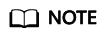
Cloud Eye provides global capabilities (such as Alarm Notifications and Task Center). As a result, it functions as a global-level service and does not support the global condition key g:RequestedRegion.
- Service-specific condition keys (with the abbreviation of a service name plus a colon as the prefix, for example, ces) apply only to operations of the xx service. For details, see Table 4.
- The number of values associated with a condition key in the request context of an API call makes the condition key single-valued or multivalued. Single-valued condition keys have at most one value in the request context of an API call. Multivalued condition keys can have multiple values in the request context of an API call. For example, a request can originate from at most one VPC endpoint, so g:SourceVpce is a single-valued condition key. You can tag resources and include multiple tag key-value pairs in a request, so g:TagKeys is a multivalued condition key.
- Global condition keys (with the g: prefix) apply to all actions. Cloud services do not need to provide user identity information. Instead, the system automatically obtains such information and authenticates users. It uses global condition keys applicable to all services but excludes g:RequestedRegion. For details, see Global Condition Keys.
- A condition operator, condition key, and a condition value together constitute a complete condition statement. An identity policy can be applied only when its request conditions are met. For supported condition operators, see operators.
Service-specific condition keys supported by ces
The following table lists the condition keys that you can define in identity policies for ces. You can include these condition keys to specify conditions for when your identity policy is in effect.
|
Service-specific Condition Key |
Type |
Single-valued/Multivalued |
Description |
|---|---|---|---|
|
ces:namespace |
string |
Multivalued |
Filters access based on the namespace in the request.For details, see Granting Permissions by Cloud Service. |
Feedback
Was this page helpful?
Provide feedbackThank you very much for your feedback. We will continue working to improve the documentation.See the reply and handling status in My Cloud VOC.
For any further questions, feel free to contact us through the chatbot.
Chatbot





