Functions
The VOD console provides functions such as audio/video upload and management and video processing. You can view real-time monitoring information such as VOD resource usage and popular media assets on the console.
Dashboard
Log in to the VOD console. The Dashboard page is displayed. You can view the VOD service usage or click Getting Started in the upper right corner for quick operation.
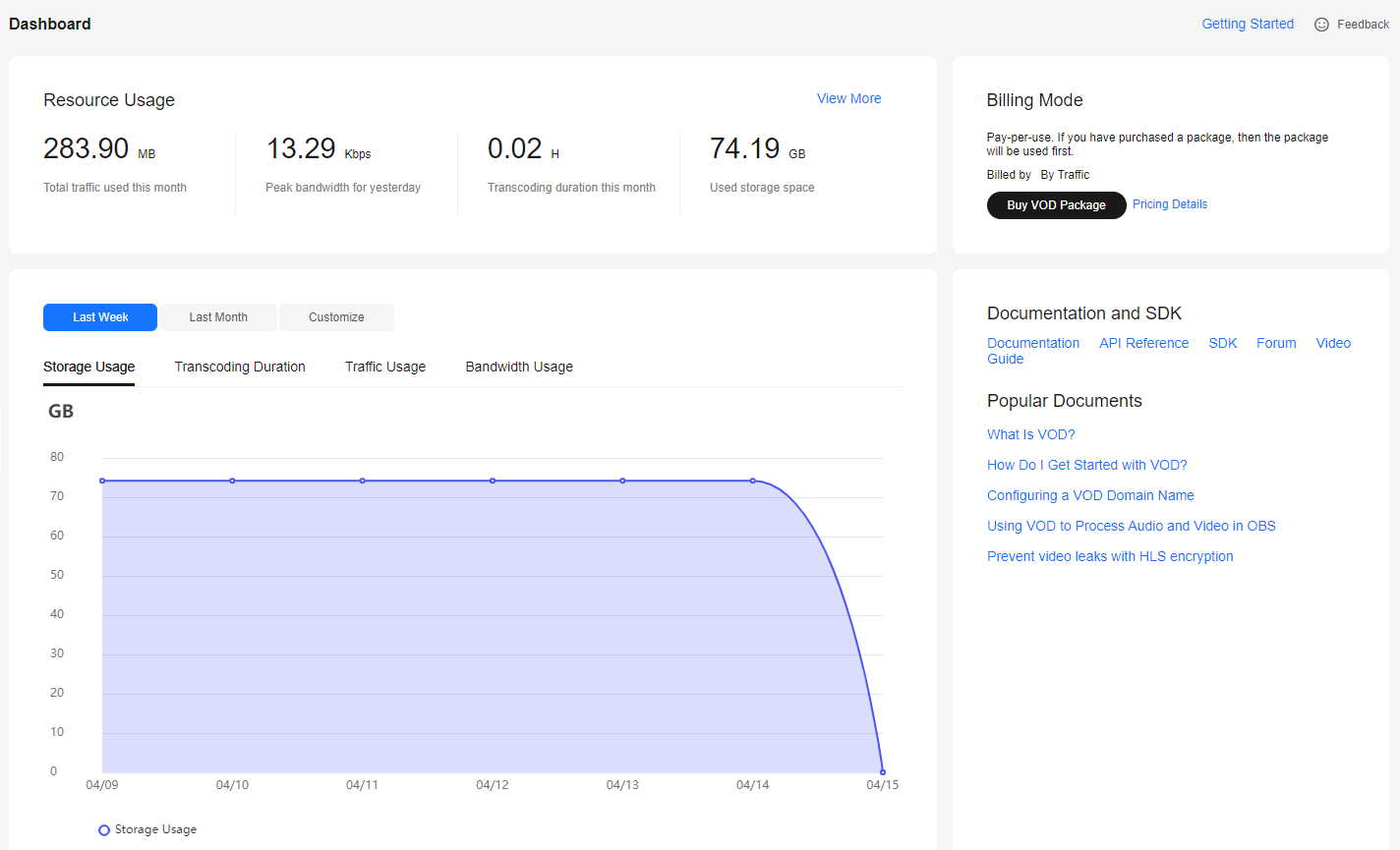
- You can view VOD resource usage in trend charts.
Table 1 Statistics Item
Description
Storage Usage
Storage space occupied by all media files, including input audio/video files, images, subtitles, and output media files.
NOTICE:There is a delay of at least one hour for obtaining storage space data. Example:
- If the current Beijing time is 9:50, data from 7:00 to 8:00 can be obtained.
- If the current Beijing time is 10:00, data from 8:00 to 9:00 can be obtained.
Transcoding Duration
Total duration of the transcoded video (LD).
If the output resolution is 4K, 2K, HD, or SD, the value will be converted into the duration of an LD video at 12 : 6 : 3 : 1.5 : 1 (4K : 2K : HD : SD : LD).
Traffic Usage
Total traffic used for VOD acceleration.
Bandwidth Usage
Peak bandwidth (by day) generated when VOD is used to accelerate content distribution.
- Billing Mode shows the current CDN billing mode. You can click Change to change the CDN billing mode.
Function List
You can configure or use the functions in the navigation pane of the VOD console.
|
Function |
Description |
|---|---|
|
Add and manage your own domain names, and configure HTTPS and hotlink protection for domain names. |
|
|
You can upload audio/video files from the local PC, or pull audio/video files from their URLs. |
|
|
You can perform operations on uploaded audio/video files, including transcoding, real-time container format conversion, pre-loading and updating media asset information on CDN, canceling transcoding, restoring archived files, changing the storage class, categorizing media assets, extracting audio, exporting media asset information, deleting media assets, viewing basic information of media assets, and obtaining media asset streaming URLs. |
|
|
You can perform operations on video files, such as snapshot capturing and workflow creation. |
|
|
You can configure transcoding templates, watermark templates, HLS encryption, tenant-level media asset cold storage, categories, event notifications, and workflows. |
|
|
Audios, images, and files can be automatically or manually reviewed to block inappropriate content.
NOTE:
This function is not available in AP-Bangkok. |
|
|
You can view the traffic and peak bandwidth statistics on CDN, as well as the storage space and transcoding duration used on the VOD origin server. |
|
|
You can view data such as the traffic, bandwidth, and traffic hit ratio on CDN, as well as the number of playback times and ranking (by playback times) of audio/video files by domain name. |
Feedback
Was this page helpful?
Provide feedbackThank you very much for your feedback. We will continue working to improve the documentation.See the reply and handling status in My Cloud VOC.
For any further questions, feel free to contact us through the chatbot.
Chatbot





