Submitting a Service Ticket
This section describes how to submit a service ticket.
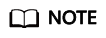
The following uses ECS as an example.
Prerequisites
- You have obtained the permissions required for creating service tickets. For details, see Creating a User and Assigning Permissions.
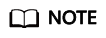
Assume that A is an enterprise administrator and B is an IAM user. Administrator A needs to enable the Ticket Policy function and assigns the permissions required for creating service tickets to user B. For details, see Creating a User and Assigning Permissions.
- Under your partner support plan, the monthly technical support ticket quota has not been exhausted. For example, with a Standard partner support plan, you can submit a maximum of 30 technical support tickets each month. If you have used up the quota for a month, you can purchase an add-on package for 10 more chances.
Procedure
- Log in to the management console.
- In the upper right corner of the management console, click Service Tickets.
The Service Tickets page is displayed.
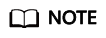
If the resolution is low or the browser window is small, choose More > Service Tickets.
- In the navigation pane on the left, click Create Service Ticket. On the displayed page, select the service or product with which you encounter a problem.
Figure 1 Selecting a service or product

- Select an issue category. In the Service Ticket pane, click Create Now.
- In the Service Ticket pane, click Create Now.
Figure 2 Creating a service ticket

- On the displayed page, select a region, enter the problem description, and upload files (optional).
- In the My Resource Information area, specify EIP, ECS ID, and Remote Login Port (optional).
- In the Contact Options area, select how you want to be notified of the ticket handling progress and enter the required information. Select I have read and agree to the Ticket Service Protocol and click Submit. On the displayed My Service Tickets page, you can view the ticket that you submitted.
Figure 3 Submitting a service ticket

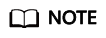
The severity of the service ticket you submitted depends on the SLA level of the Support Plan you purchased. For details, see Support Plans SLA.
- In the Service Ticket pane, click Create Now.
Feedback
Was this page helpful?
Provide feedbackThank you very much for your feedback. We will continue working to improve the documentation.See the reply and handling status in My Cloud VOC.
For any further questions, feel free to contact us through the chatbot.
Chatbot





